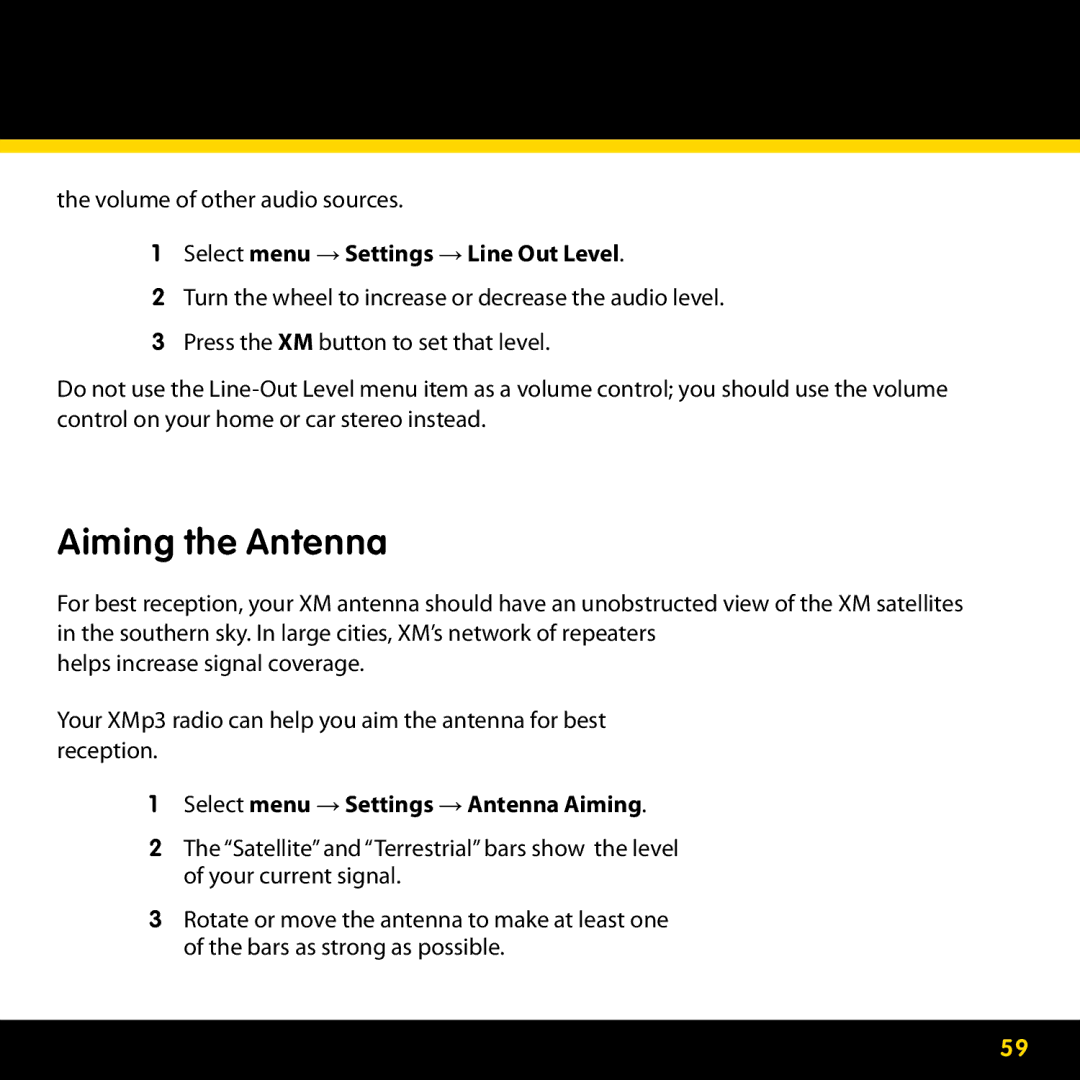the volume of other audio sources.
1Select menu → Settings → Line Out Level.
2Turn the wheel to increase or decrease the audio level.
3Press the XM button to set that level.
Do not use the
Aiming the Antenna
For best reception, your XM antenna should have an unobstructed view of the XM satellites in the southern sky. In large cities, XM’s network of repeaters
helps increase signal coverage.
Your XMp3 radio can help you aim the antenna for best reception.
1Select menu → Settings → Antenna Aiming.
2The “Satellite” and “Terrestrial” bars show the level of your current signal.
3Rotate or move the antenna to make at least one of the bars as strong as possible.
59