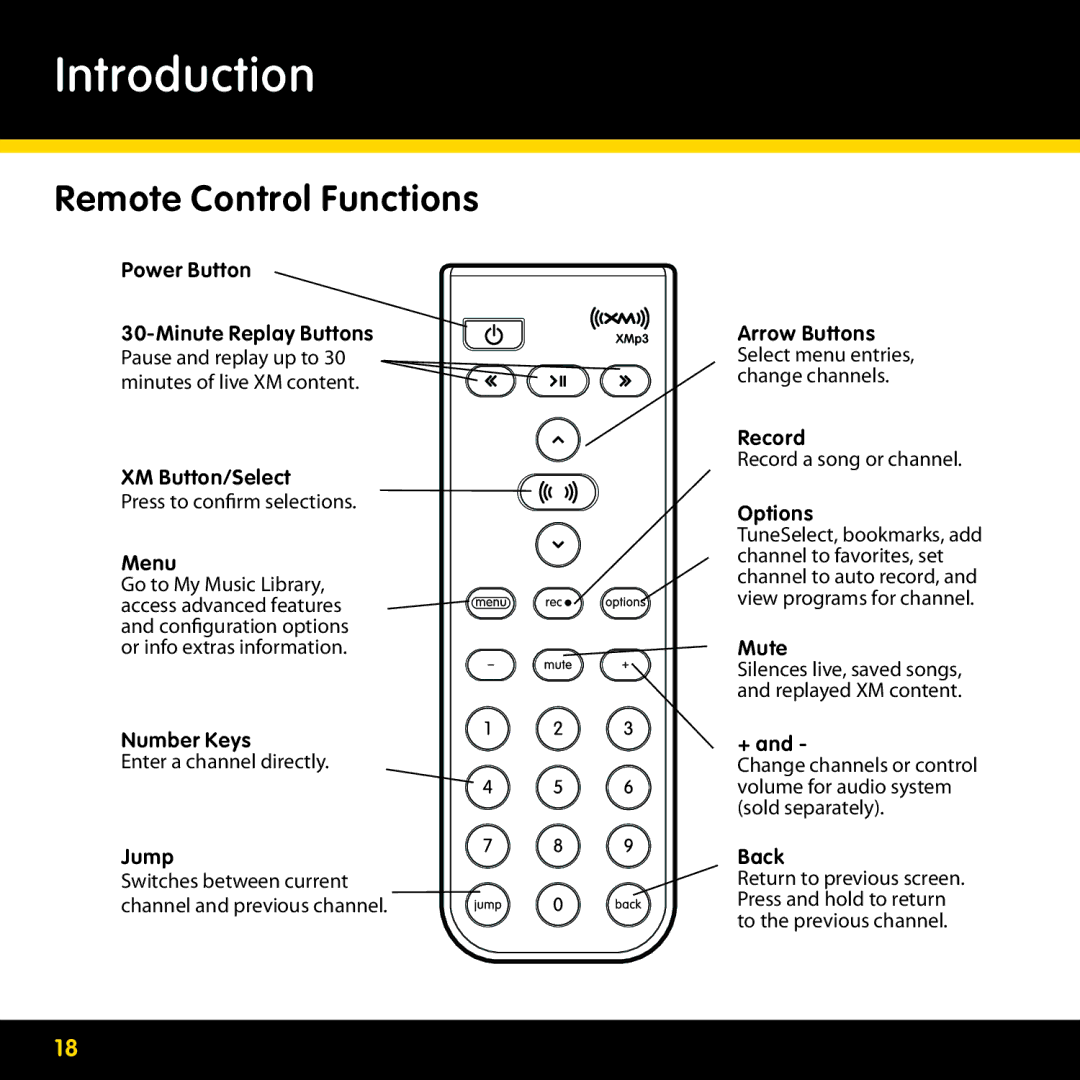Introduction
Remote Control Functions
Power Button
XM Button/Select
Press to confirm selections.
Menu
Go to My Music Library, access advanced features and configuration options or info extras information.
Number Keys
Enter a channel directly.
Jump
Switches between current channel and previous channel.
Arrow Buttons Select menu entries, change channels.
Record
Record a song or channel.
Options
TuneSelect, bookmarks, add channel to favorites, set channel to auto record, and view programs for channel.
Mute
Silences live, saved songs, and replayed XM content.
+ and -
Change channels or control volume for audio system (sold separately).
Back
Return to previous screen. Press and hold to return to the previous channel.
18