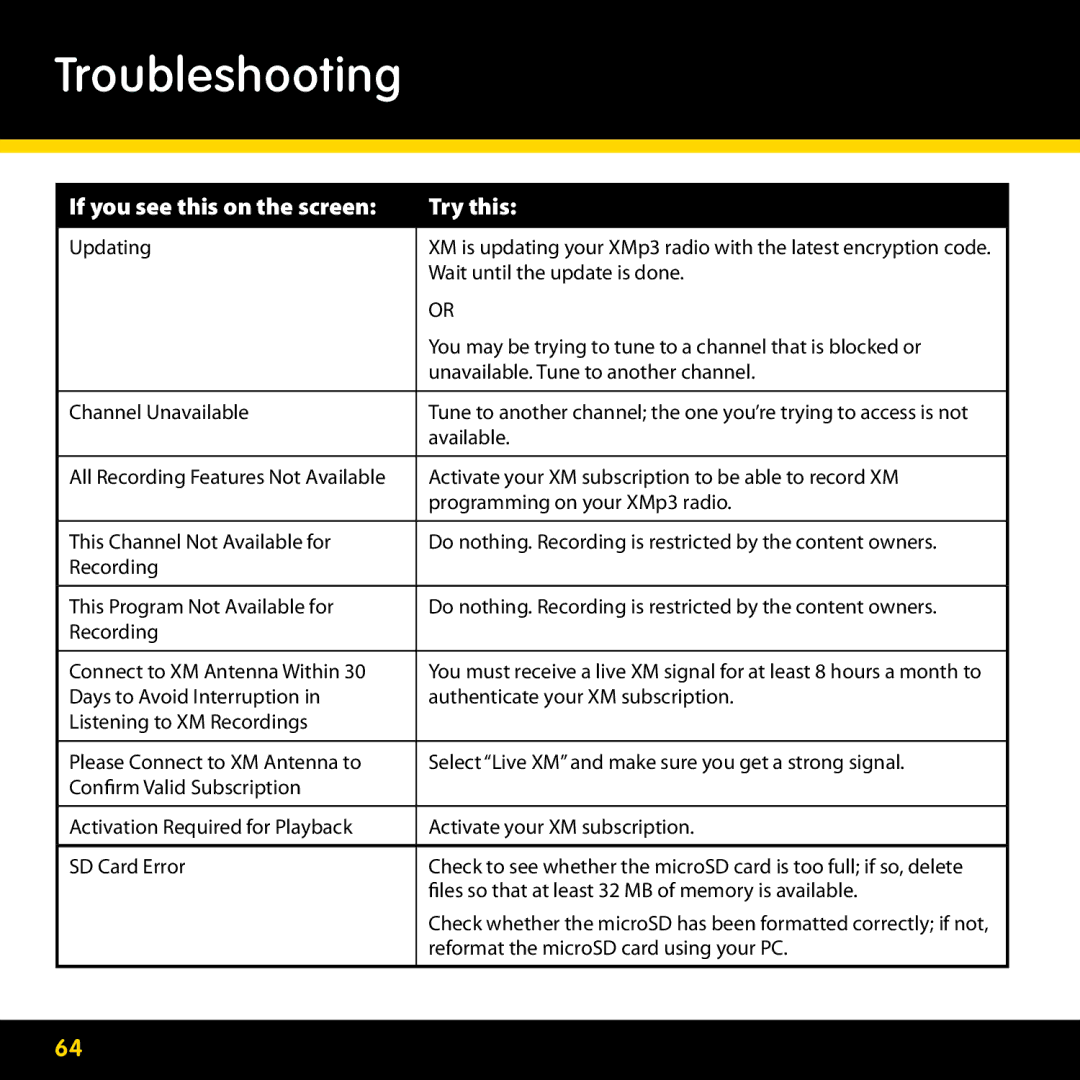Troubleshooting
If you see this on the screen:
Try this:
Updating | XM is updating your XMp3 radio with the latest encryption code. |
| Wait until the update is done. |
| OR |
| You may be trying to tune to a channel that is blocked or |
| unavailable. Tune to another channel. |
|
|
Channel Unavailable | Tune to another channel; the one you’re trying to access is not |
| available. |
|
|
All Recording Features Not Available | Activate your XM subscription to be able to record XM |
| programming on your XMp3 radio. |
|
|
This Channel Not Available for | Do nothing. Recording is restricted by the content owners. |
Recording |
|
|
|
This Program Not Available for | Do nothing. Recording is restricted by the content owners. |
Recording |
|
|
|
Connect to XM Antenna Within 30 | You must receive a live XM signal for at least 8 hours a month to |
Days to Avoid Interruption in | authenticate your XM subscription. |
Listening to XM Recordings |
|
|
|
Please Connect to XM Antenna to | Select “Live XM” and make sure you get a strong signal. |
Confirm Valid Subscription |
|
|
|
Activation Required for Playback | Activate your XM subscription. |
|
|
SD Card Error | Check to see whether the microSD card is too full; if so, delete |
| files so that at least 32 MB of memory is available. |
| Check whether the microSD has been formatted correctly; if not, |
| reformat the microSD card using your PC. |
|
|
64