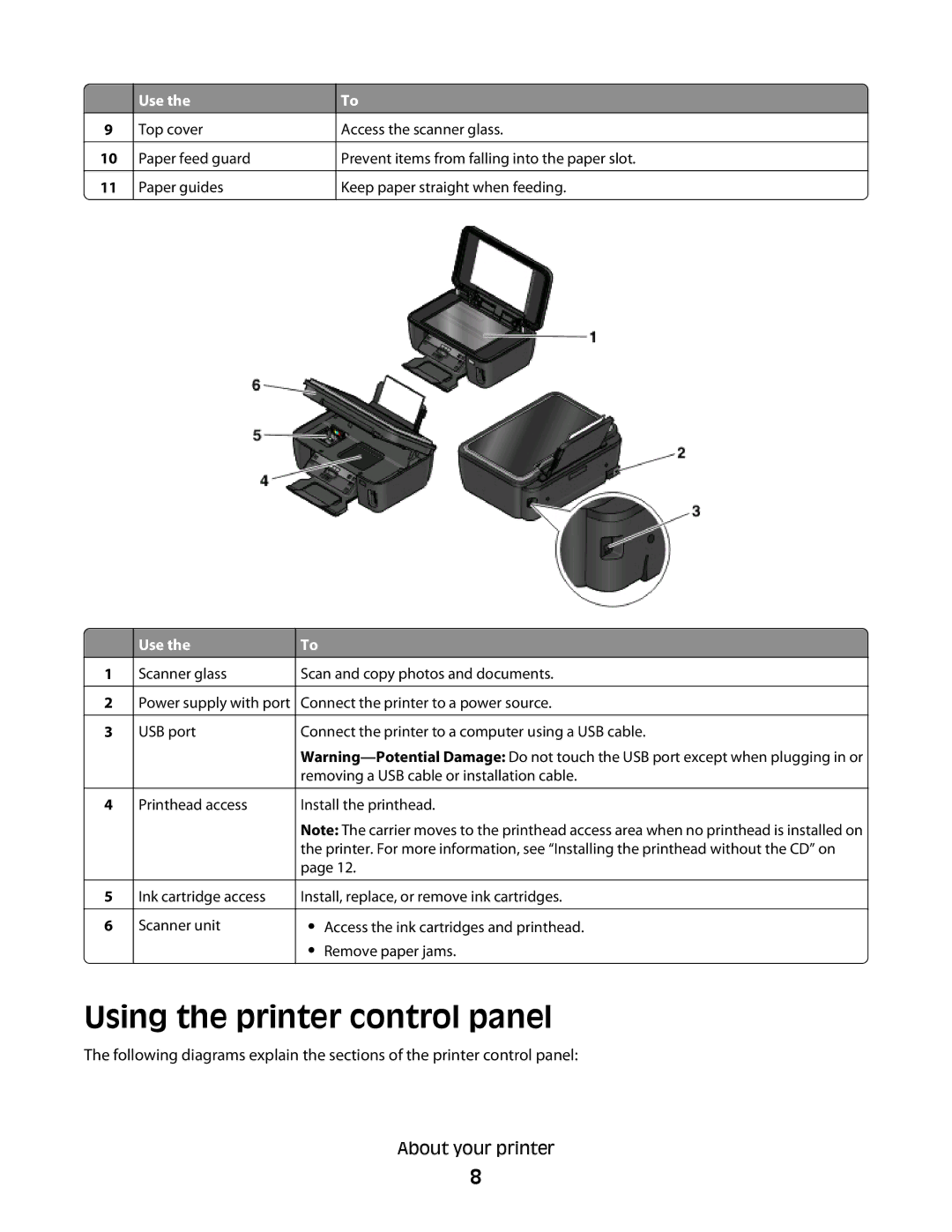9
10
11
Use the | To | |
Top cover |
| Access the scanner glass. |
|
|
|
Paper feed guard | Prevent items from falling into the paper slot. | |
|
|
|
Paper guides | Keep paper straight when feeding. | |
|
|
|
1
2
3
4
5
6
 Use the
Use the
Scanner glass
Power supply with port
USB port
Printhead access
Ink cartridge access
Scanner unit
To
Scan and copy photos and documents.
Connect the printer to a power source.
Connect the printer to a computer using a USB cable.
Install the printhead.
Note: The carrier moves to the printhead access area when no printhead is installed on the printer. For more information, see “Installing the printhead without the CD” on page 12.
Install, replace, or remove ink cartridges.
•Access the ink cartridges and printhead.
•Remove paper jams.
Using the printer control panel
The following diagrams explain the sections of the printer control panel:
About your printer
8