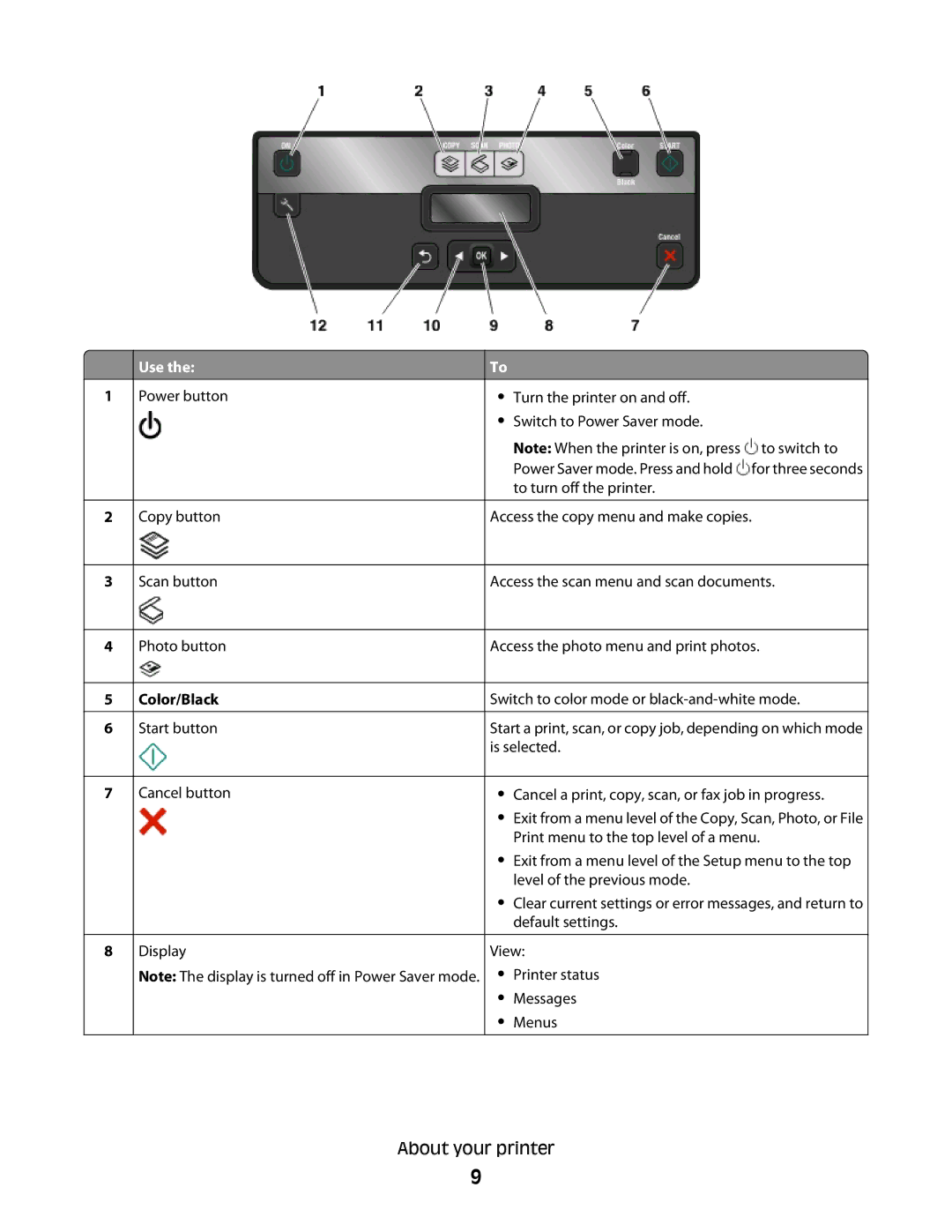1
2
3
4
5
6
7
8
 Use the:
Use the:
Power button
Copy button
Scan button
Photo button
Color/Black
Start button
Cancel button
Display
Note: The display is turned off in Power Saver mode.
To
•Turn the printer on and off.
•Switch to Power Saver mode.
Note: When the printer is on, press ![]() to switch to Power Saver mode. Press and hold
to switch to Power Saver mode. Press and hold ![]() for three seconds to turn off the printer.
for three seconds to turn off the printer.
Access the copy menu and make copies.
Access the scan menu and scan documents.
Access the photo menu and print photos.
Switch to color mode or
Start a print, scan, or copy job, depending on which mode is selected.
•Cancel a print, copy, scan, or fax job in progress.
•Exit from a menu level of the Copy, Scan, Photo, or File Print menu to the top level of a menu.
•Exit from a menu level of the Setup menu to the top level of the previous mode.
•Clear current settings or error messages, and return to default settings.
View:
•Printer status
•Messages
•Menus
About your printer
9