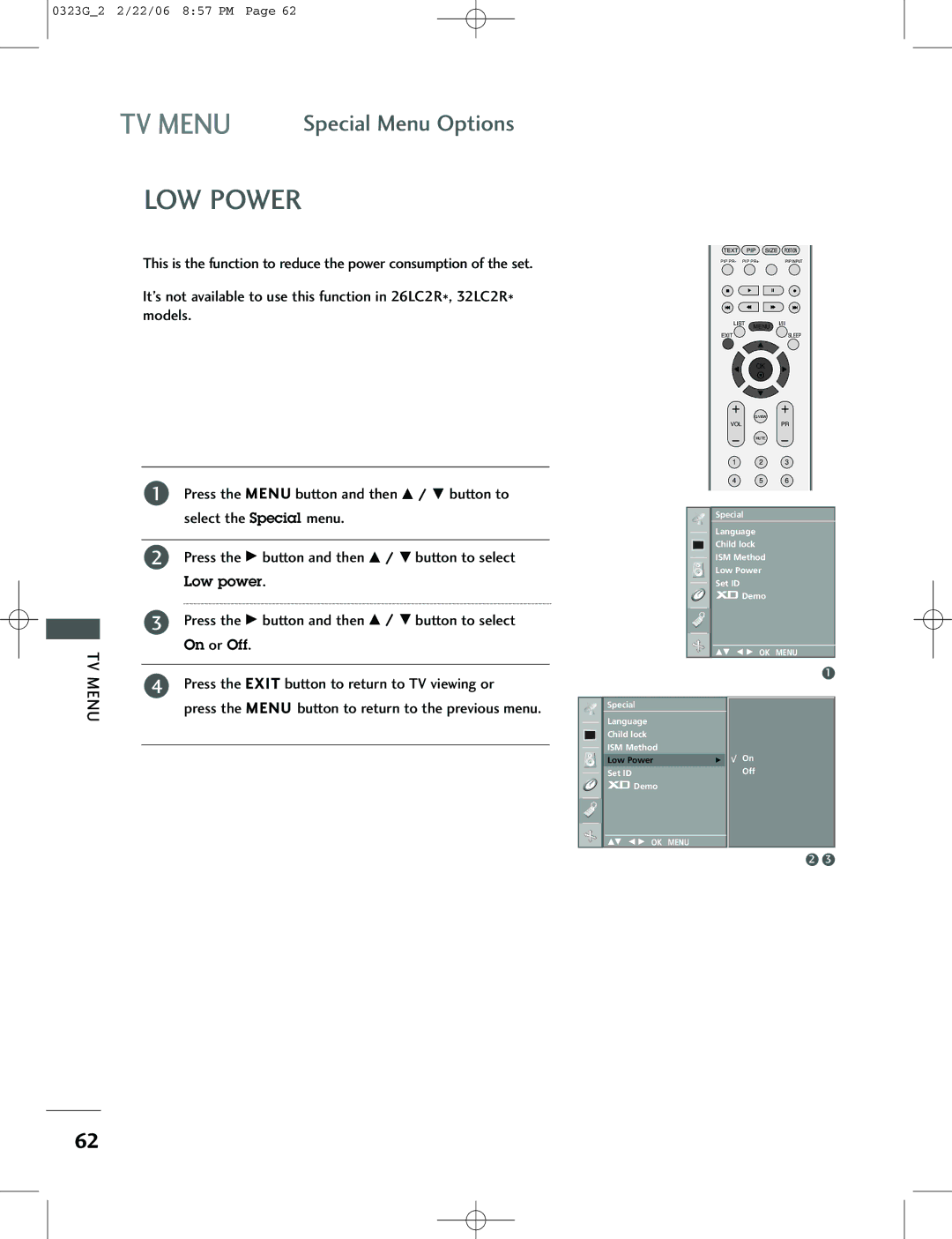0323G_2 2/22/06 8:57 PM Page 62
TV MENU | Special Menu Options |
LOW POWER
This is the function to reduce the power consumption of the set.
It’s not available to use this function in 26LC2R*, 32LC2R* models.
1Press the MENU button and then D / E button to select the Special menu.
2Press the G button and then D / E button to select
Low power.
3 Press the G button and then D / E button to select |
On or Off. |
TV |
TEXT PIP SIZE POSTION
PIP PR- PIP PR+PIP INPUT
LIST | MENU | I/II |
|
| |
EXIT |
| SLEEP |
OK
Q.VIEW
VOLPR
MUTE
1 2 3
4 5 6
Special
Language
Child lock
ISM Method
Low Power
Set ID
Demo
DE F G OK MENU
MENU | 4 Press the EXIT button to return to TV viewing or |
press the MENU button to return to the previous menu.
Special
Language |
|
|
Child lock |
|
|
ISM Method |
|
|
Low Power | G |
|
Set ID |
|
|
Demo |
|
|
|
|
|
DE F G OK MENU |
|
|
1
On
Off
2 3
62