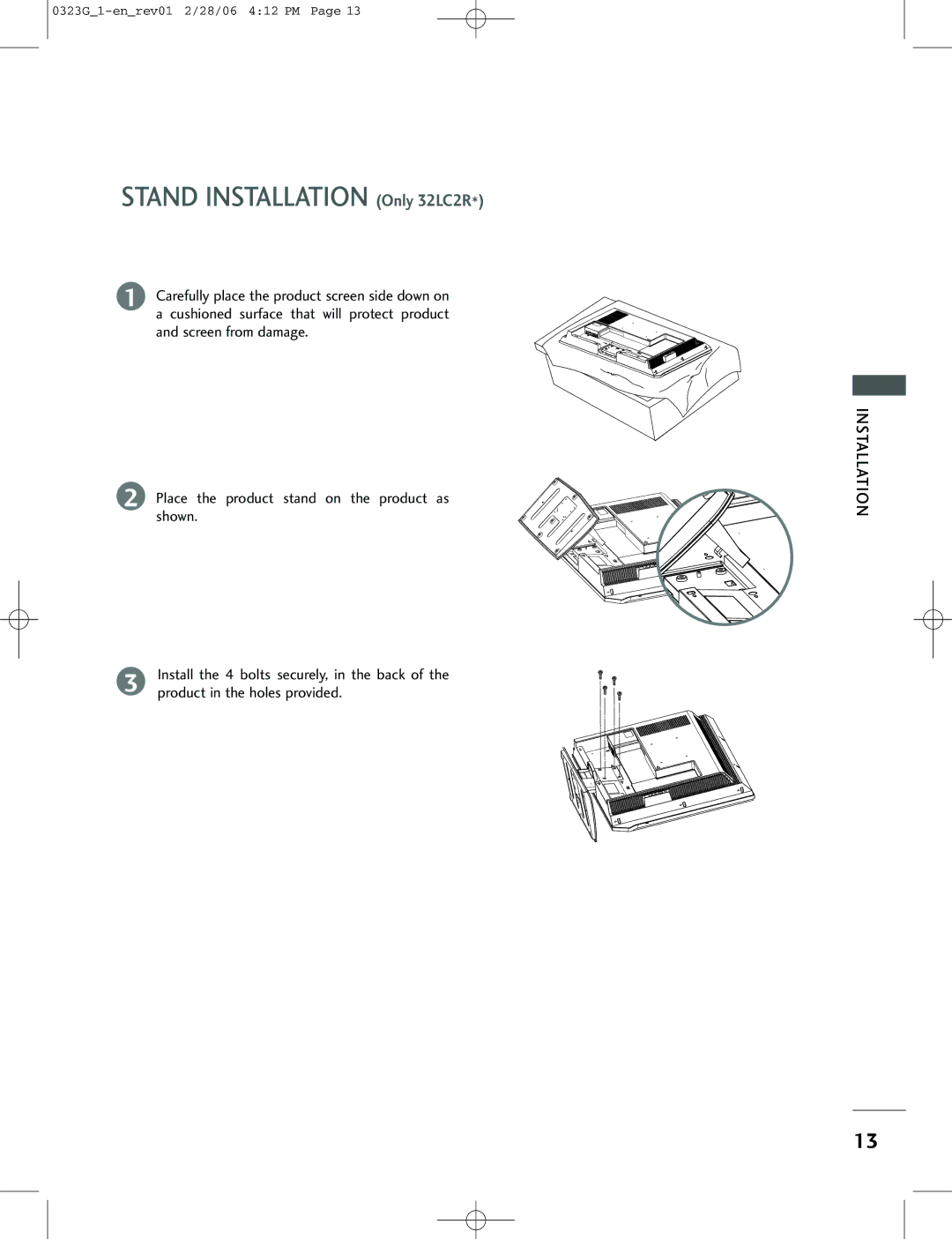STAND INSTALLATION (Only 32LC2R*)
1Carefully place the product screen side down on a cushioned surface that will protect product and screen from damage.
2Place the product stand on the product as shown.
3Install the 4 bolts securely, in the back of the product in the holes provided.
INSTALLATION
13