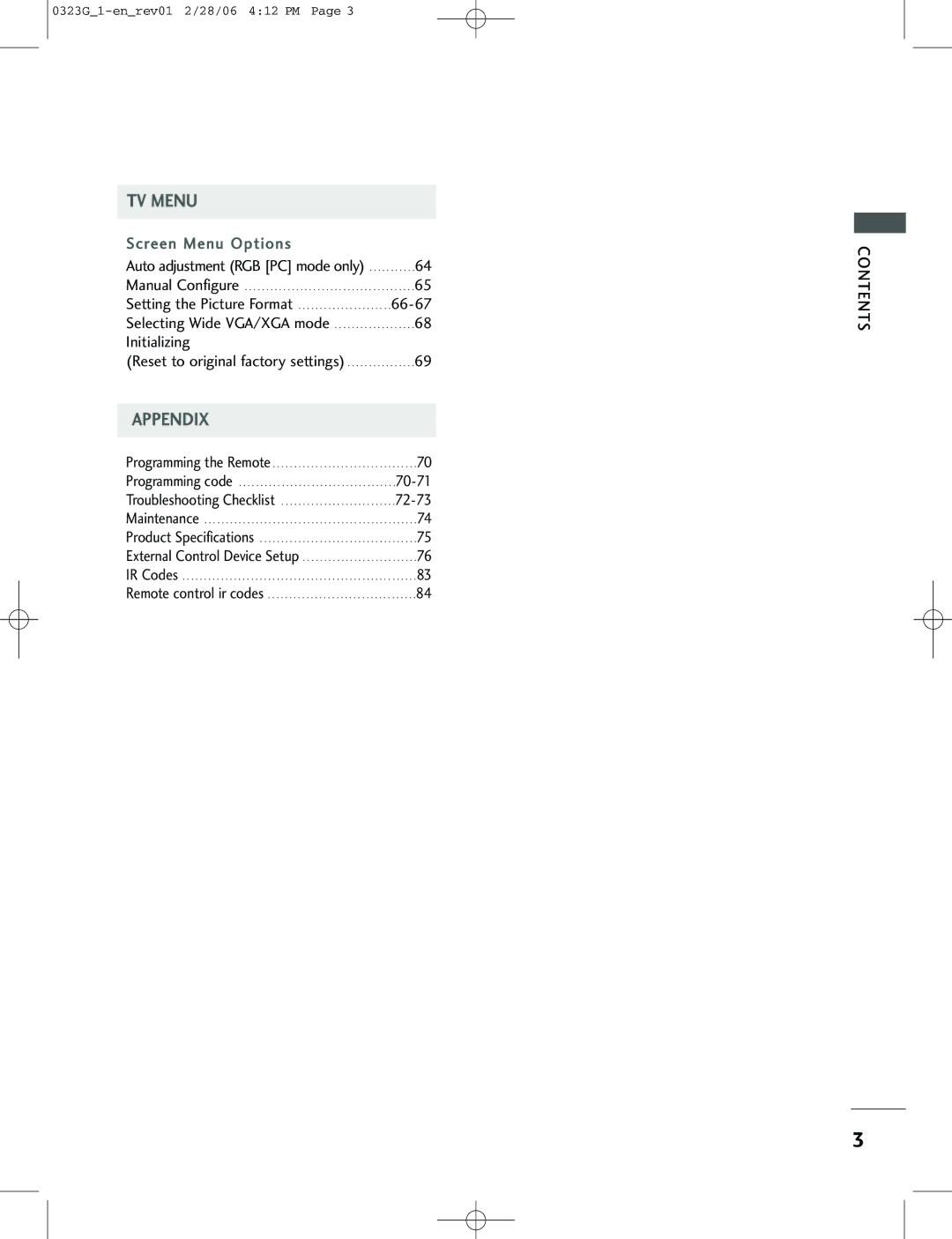TV MENU
Screen Menu Options
Auto adjustment (RGB [PC] mode only) . . . . . . . . . . .64
Manual Configure . . . . . . . . . . . . . . . . . . . . . . . . . . . . . . . . . . . . . . . .65
Setting the Picture
(Reset to original factory settings)
APPENDIX
Programming the Remote . . . . . . . . . . . . . . . . . . . . . . . . . . . . . . . . . .70 Programming
Troubleshooting Checklist . . . . . . . . . . . . . . . . . . . . . . . . . . .72-73
Maintenance . . . . . . . . . . . . . . . . . . . . . . . . . . . . . . . . . . . . . . . . . . . . . . . . . .74 Product Specifications . . . . . . . . . . . . . . . . . . . . . . . . . . . . . . . . . . . . .75
External Control Device Setup . . . . . . . . . . . . . . . . . . . . . . . . . . .76
IR Codes . . . . . . . . . . . . . . . . . . . . . . . . . . . . . . . . . . . . . . . . . . . . . . . . . . . . . . .83 Remote control ir codes . . . . . . . . . . . . . . . . . . . . . . . . . . . . . . . . . . .84
CONTENTS
3