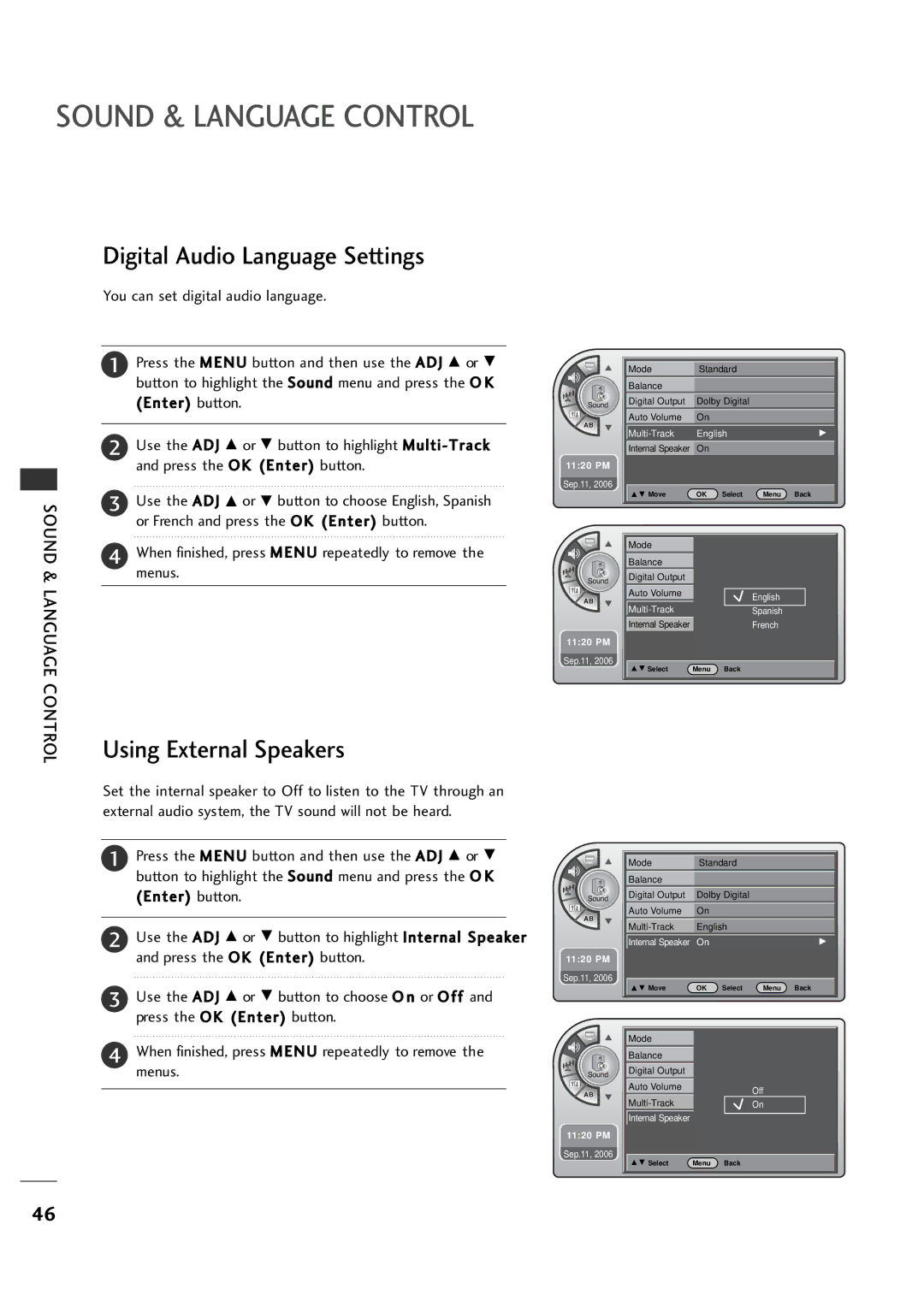SOUND & LANGUAGE CONTROL
SOUND & LANGUAGE CONTROL
Digital Audio Language Settings
You can set digital audio language.
1Press the M ENU button and then use the A DJ D or E button to highlight the Sound menu and press the O K
(Enter) button.
2Use the A DJ D or E button to highlight
3Use the A DJ D or E button to choose English, Spanish or French and press the O K (Enter) button.
4When finished, press M ENU repeatedly to remove the menus.
Mode | Standard |
|
| ||
|
|
|
Balance |
|
|
|
|
|
Digital Output | Dolby Digital |
|
|
|
|
Auto Volume | On |
|
|
|
|
English | G | |
|
|
|
Internal Speaker | On |
|
11:20 PM
Sep.11, 2006 |
|
|
|
|
D E Move | OK | Select | Menu | Back |
Mode |
|
|
|
|
Balance |
|
|
|
|
Digital Output |
|
|
|
|
Auto Volume |
|
| English |
|
|
|
|
| |
|
| Spanish |
| |
Internal Speaker |
|
| French |
|
11:20 PM |
|
|
|
|
Sep.11, 2006 |
|
|
|
|
D E Select | Menu | Back |
|
|
Using External Speakers
Set the internal speaker to Off to listen to the TV through an external audio system, the TV sound will not be heard.
1 | Press the M ENU button and then use the A DJ D or E |
|
|
|
|
|
|
| |
|
|
|
|
|
|
| |||
|
|
| Mode | Standard |
|
| |||
| button to highlight the Sound menu and press the O K |
|
|
|
|
|
|
| |
|
|
|
| Balance |
|
|
| ||
| (Enter) button. |
|
|
|
|
|
|
| |
|
|
|
| Digital Output | Dolby Digital |
|
| ||
|
|
|
|
|
|
|
|
|
|
|
|
|
|
|
| Auto Volume | On |
|
|
|
|
|
|
|
|
|
| ||
|
|
|
|
|
|
|
|
|
|
2 | Use the A DJ D or E button to highlight Internal Speaker |
|
|
| English |
|
| ||
|
|
|
|
|
| ||||
|
|
| Internal Speaker | On | G |
| |||
| and press the O K (Enter) button. | 11:20 PM |
|
|
| ||||
| Sep.11, 2006 |
|
|
|
|
3 Use the A DJ D or E button to choose O n or O f f and | D E Move | OK | Select | Menu | Back |
|
|
|
|
| |
press the O K (Enter) button. |
|
|
|
|
|
4 When finished, press M ENU repeatedly to remove the | Mode |
|
|
|
|
Balance |
|
|
|
| |
menus. | Digital Output |
|
|
|
|
| Auto Volume |
|
| Off |
|
|
|
|
|
| |
|
|
| On |
| |
| Internal Speaker |
|
|
|
|
| 11:20 PM |
|
|
|
|
| Sep.11, 2006 |
|
|
|
|
| D E Select | Menu | Back |
|
|
46