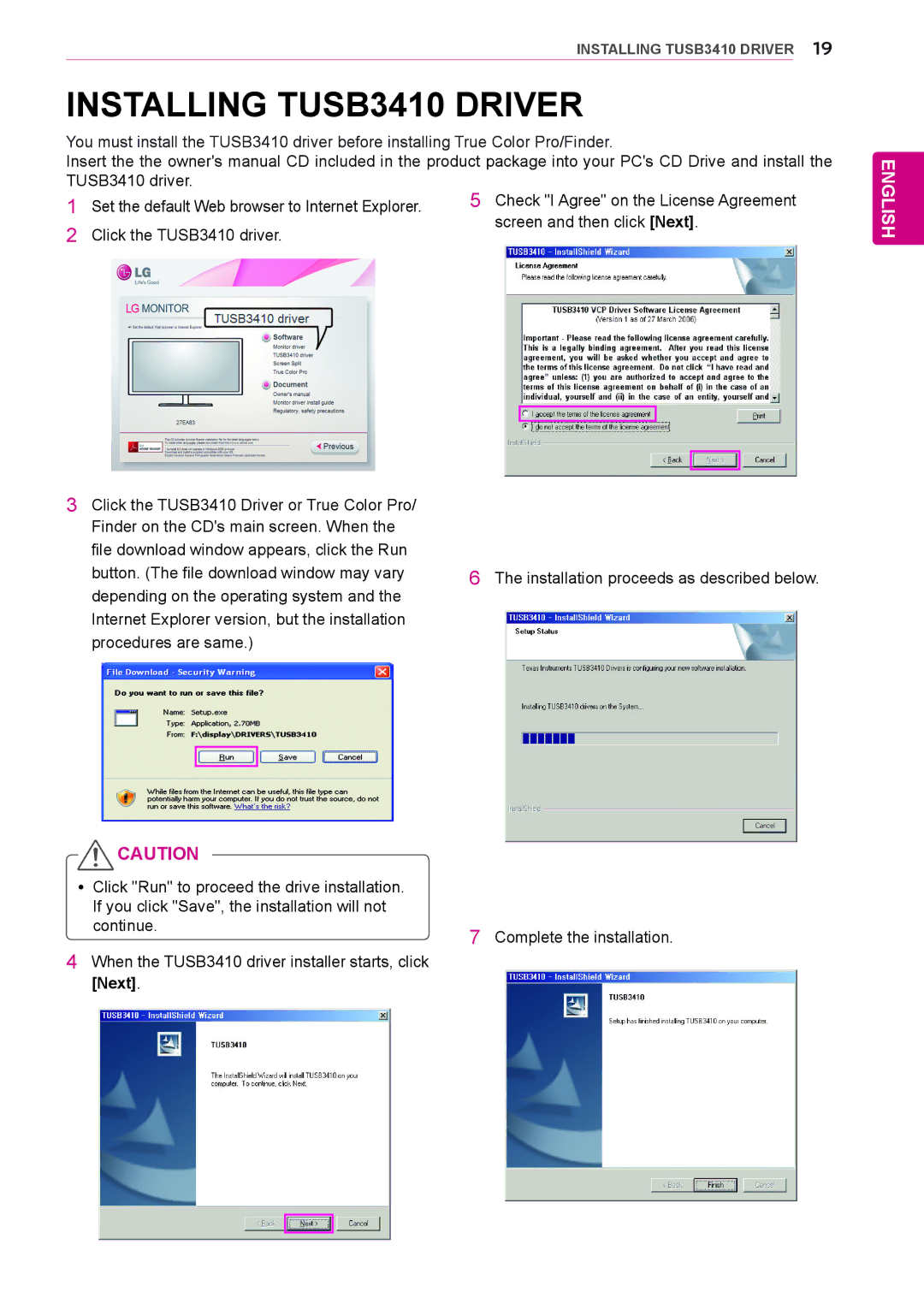INSTALLING TUSB3410 DRIVER 19
INSTALLING TUSB3410 DRIVER
You must install the TUSB3410 driver before installing True Color Pro/Finder.
Insert the the owner's manual CD included in the product package into your PC's CD Drive and install the TUSB3410 driver.
1 | Set the default Web browser to Internet Explorer. | 5 Check "I Agree" on the License Agreement |
2 | Click the TUSB3410 driver. | screen and then click [Next]. |
|
ENGLISH
3Click the TUSB3410 Driver or True Color Pro/ Finder on the CD's main screen. When the file download window appears, click the Run button. (The file download window may vary depending on the operating system and the Internet Explorer version, but the installation procedures are same.)
![]() CAUTION
CAUTION
yy Click "Run" to proceed the drive installation. If you click "Save", the installation will not continue.
4When the TUSB3410 driver installer starts, click [Next].
6The installation proceeds as described below.
7Complete the installation.