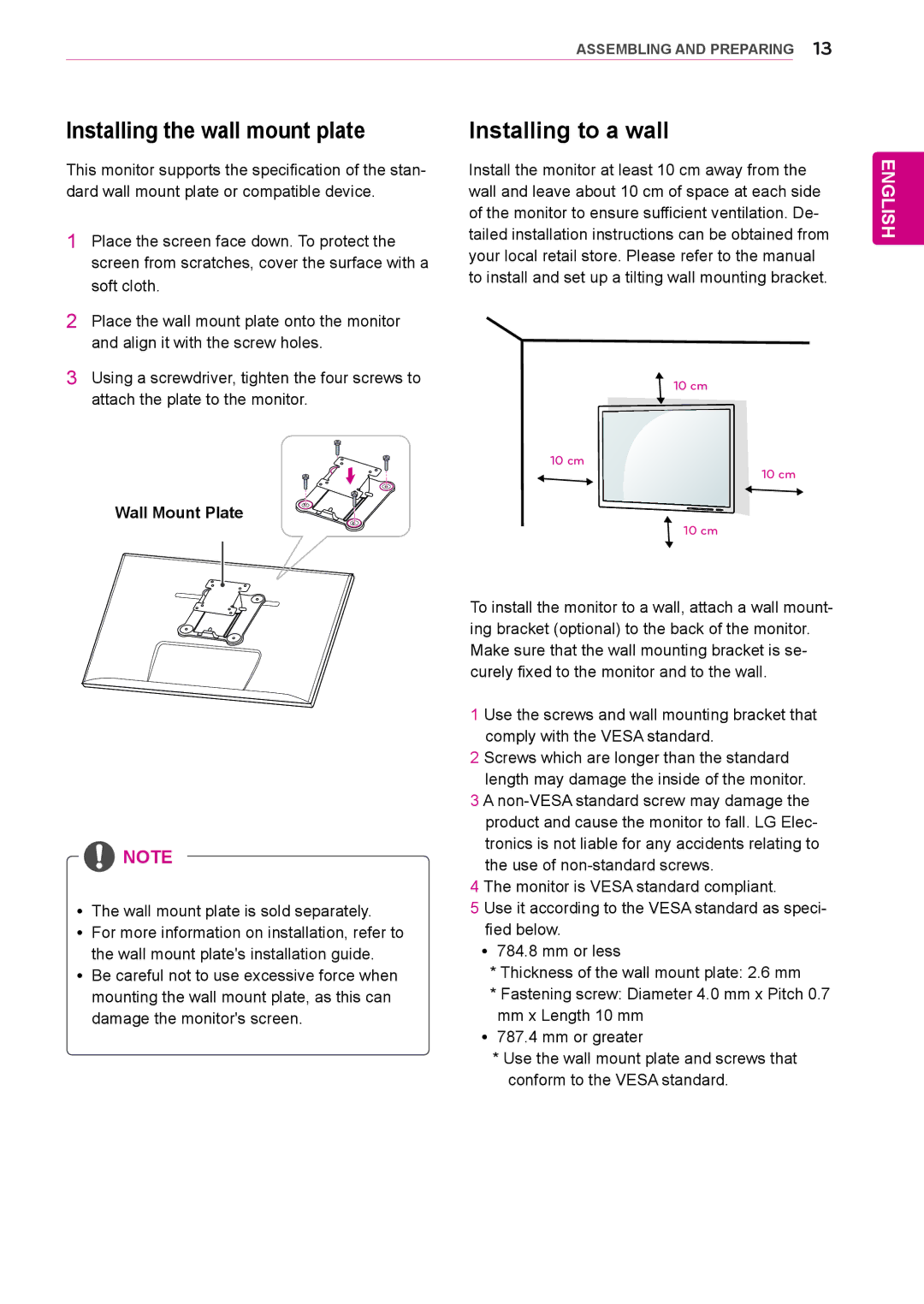ASSEMBLING AND PREPARING 13
Installing the wall mount plate
This monitor supports the specification of the stan- dard wall mount plate or compatible device.
1Place the screen face down. To protect the screen from scratches, cover the surface with a soft cloth.
2Place the wall mount plate onto the monitor and align it with the screw holes.
3Using a screwdriver, tighten the four screws to attach the plate to the monitor.
Wall Mount Plate
Installing to a wall
Install the monitor at least 10 cm away from the wall and leave about 10 cm of space at each side of the monitor to ensure sufficient ventilation. De- tailed installation instructions can be obtained from your local retail store. Please refer to the manual to install and set up a tilting wall mounting bracket.
10 cm
10 cm
10 cm
10 cm
ENGLISH
![]() NOTE
NOTE
yy The wall mount plate is sold separately.
yy For more information on installation, refer to the wall mount plate's installation guide.
yy Be careful not to use excessive force when mounting the wall mount plate, as this can damage the monitor's screen.
To install the monitor to a wall, attach a wall mount- ing bracket (optional) to the back of the monitor. Make sure that the wall mounting bracket is se- curely fixed to the monitor and to the wall.
1 Use the screws and wall mounting bracket that comply with the VESA standard.
2 Screws which are longer than the standard length may damage the inside of the monitor.
3 A
4 The monitor is VESA standard compliant.
5 Use it according to the VESA standard as speci- fied below.
yy 784.8 mm or less
*Thickness of the wall mount plate: 2.6 mm
*Fastening screw: Diameter 4.0 mm x Pitch 0.7 mm x Length 10 mm
yy 787.4 mm or greater
*Use the wall mount plate and screws that conform to the VESA standard.