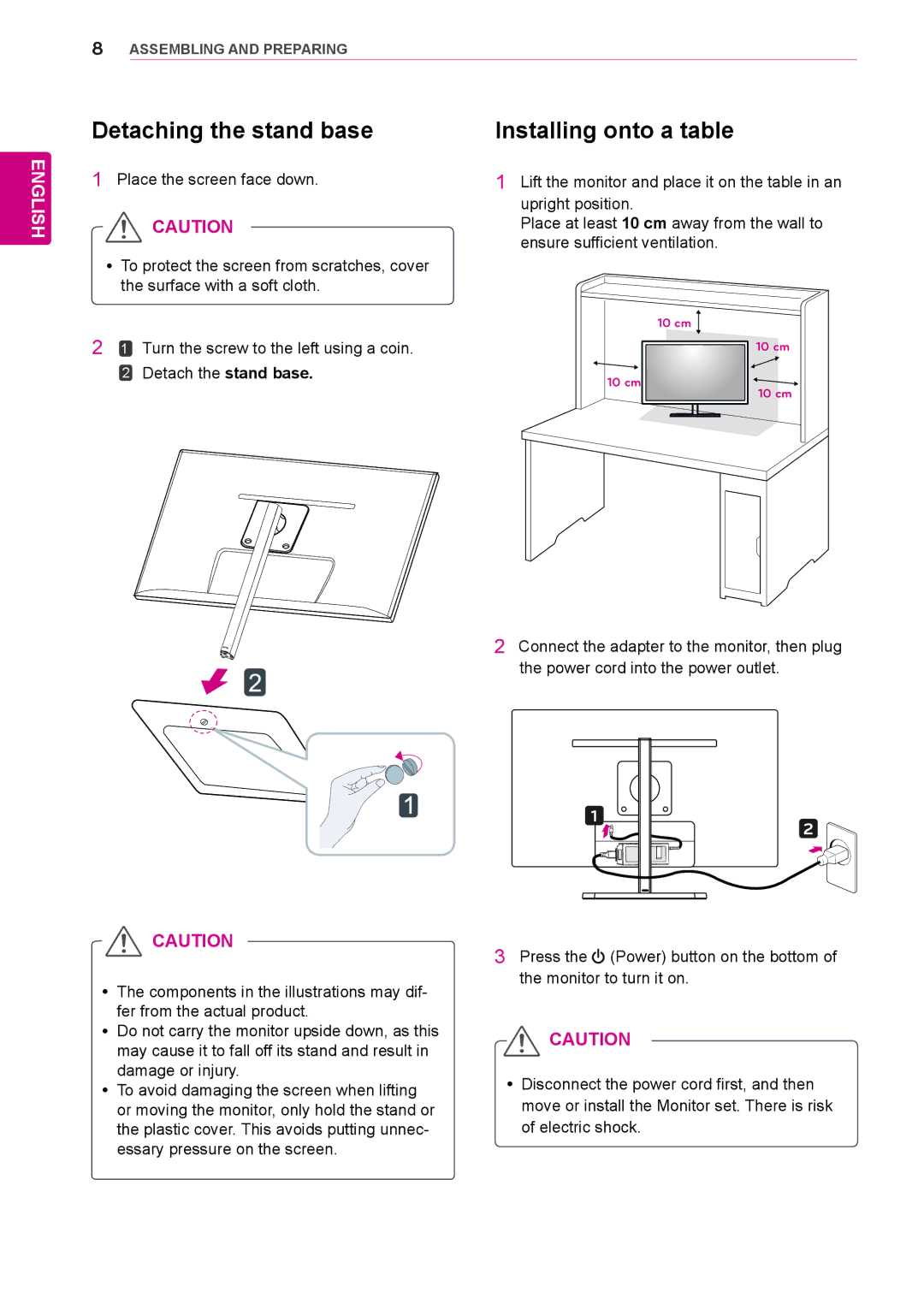8ASSEMBLING AND PREPARING
ENGLISH
Detaching the stand base
1Place the screen face down.
CAUTION
yy To protect the screen from scratches, cover the surface with a soft cloth.
21 Turn the screw to the left using a coin. 2 Detach the stand base.
![]() CAUTION
CAUTION
yy The components in the illustrations may dif- fer from the actual product.
yy Do not carry the monitor upside down, as this may cause it to fall off its stand and result in damage or injury.
yy To avoid damaging the screen when lifting or moving the monitor, only hold the stand or the plastic cover. This avoids putting unnec- essary pressure on the screen.
Installing onto a table
1Lift the monitor and place it on the table in an upright position.
Place at least 10 cm away from the wall to ensure sufficient ventilation.
10 cm
10 cm
10 cm
10 cm
2Connect the adapter to the monitor, then plug the power cord into the power outlet.
3Press the ![]() (Power) button on the bottom of the monitor to turn it on.
(Power) button on the bottom of the monitor to turn it on.
![]() CAUTION
CAUTION
yy Disconnect the power cord first, and then move or install the Monitor set. There is risk of electric shock.