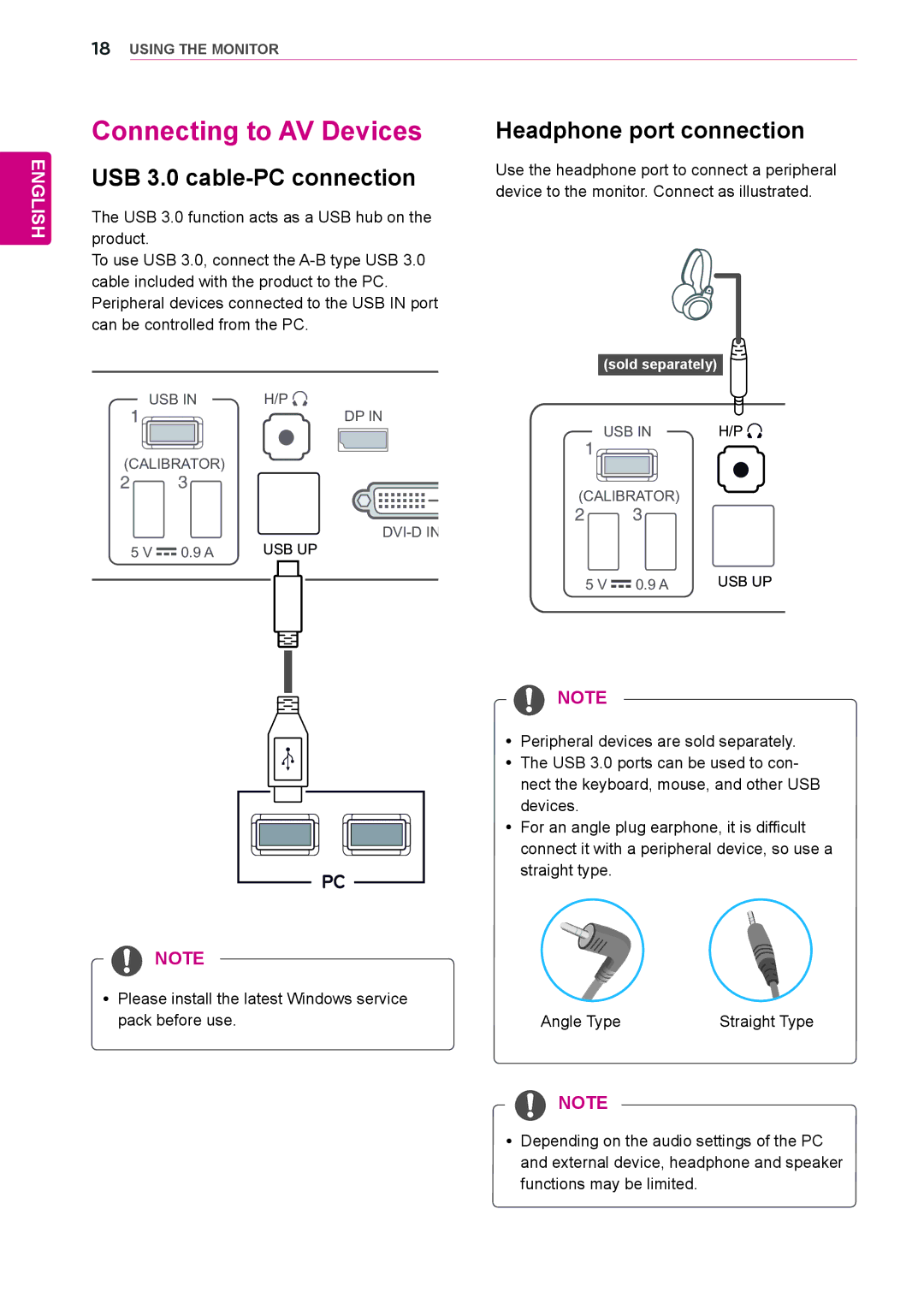18USING THE MONITOR
ENGLISH
Connecting to AV Devices
USB 3.0 cable-PC connection
The USB 3.0 function acts as a USB hub on the product.
To use USB 3.0, connect the
USB IN | H/P |
DP IN
(CALIBRATOR)
|
|
| USB UP |
5 V |
| 0.9 A |
Headphone port connection
Use the headphone port to connect a peripheral device to the monitor. Connect as illustrated.
(sold separately)
USB IN | H/P | |
|
|
|
|
|
|
(CALIBRATOR)
|
|
| USB UP |
5 V |
| 0.9 A |
NOTE
yy Please install the latest Windows service pack before use.
NOTE
yy Peripheral devices are sold separately. yy The USB 3.0 ports can be used to con-
nect the keyboard, mouse, and other USB devices.
yy For an angle plug earphone, it is difficult connect it with a peripheral device, so use a straight type.
Angle Type | Straight Type |
NOTE
yy Depending on the audio settings of the PC and external device, headphone and speaker functions may be limited.