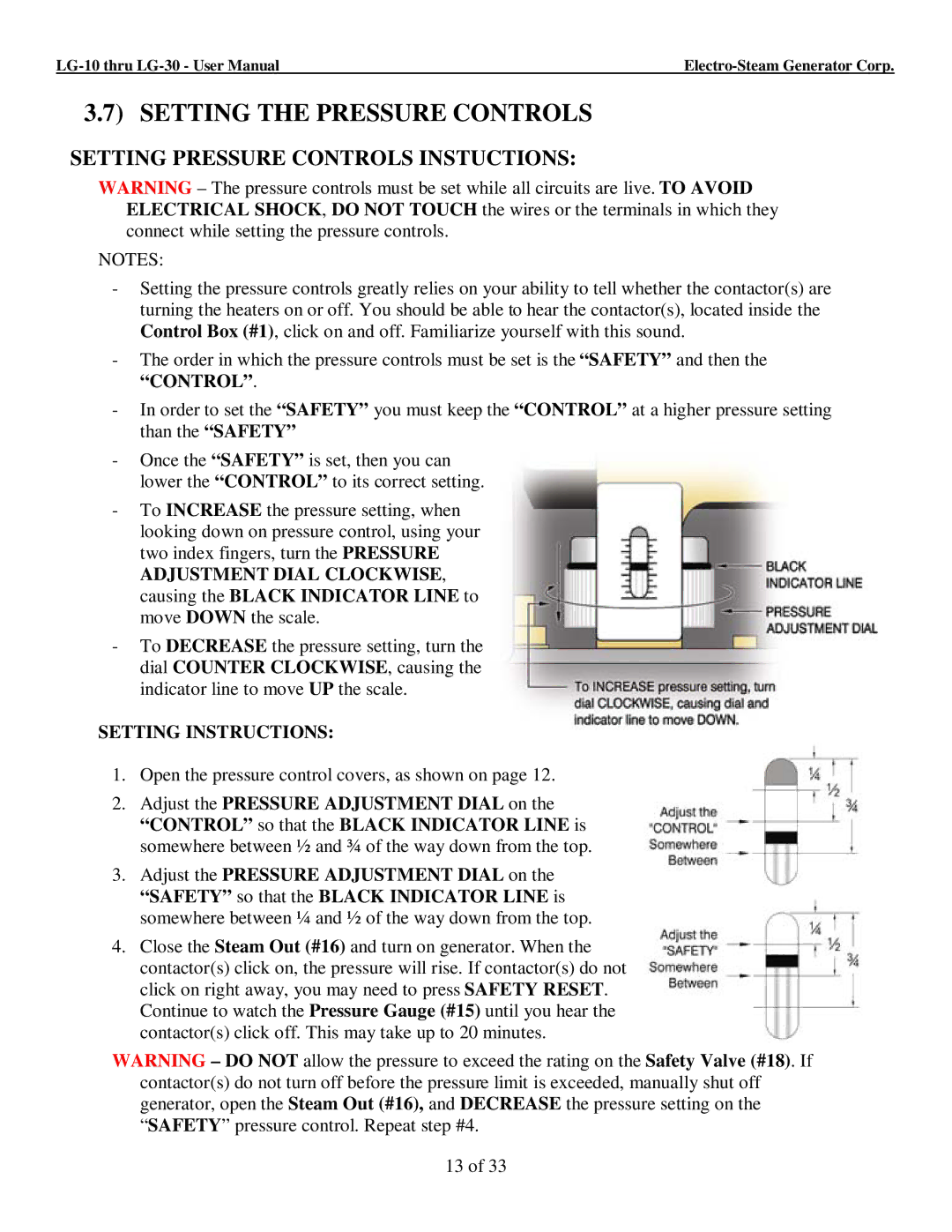10, 30 specifications
LG Electronics has made significant strides in the world of home entertainment with the introduction of the LG 30,10 series. This innovative lineup is designed to meet the diverse needs of today's tech-savvy consumers, blending cutting-edge technology with user-friendly features to deliver an exceptional viewing experience.One of the main features of the LG 30,10 series is its advanced OLED display technology. OLED, or Organic Light Emitting Diode, offers stunning picture quality with vibrant colors, deep blacks, and an impressive contrast ratio. Each pixel in an OLED display emits its own light, which means that it can turn off completely for true black levels, enhancing the overall visual experience. This technology elevates everything from blockbuster films to everyday content, ensuring that viewers are captivated by every frame.
Incorporating LG's proprietary AI Picture Pro technology, the 30,10 series automatically analyzes the content being played to optimize picture settings. This results in improved image clarity, brightness, and overall quality tailored to the specific genre of content. Whether it’s a high-octane action movie or an intimate drama, the display adapts accordingly, ensuring a premium viewing experience.
The LG 30,10 series also emphasizes audio quality, featuring Dolby Atmos support. This technology creates a surround sound experience that immerses viewers as if they were in the middle of the action. With strategically placed speakers and sound design, the audio complements the stunning visuals to create a cohesive entertainment experience.
Smart features are another hallmark of the LG 30,10 series. With the webOS platform, users can access a variety of streaming services, applications, and smart home integration options. This seamless connectivity allows users to enjoy their favorite content with ease, navigating through apps effortlessly and controlling their connected devices directly from their television.
Additionally, the design of the LG 30,10 series is sleek and modern, featuring a minimalist aesthetic that fits into any living space. The thin bezels and elegant stand enhance the overall look, making it an attractive addition to any room.
Overall, the LG 30,10 series represents the pinnacle of home entertainment technology, blending stunning visuals, immersive audio, and smart features that cater to the modern viewer's needs. It invites users to engage with content in new and exciting ways, setting a new standard for home entertainment systems.