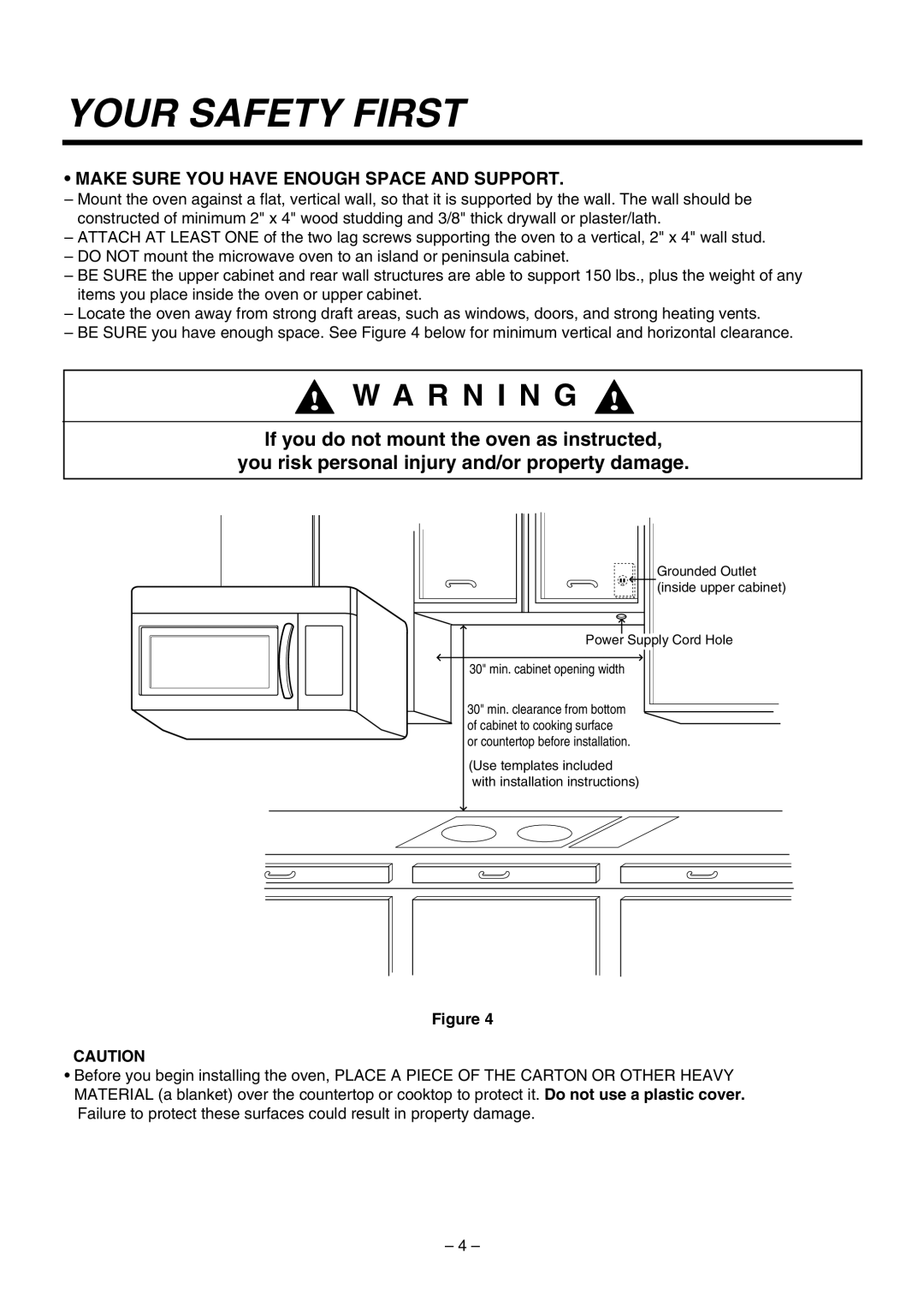3828W5U0492 specifications
The LG Electronics 3828W5U0492 is a high-performance refrigerator compressor designed to deliver efficient cooling solutions for home appliances. This model showcases the innovative technology and engineering expertise LG is renowned for, making it a popular choice in refrigeration systems.One of the standout features of the 3828W5U0492 is its Quiet Operation technology. This compressor operates at lower noise levels than traditional refrigerant compressors, which creates a more serene home environment. This is particularly beneficial for households where kitchen noise can be disruptive.
Energy efficiency is another hallmark of the 3828W5U0492. LG has integrated advanced inverter technology into this compressor, which allows for variable speed control. This means the compressor can adjust its cooling capacity depending on the specific temperature needs, leading to significant savings on energy costs. The inverter technology also reduces wear and tear on the compressor, extending its lifespan.
In terms of cooling performance, the 3828W5U0492 is engineered to provide consistent and reliable temperature management. It employs a smart cooling system that quickly responds to temperature changes. This system ensures that your food and beverages stay fresh for longer periods, giving consumers peace of mind regarding food safety.
The compressor is designed for versatility and compatibility with a range of refrigerator models. Its compact design allows for easy installation and integration into various cooling systems. Additionally, LG prioritizes user-friendly maintenance, with features that make service and repair more accessible.
Durability is a key characteristic of the LG 3828W5U0492. Constructed with high-quality materials, this compressor withstands the rigors of everyday use while ensuring optimal performance. It's built to handle varying loads and environmental conditions, making it suitable for a variety of settings.
Overall, the LG Electronics 3828W5U0492 is a testament to the advancement in refrigeration technology. With its focus on quiet operation, energy efficiency, superior cooling performance, and durability, it stands out as a premier choice for modern refrigerators. Whether you're in the market for a new compressor or looking to upgrade your existing system, the 3828W5U0492 offers a reliable and efficient solution that meets today's demands in home refrigeration.