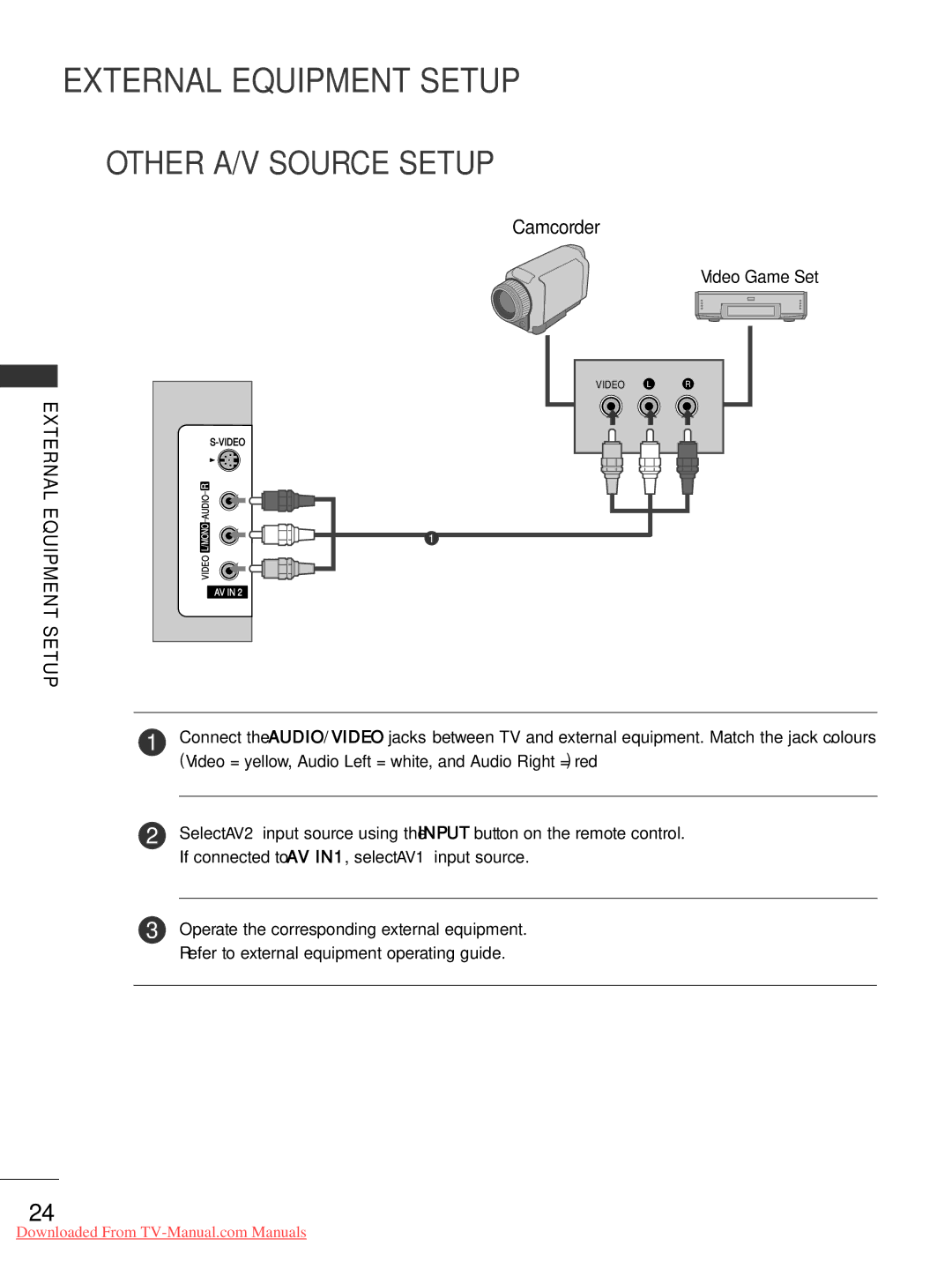EXTERNAL EQUIPMENT SETUP
OTHER A/V SOURCE SETUP
Camcorder
Video Game Set
EXTERNAL EQUIPMENT SETUP
VIDEO L/MONO AUDIO R
AV IN 2
VIDEO L R
1
1Connect the AUDIO/VIDEO jacks between TV and external equipment. Match the jack colours. (Video = yellow, Audio Left = white, and Audio Right = red)
2Select AV2 input source using the INPUT button on the remote control. If connected to AV IN1, select AV1 input source.
3Operate the corresponding external equipment. Refer to external equipment operating guide.
24
Downloaded From