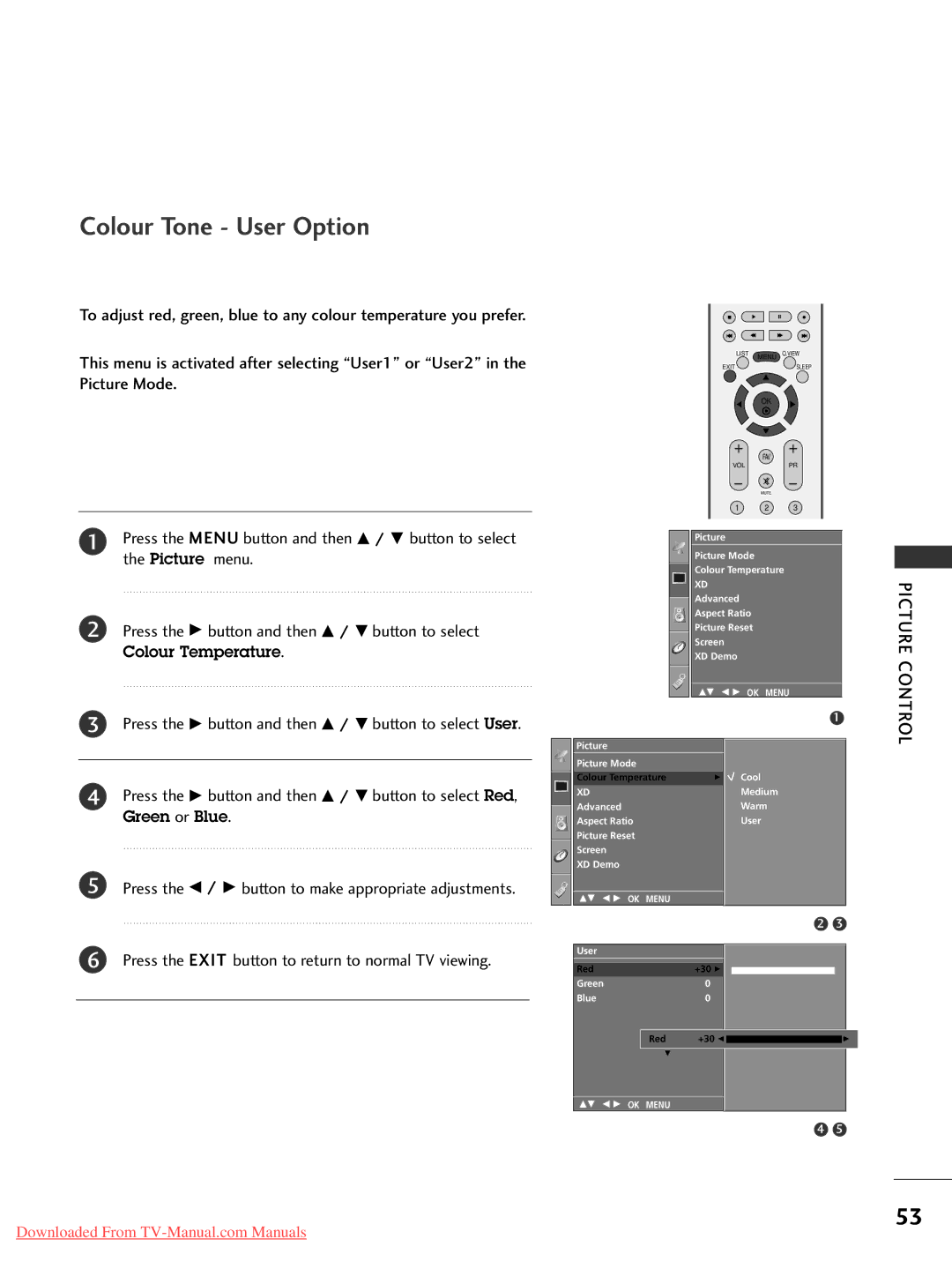Colour Tone - User Option
To adjust red, green, blue to any colour temperature you prefer.
This menu is activated after selecting “User1” or “User2” in the Picture Mode.
1Press the MENU button and then D / E button to select the Picture menu.
2Press the G button and then D / E button to select
Colour Temperature.
3Press the G button and then D / E button to select User.
4Press the G button and then D / E button to select Red,
Green or Blue.
5Press the F / G button to make appropriate adjustments.
6 Press the EXIT button to return to normal TV viewing.
LIST | MENU Q.VIEW |
EXIT | SLEEP |
| OK |
|
VOL | FAV | PR |
| ||
| MUTE |
|
1 | 2 | 3 |
Picture |
|
|
Picture Mode |
|
|
Colour Temperature |
| |
XD |
|
|
Advanced |
|
|
Aspect Ratio |
|
|
Picture Reset |
|
|
Screen |
|
|
XD Demo |
|
|
DE F G OK MENU | ||
1
Picture |
|
|
|
Picture Mode |
|
|
|
Colour Temperature | G | Cool |
|
XD |
| Medium |
|
Advanced |
| Warm |
|
Aspect Ratio |
| User |
|
Picture Reset |
|
|
|
Screen |
|
|
|
XD Demo |
|
|
|
DE F G OK MENU |
|
|
|
|
| 2 | 3 |
User |
|
|
|
Red | +30 G |
|
|
Green | 0 |
|
|
Blue | 0 |
|
|
Red | +30 F |
| G |
E |
|
|
|
DE F G OK MENU
4 5
PICTURE CONTROL
53
Downloaded From