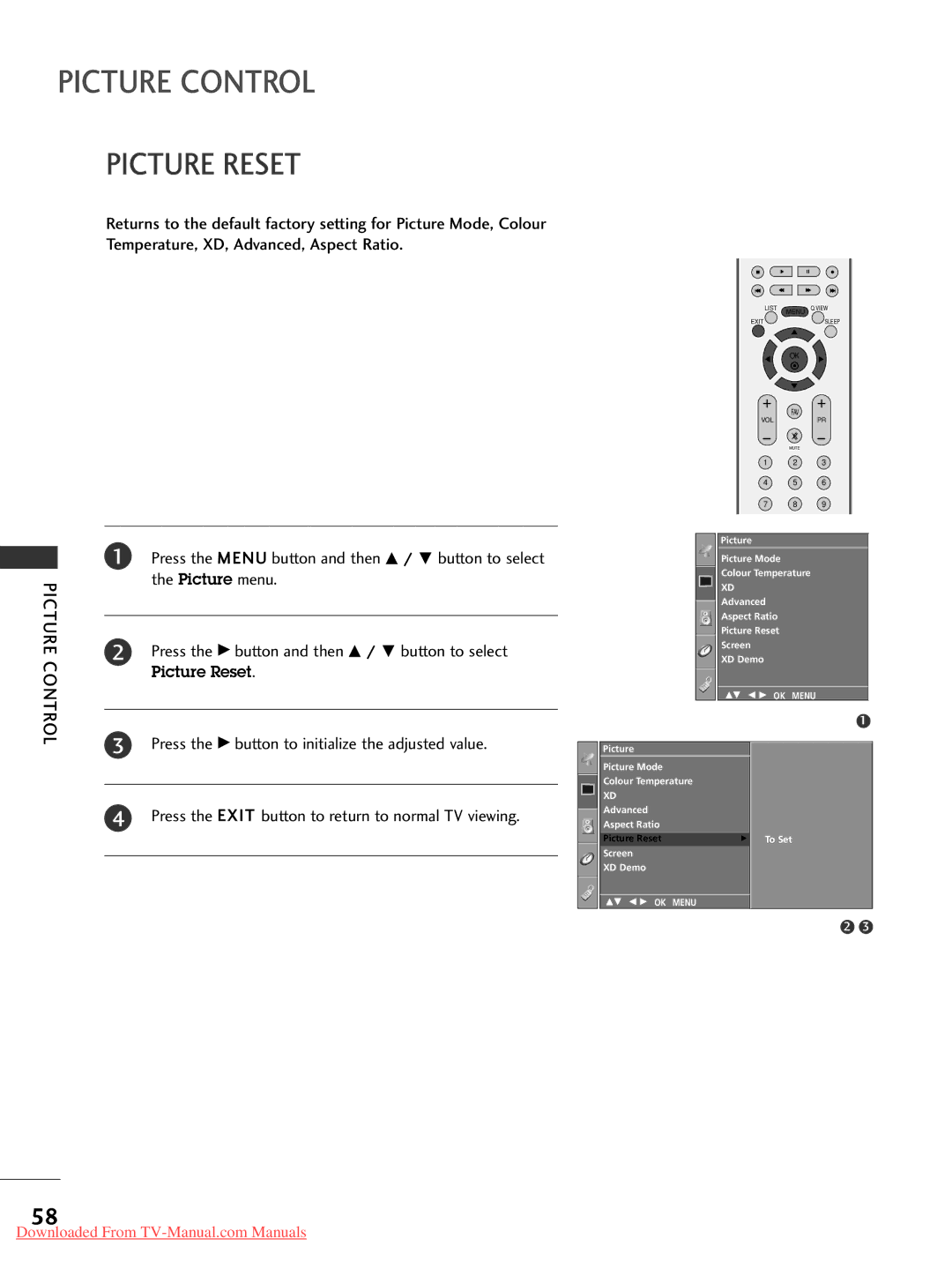PICTURE CONTROL
PICTURE RESET
Returns to the default factory setting for Picture Mode, Colour
Temperature, XD, Advanced, Aspect Ratio.
LIST | MENU Q.VIEW |
EXIT | SLEEP |
PICTURE CONTROL
1Press the MENU button and then D / E button to select the Picture menu.
2Press the G button and then D / E button to select
Picture Reset.
3Press the G button to initialize the adjusted value.
4 Press the EXIT button to return to normal TV viewing.
| OK |
|
VOL | FAV | PR |
| ||
| MUTE |
|
1 | 2 | 3 |
4 | 5 | 6 |
7 | 8 | 9 |
Picture |
|
|
Picture Mode |
|
|
Colour Temperature |
| |
XD |
|
|
Advanced |
|
|
Aspect Ratio |
|
|
Picture Reset |
|
|
Screen |
|
|
XD Demo |
|
|
DE F G OK MENU |
| |
1
Picture |
|
|
Picture Mode |
|
|
Colour Temperature |
|
|
XD |
|
|
Advanced |
|
|
Aspect Ratio |
|
|
Picture Reset | G | To Set |
Screen |
|
|
XD Demo |
|
|
DE F G OK MENU |
|
|
2 3
58
Downloaded From