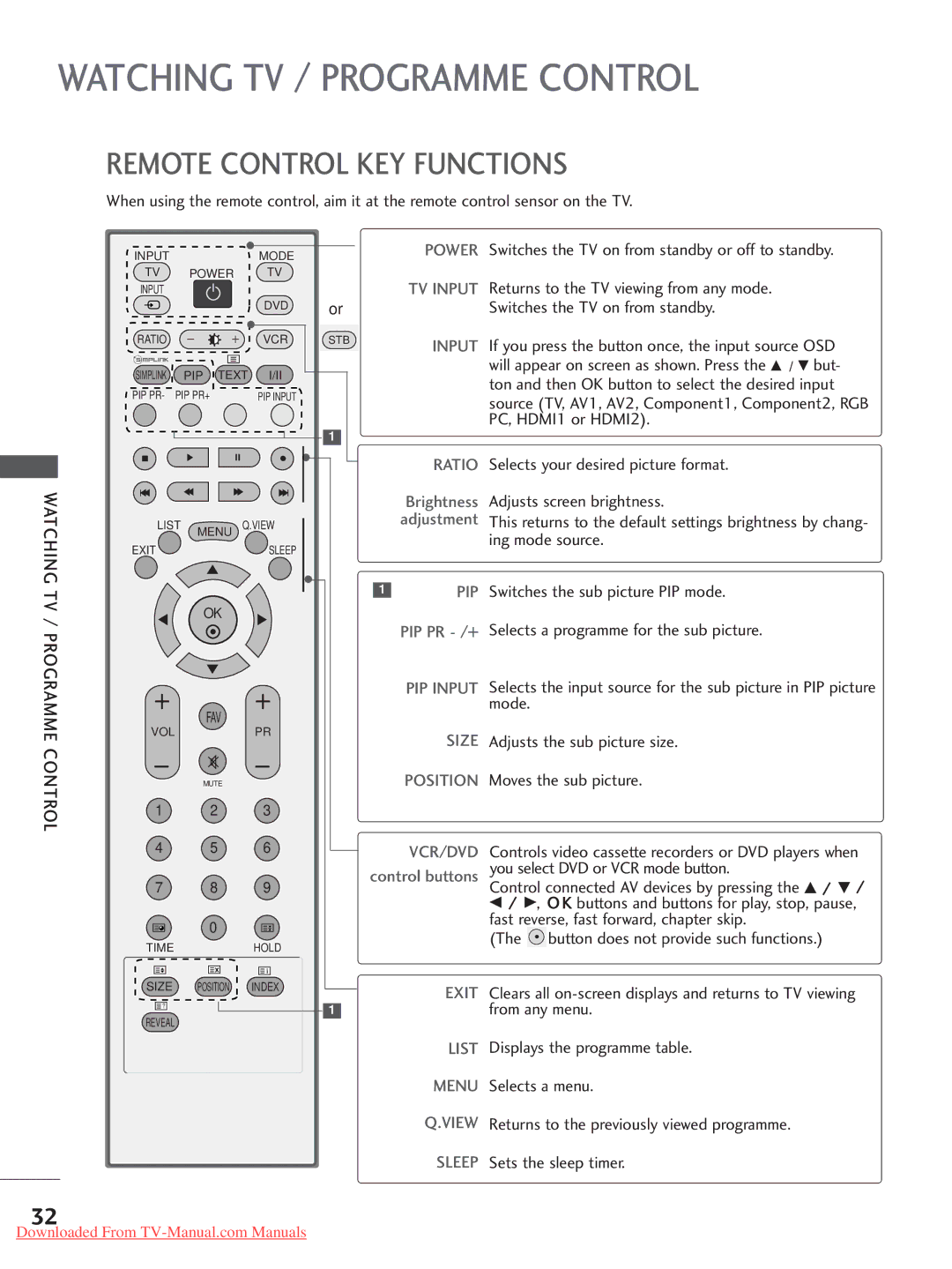WATCHING TV / PROGRAMME CONTROL
REMOTE CONTROL KEY FUNCTIONS
When using the remote control, aim it at the remote control sensor on the TV.
WATCHING TV / PROGRAMME CONTROL
INPUT |
| MODE |
TV | POWER | TV |
INPUT |
|
|
|
| DVD |
RATIO |
| VCR |
SIMPLINK | PIP TEXT | I/II |
PIP PR- | PIP PR+ | PIP INPUT |
LIST | MENU Q.VIEW |
EXIT | SLEEP |
OK
FAV
VOLPR
MUTE
1 2 3
4 5 6
7 8 9
0
TIMEHOLD
SIZE POSITION INDEX
![]()
![]() ?
?
REVEAL
or
STB
1
1
POWER Switches the TV on from standby or off to standby.
TV INPUT Returns to the TV viewing from any mode.
Switches the TV on from standby.
INPUT If you press the button once, the input source OSD will appear on screen as shown. Press the D / E but- ton and then OK button to select the desired input
source (TV, AV1, AV2, Component1, Component2, RGB PC, HDMI1 or HDMI2).
RATIO Selects your desired picture format.
Brightness Adjusts screen brightness.
adjustment This returns to the default settings brightness by chang- ing mode source.
1PIP Switches the sub picture PIP mode.
PIP PR
PIP INPUT Selects the input source for the sub picture in PIP picture mode.
SIZE Adjusts the sub picture size.
POSITION Moves the sub picture.
VCR/DVD Controls video cassette recorders or DVD players when control buttons you select DVD or VCR mode button.
Control connected AV devices by pressing the D / E /
F/ G, O K buttons and buttons for play, stop, pause, fast reverse, fast forward, chapter skip.
(The ![]() button does not provide such functions.)
button does not provide such functions.)
EXIT Clears all
LIST Displays the programme table.
MENU Selects a menu.
Q.VIEW Returns to the previously viewed programme.
SLEEP Sets the sleep timer.
32
Downloaded From