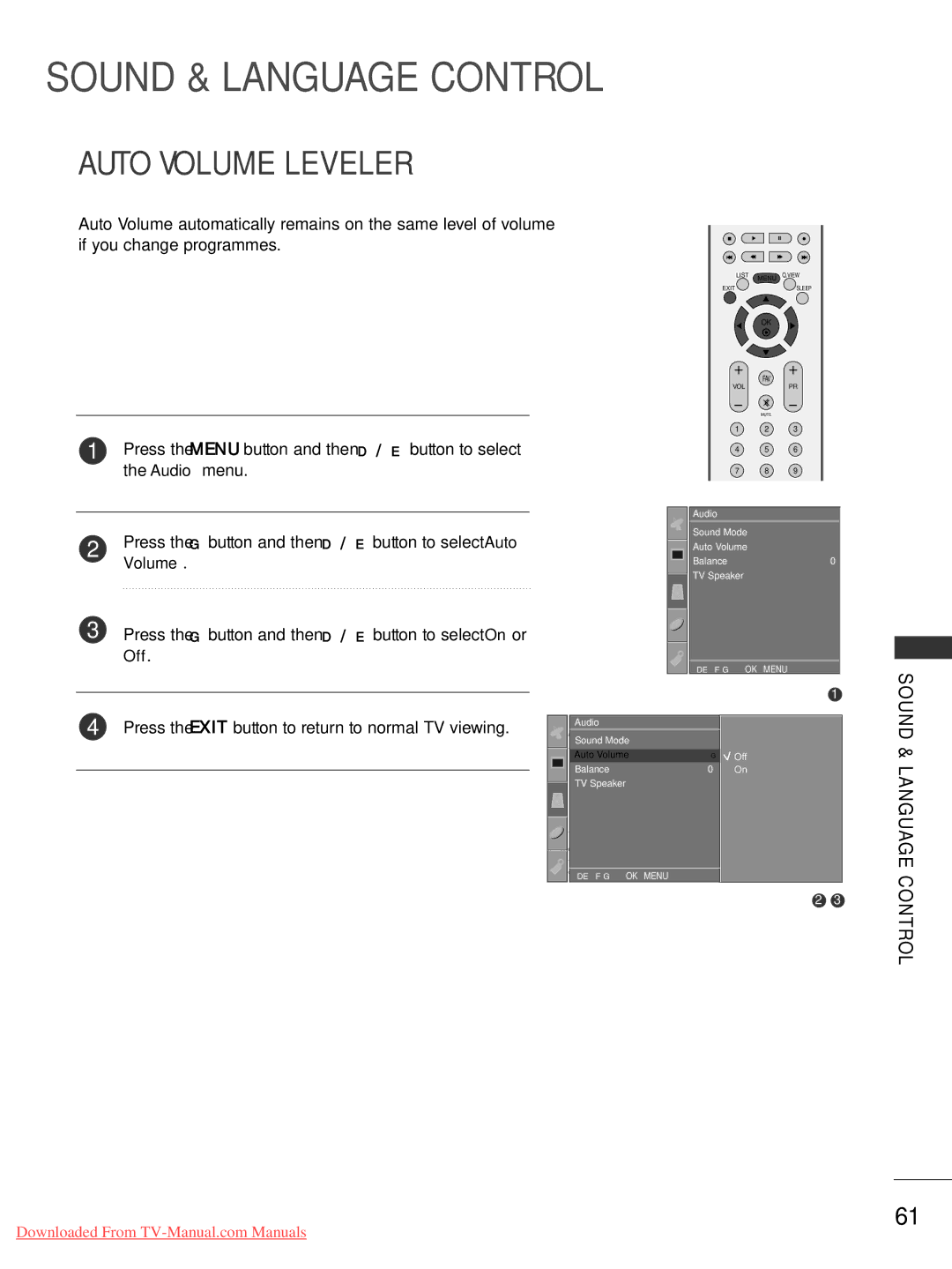SOUND & LANGUAGE CONTROL
AUTO VOLUME LEVELER
Auto Volume automatically remains on the same level of volume if you change programmes.
LIST | MENU Q.VIEW |
EXIT | SLEEP |
1Press the MENU button and then D / E button to select the Audio menu.
2Press the G button and then D / E button to select Auto Volume.
3Press the G button and then D / E button to select On or
Off.
4 Press the EXIT button to return to normal TV viewing.
OK
FAV
VOLPR
MUTE
1 2 3
4 5 6
7 8 9
Audio
Sound Mode
Auto Volume
Balance0
TV Speaker
DE F G OK MENU
1
| Audio |
|
|
| Sound Mode |
|
|
| Auto Volume | G | Off |
| Balance | 0 | On |
| TV Speaker |
|
|
1
DE F G OK MENU
2 3
SOUND & LANGUAGE CONTROL
61
Downloaded From