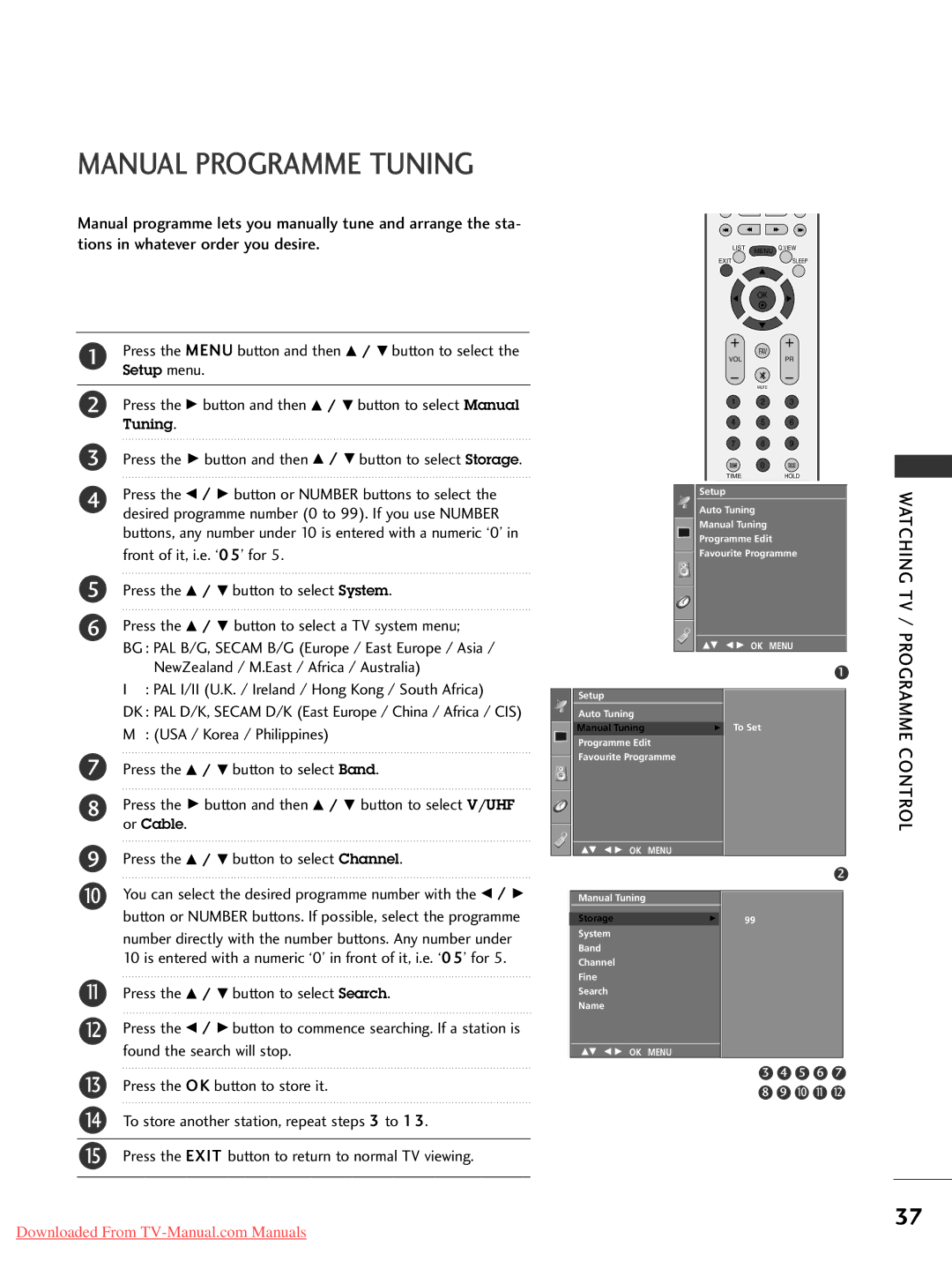MANUAL PROGRAMME TUNING
Manual programme lets you manually tune and arrange the sta- tions in whatever order you desire.
1Press the MENU button and then D / E button to select the
Setup menu.
2Press the G button and then D / E button to select Manual Tuning.
3Press the G button and then D / E button to select Storage.
4Press the F / G button or NUMBER buttons to select the desired programme number (0 to 99). If you use NUMBER buttons, any number under 10 is entered with a numeric ‘0’ in
front of it, i.e. ‘0 5’ for 5.
5Press the D / E button to select System.
6Press the D / E button to select a TV system menu;
BG : PAL B/G, SECAM B/G (Europe / East Europe / Asia / NewZealand / M.East / Africa / Australia)
I : PAL I/II (U.K. / Ireland / Hong Kong / South Africa)
DK : PAL D/K, SECAM D/K (East Europe / China / Africa / CIS)
M : (USA / Korea / Philippines)
7Press the D / E button to select Band.
8Press the G button and then D / E button to select V/UHF or Cable.
9Press the D / E button to select Channel.
LIST | MENU Q.VIEW |
EXIT | SLEEP |
OK
FAV
| VOL |
| PR |
|
|
|
| MUTE |
|
|
|
| 1 | 2 | 3 |
|
|
| 4 | 5 | 6 |
|
|
| 7 | 8 | 9 |
|
|
|
| 0 |
|
|
|
| TIME |
| HOLD |
|
|
| Setup |
|
|
| WATCHINGTV/ |
| Auto Tuning |
|
| ||
|
|
|
| ||
| Manual Tuning |
|
|
| |
| Programme Edit |
|
|
| |
| Favourite Programme |
| PROGRAMME | ||
| DE F G | OK MENU |
| ||
|
|
| |||
|
|
|
| 1 |
|
Setup |
|
|
|
|
|
Auto Tuning |
|
|
|
|
|
Manual Tuning | G To Set |
|
|
| |
Programme Edit |
|
|
|
| CONTROL |
Favourite Programme |
|
|
|
| |
|
|
|
|
| |
DE F G OK MENU |
|
|
|
|
|
10 | You can select the desired programme number with the F / G |
| button or NUMBER buttons. If possible, select the programme |
| number directly with the number buttons. Any number under |
| 10 is entered with a numeric ‘0’ in front of it, i.e. ‘0 5’ for 5. |
11 | Press the D / E button to select Search. |
12 | Press the F / G button to commence searching. If a station is |
| found the search will stop. |
13 | Press the O K button to store it. |
14 | To store another station, repeat steps 3 to 1 3. |
|
|
15 | Press the EXIT button to return to normal TV viewing. |
|
|
Manual Tuning
StorageG
System
Band
Channel
Fine
Search
Name
DE F G OK MENU
2
99
3 4 5 6 7
8 9 10 11 12
37
Downloaded From