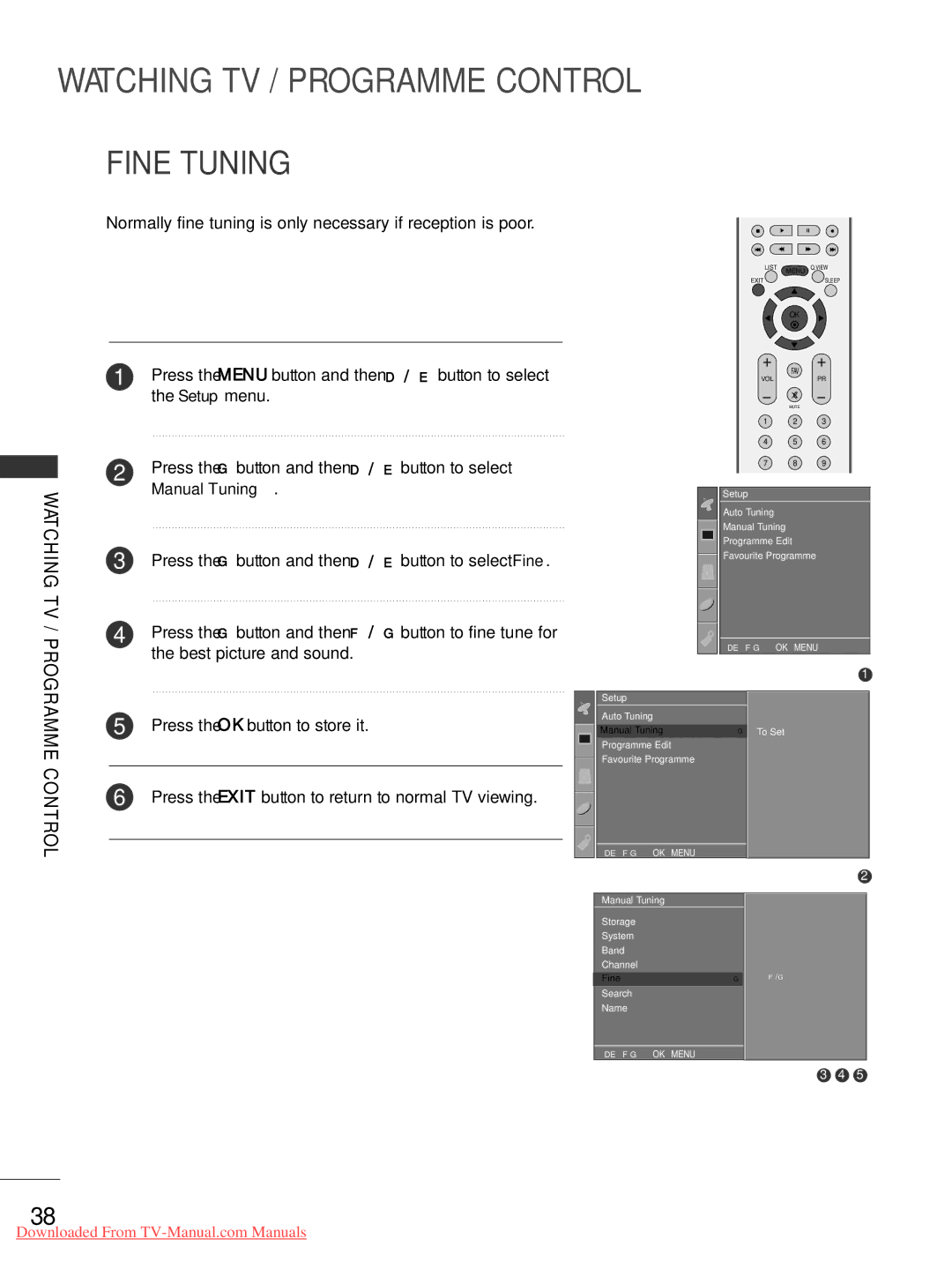WATCHING TV / PROGRAMME CONTROL
FINE TUNING
Normally fine tuning is only necessary if reception is poor.
LIST | MENU Q.VIEW |
EXIT | SLEEP |
WATCHING TV /
1Press the MENU button and then D / E button to select the Setup menu.
2Press the G button and then D / E button to select
Manual Tuning.
3Press the G button and then D / E button to select Fine.
4Press the G button and then F / G button to fine tune for the best picture and sound.
OK
FAV
VOLPR
MUTE
1 2 3
4 5 6
7 8 9
Setup
Auto Tuning
Manual Tuning
Programme Edit
Favourite Programme
DE F G OK MENU
PROGRAMME CONTROL
5Press the O K button to store it.
6 Press the EXIT button to return to normal TV viewing.
Setup
Auto Tuning |
|
Manual Tuning | G |
Programme Edit |
|
Favourite Programme |
|
DE F G OK MENU
1
To Set
Manual Tuning
Storage |
|
System |
|
Band |
|
Channel |
|
|
|
Fine | G |
Search |
|
Name |
|
|
|
DE F G OK MENU |
|
2
F/G
3 4 5
38
Downloaded From