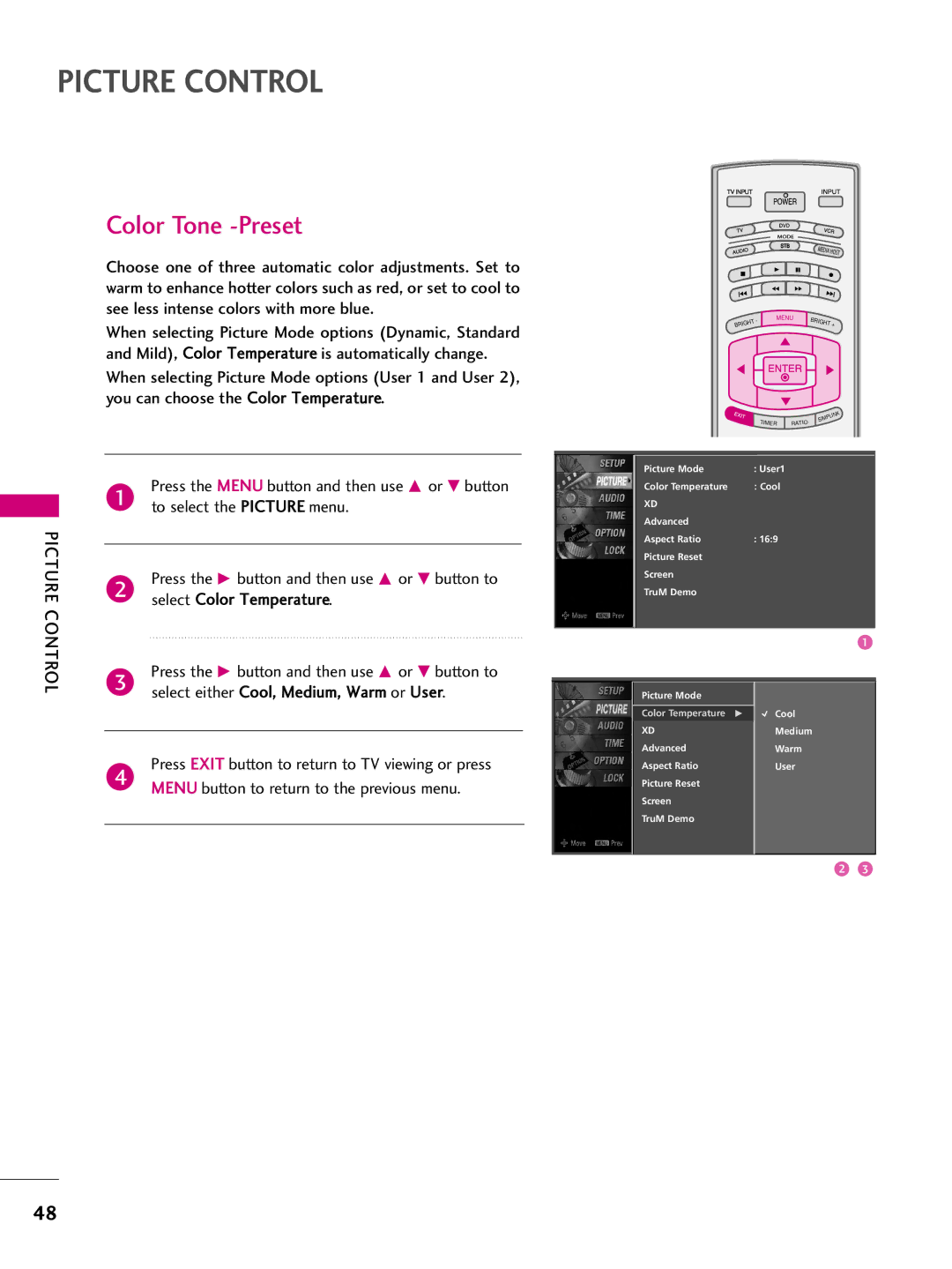LCD TV
Page
FCC Notice
Appliance
Important Safety Instructions
Do not use this apparatus near water
Screen with something
Use only with the cart, stand, tripod, bracket
Thunder or lighting storm
Exposed to dripping or splashing and no
Contents
Clock Setting
External Control Through RS-232C
Features of this TV
Preparation
Power Cord Polishing Cloth
Accessories
CD Manual Remote Control
Twist Holder
Channel
Volume
Front Panel Information
Back Panel Information
Attaching the TV to a Wall
Sides of the cable management
Back Cover for Wire Arrangement
Insert it as pushing the loops on the both
Holder
Desktop Pedestal Installation
Vesa Wall Mounting
Antenna or Cable Connection
Antenna Analog or Digital
How to connect
HD Receiver Setup
When connecting Component cable
How to use
When connecting Hdmi cable
External Equipment Setup
External Equipment Setup
When connecting Hdmi to DVI cable
DVD Setup
Match the jack colors = green, PB = blue, and PR = red
Connect the audio outputs of the DVD to the Audio
When connecting with an S-Video cable
Equipment Setup
Input jacks on the set
External
VCR Setup
When connecting with an antenna
When connecting with a RCA cable
GB/DVI
Audio
PC Setup
When connecting D-sub 15 pin cable
RGB
640x480
Supported Display Specifications RGB/HDMI-PC
720x400
75.00
Screen Setup for PC mode
Overview
Initializing Reset to original factory values
Press the Enter button
USB in Setup
Audio OUT Setup
Set the TV Speaker option Off in the Audio menu
Watching TV / Channel Control
Remote Control Functions
VCR/DVD Control video cassette recorders or DVD players
Watching TV
Installing Batteries
Inside the Sliding Cover
Channel Control
Channel Selection
Volume Adjustment
Turning on TV
Watching TV / Channel
Picture
ON-SCREEN Menus Selection
For Canada
Channel Setup
Auto Scan Auto Tuning
Add/Delete Channel Manual Tuning
Select DTV, TV, CADTV, and Catv
Small window at the top-left corner of the screen
Channel Editing
Nel lists in memory custom list and favorite channel
Select Channel Edit
AV2 RGB-PC
Input List
Watching
Component1 Component2
Tional cables and settings
SimpLink Preparations
SimpLink Menu
When a device is
SimpLink Functions
Input Label
Select the Option menu
Entry Modes
Media Host
Usable USB memory Current page/Total pages
Photo List
Screen Components
Photo Selection and PopUp Menu
Set up the menu in Full-Sized Screen
Media Host
Usable USB memory
Music List
Music file on your USB device can be played by this unit
Music Selection and PopUp Menu
Play During stop Play the selected musics
RGB-PC input source use 43 or 169 aspect ratio
Picture Control
Preset Picture Settings
Picture Mode -Preset
Select either Cool, Medium, Warm or User
Color Tone -Preset
Select Color Temperature
Manual Picture Adjustment
Picture Mode -User Mode
Select Red, Green, or Blue
Color Tone -User Mode
Select User
Or G button to
XD Picture Improvement Technology
Select Cinema 32 Mode
Select Advanced
Advanced Black Darkness Level
Low
Select TruM
Use the F or G button to select Off, Low, or High
Set amount of film judder to low
TruM Demo
To original values
Picture Reset
Select Picture Reset
Sound & Language Control
Select Auto Volume
Select On or Off
You can also adjust Sound Mode in the Audio menu
Sound & Language Control
Button and then use Or E button to
Sound Setting Adjustment User Mode
Adjust the sound to suit your taste and room situations
Treble, Bass, or
Language
Balance
Sound
STEREO/SAP Broadcast Setup
TV Speakers ON/OFF Setup
Select TV Speaker
Audio Language
ON-SCREEN Menus Language Selection
Caption Mode
Text
Analog Broadcasting System Captions
Caption
Digital Broadcasting System Captions
Caption Option
Clock Setting
Auto Clock Setup
Time
Manual Clock Setup
Setting
Auto ON/OFF Time Setting
Time Setting
Sleep Time Setting
Auto SHUT-OFF Setting
Chip rating and categories
SET Password & Lock System
Setting up your Password
Parental
Lock System
Set Password
When you select, the Lock System is enable
For USA
Channel numbers and a preview picture
Channel Blocking
To choose Block Channel
Enter button to block or unblock it
Parental Control / Rating
Movie & TV Rating
Movie Rating Mpaa -for USA only
TV Rating Children for USA only
TV Rating General for USA only
TV Rating english for Canada only
TV Rating french for Canada only
Last set to even if you turn the TV off
KEY Lock
Locking out the front panel controls
Rating
Appendix
Troubleshooting
Remote control Doesn’t work Power is suddenly Turned off
Check the input source
Check the signal cable
Or single color Reinstall the PC video card
Invalid format
Cleaning the Cabinet
Maintenance
Cleaning the Screen
Extended Absence
Product Specifications
42LBX 47LBX 52LBX
Programming the Remote Control
Programming a code into a remote mode
Remote control code
VCRs
Hdstb
Audio
Remote Control IR Codes
IR Codes
Code Function
External Control Through RS-232C
RS-232C Setup
Type of Connector D-Sub 9-Pin Male
GND
Set ID
RS-232C Configurations
This product has command echo back in the RS-232C Command
Communication Parameters
Command Reference List
Tint
Transmission / Receiving Protocol
Transmission
Transmission kc Set ID DataCr
Data 0 Lock off Data 1 Lock on
Transmission kw Set IDDataCr
Step