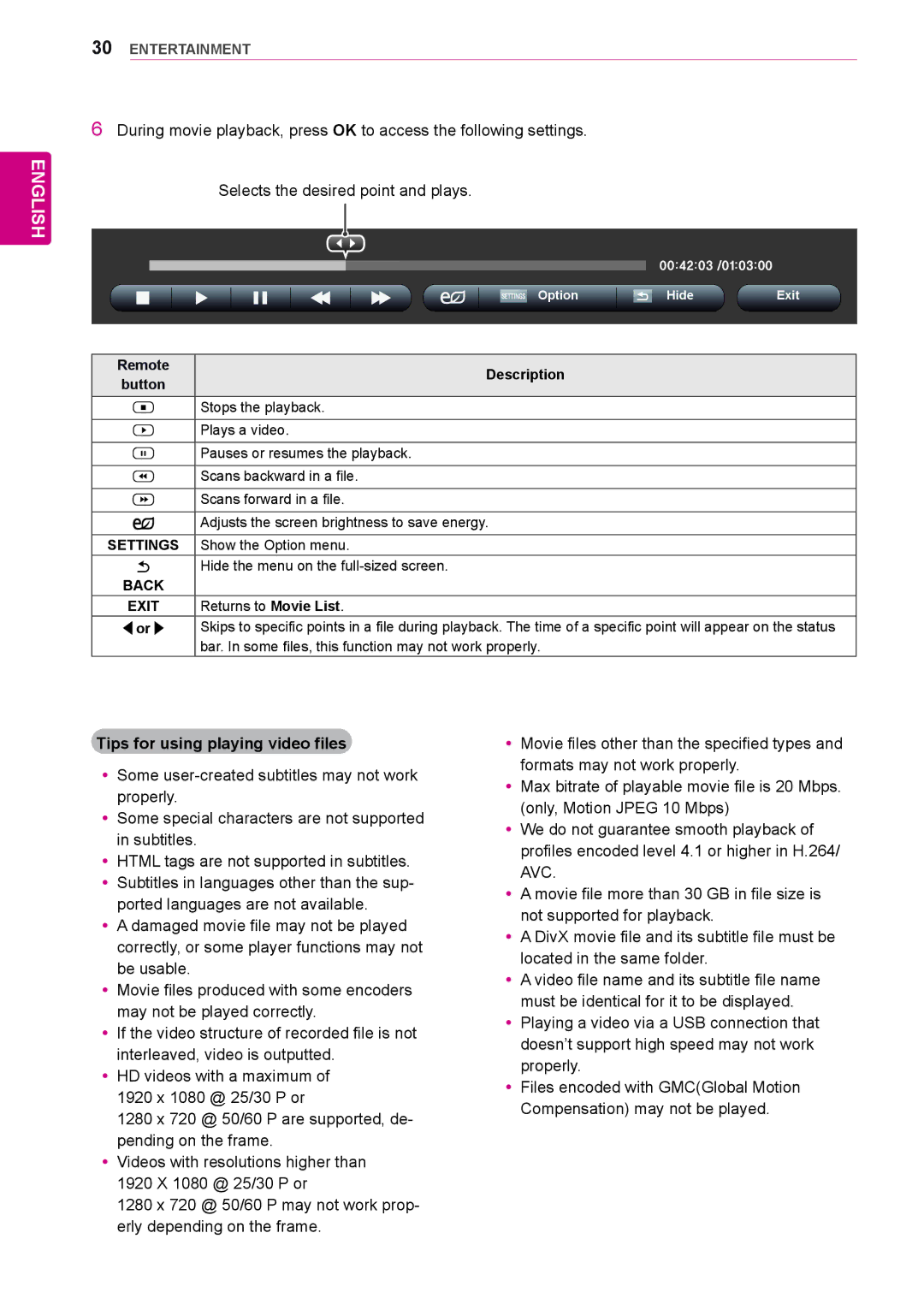ENGLISH
30ENTERTAINMENT
6During movie playback, press OK to access the following settings.
Selects the desired point and plays.
|
|
|
|
|
|
|
|
|
|
|
|
|
|
|
|
|
| 00:42:03 /01:03:00 |
|
|
|
|
|
|
|
|
|
| |
|
|
|
|
|
|
| Option | Hide | Exit |
|
|
|
| ||||||
|
|
|
|
|
|
|
|
|
|
Remote | Description | |
button | ||
| ||
| Stops the playback. | |
|
| |
| Plays a video. | |
|
| |
| Pauses or resumes the playback. | |
|
| |
| Scans backward in a file. | |
|
| |
| Scans forward in a file. | |
|
| |
| Adjusts the screen brightness to save energy. | |
|
| |
SETTINGS | Show the Option menu. | |
| Hide the menu on the | |
BACK |
| |
EXIT | Returns to Movie List. | |
or | Skips to specific points in a file during playback. The time of a specific point will appear on the status | |
| bar. In some files, this function may not work properly. |
Tips for using playing video files
yySome
yySome special characters are not supported in subtitles.
yyHTML tags are not supported in subtitles. yySubtitles in languages other than the sup-
ported languages are not available. yyA damaged movie file may not be played
correctly, or some player functions may not be usable.
yyMovie files produced with some encoders may not be played correctly.
yyIf the video structure of recorded file is not interleaved, video is outputted.
yyHD videos with a maximum of 1920 x 1080 @ 25/30 P or
1280 x 720 @ 50/60 P are supported, de- pending on the frame.
yyVideos with resolutions higher than 1920 X 1080 @ 25/30 P or
1280 x 720 @ 50/60 P may not work prop- erly depending on the frame.
yyMovie files other than the specified types and formats may not work properly.
yyMax bitrate of playable movie file is 20 Mbps. (only, Motion JPEG 10 Mbps)
yyWe do not guarantee smooth playback of profiles encoded level 4.1 or higher in H.264/ AVC.
yyA movie file more than 30 GB in file size is not supported for playback.
yyA DivX movie file and its subtitle file must be located in the same folder.
yyA video file name and its subtitle file name must be identical for it to be displayed. yyPlaying a video via a USB connection that doesn’t support high speed may not work
properly.
yyFiles encoded with GMC(Global Motion Compensation) may not be played.