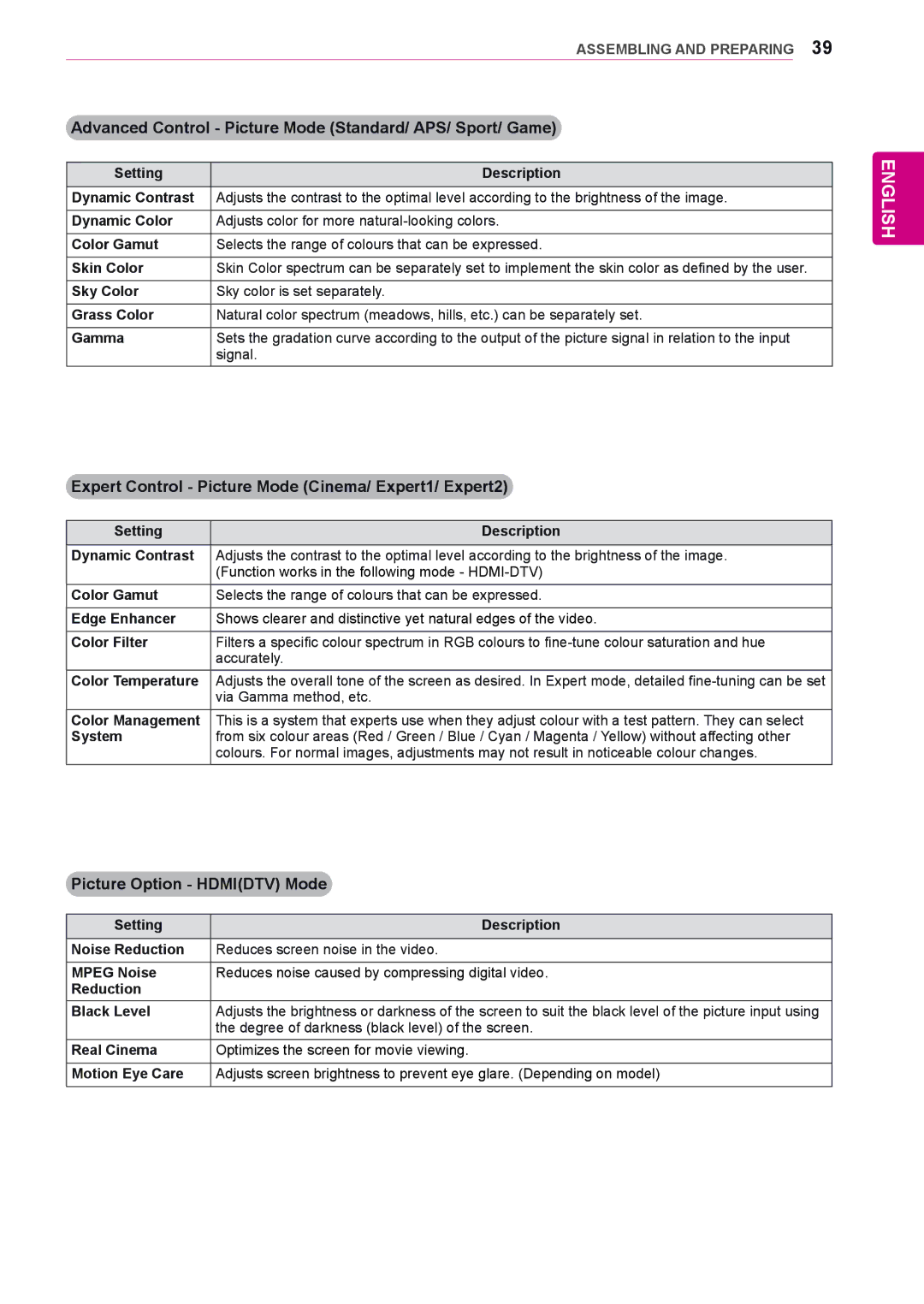|
|
| CUSTOMIZING SETTINGS 39 | |
|
|
| ||
| Advanced Control - Picture Mode (Standard/ APS/ Sport/ Game) |
| ||
|
|
| ||
| Setting | Description | ||
|
| |||
Dynamic Contrast | Adjusts the contrast to the optimal level according to the brightness of the image. | |||
|
| |||
Dynamic Color | Adjusts color for more | |||
|
| |||
Color Gamut | Selects the range of colours that can be expressed. | |||
|
| |||
Skin Color | Skin Color spectrum can be separately set to implement the skin color as defined by the user. | |||
Sky Color | Sky color is set separately. | |||
|
| |||
Grass Color | Natural color spectrum (meadows, hills, etc.) can be separately set. | |||
Gamma | Sets the gradation curve according to the output of the picture signal in relation to the input | |||
|
| signal. | ||
ENGLISH
Expert Control - Picture Mode (Cinema/ Expert1/ Expert2)
Setting | Description |
|
|
Dynamic Contrast | Adjusts the contrast to the optimal level according to the brightness of the image. |
| (Function works in the following mode - |
|
|
Color Gamut | Selects the range of colours that can be expressed. |
Edge Enhancer | Shows clearer and distinctive yet natural edges of the video. |
|
|
Color Filter | Filters a specific colour spectrum in RGB colours to |
| accurately. |
Color Temperature | Adjusts the overall tone of the screen as desired. In Expert mode, detailed |
| via Gamma method, etc. |
Color Management | This is a system that experts use when they adjust colour with a test pattern. They can select |
System | from six colour areas (Red / Green / Blue / Cyan / Magenta / Yellow) without affecting other |
| colours. For normal images, adjustments may not result in noticeable colour changes. |
Picture Option - HDMI(DTV) Mode
Setting | Description |
|
|
Noise Reduction | Reduces screen noise in the video. |
|
|
MPEG Noise | Reduces noise caused by compressing digital video. |
Reduction |
|
Black Level | Adjusts the brightness or darkness of the screen to suit the black level of the picture input using |
| the degree of darkness (black level) of the screen. |
Real Cinema | Optimizes the screen for movie viewing. |
Motion Eye Care | Adjusts screen brightness to prevent eye glare. (Depending on model) |
|
|