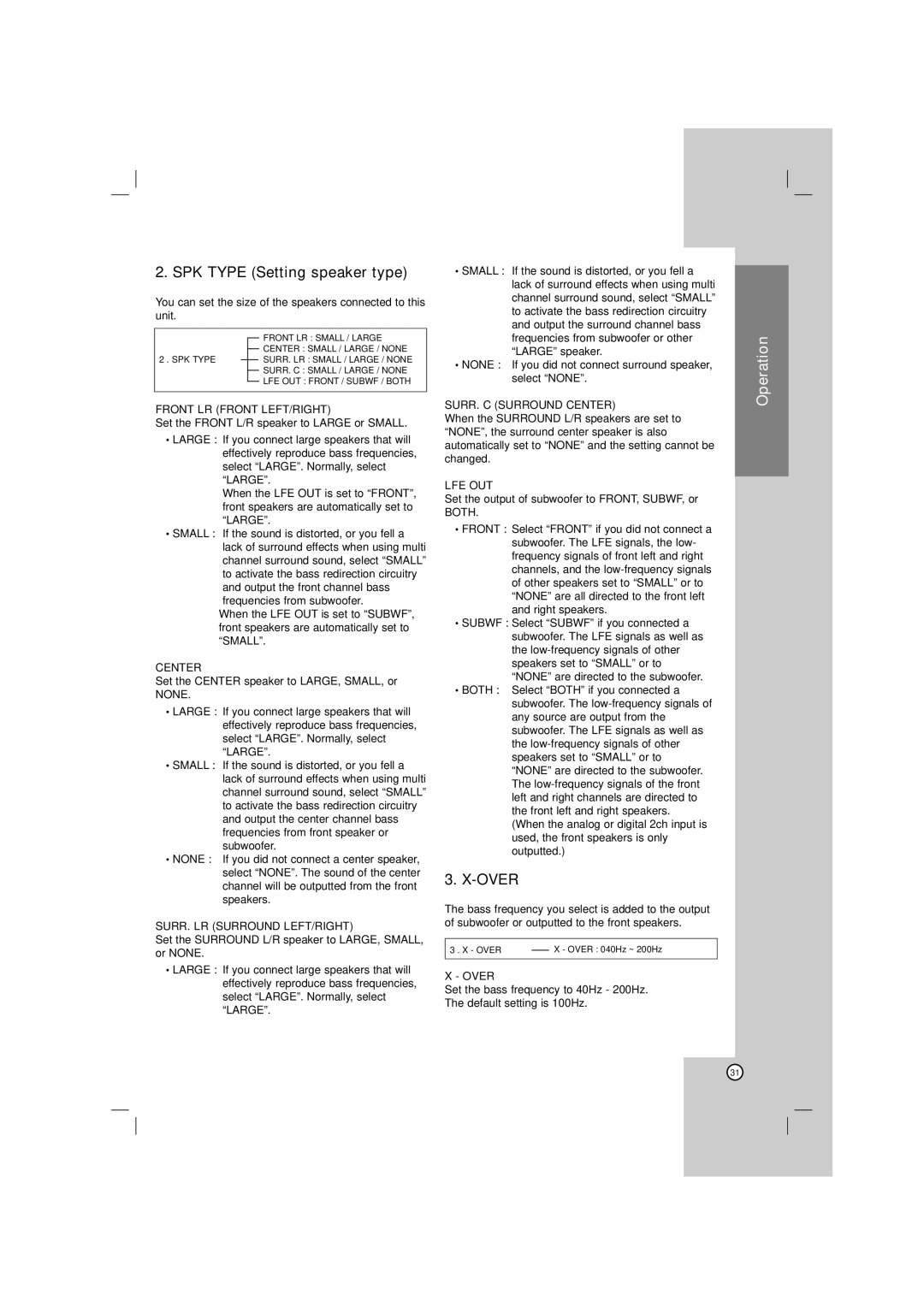AR702TS, AR702TT, AR702NS, AR702BR specifications
LG Electronics has made significant strides in the air conditioning market with its innovative range of residential air conditioners, including the AR702NS, AR702TS, AR702TT, and AR702BR models. These air conditioning units are designed to provide efficient cooling, enhanced comfort, and energy savings, making them ideal for modern households.One of the standout features of the LG AR702 series is its energy efficiency. These models are equipped with cutting-edge inverter technology that allows for variable-speed operation. This means the compressor adjusts its speed according to the room's cooling demand, resulting in reduced energy consumption and lower electricity bills. This eco-friendly approach not only conserves energy but also contributes to a smaller carbon footprint.
In terms of performance, the AR702 series boasts advanced cooling capabilities. The powerful air throw and multiple fan speeds ensure that cool air reaches every corner of a room quickly and efficiently. Additionally, the Smart Diagnosis feature helps users troubleshoot any issues by providing real-time notifications and guidance through the LG ThinQ app, ensuring minimal downtime for your cooling needs.
The design of these models is sleek and modern, allowing them to blend seamlessly into various interior aesthetics. The units are also equipped with advanced air filtration systems. This not only ensures cleaner air by trapping dust and allergens but also enhances the overall comfort of the indoor environment. The filters can be easily cleaned and replaced, making maintenance hassle-free.
Noise levels are another critical aspect of the AR702 series. These units operate at whisper-quiet levels, ensuring that they won't disrupt the peace of a home environment. This is particularly beneficial during nighttime operation or in settings where quietness is paramount.
Furthermore, the AR702BR model takes advantage of LG's patented inverter technology, ensuring consistent temperature control while minimizing energy use. The units also feature a user-friendly remote control and a digital display, making operation simple and intuitive.
In conclusion, the LG AR702NS, AR702TS, AR702TT, and AR702BR air conditioning units provide consumers with a comprehensive solution for home cooling. With their energy-efficient design, powerful performance, advanced air filtration, and modern aesthetics, these models from LG Electronics represent a perfect blend of technology and comfort, catering to the needs of every modern household. Whether you are looking to cool a single room or an entire home, the AR702 series is equipped to deliver optimal performance, reliability, and peace of mind.