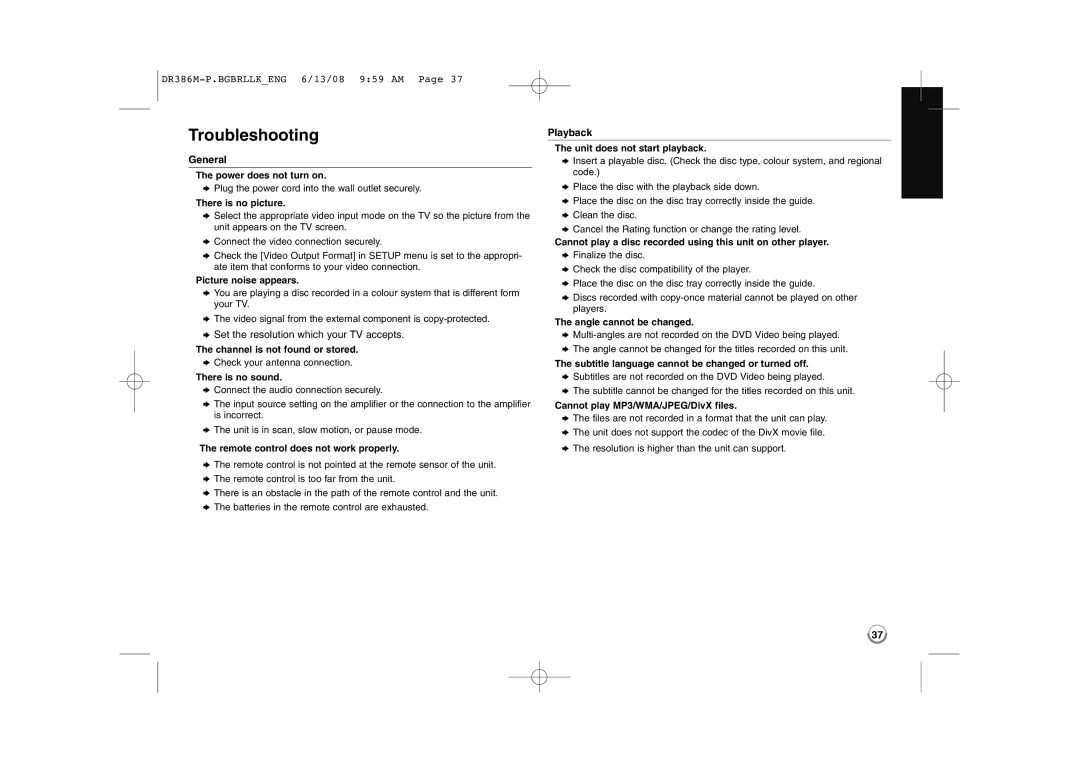Troubleshooting
General
The power does not turn on.
bPlug the power cord into the wall outlet securely.
There is no picture.
bSelect the appropriate video input mode on the TV so the picture from the unit appears on the TV screen.
bConnect the video connection securely.
bCheck the [Video Output Format] in SETUP menu is set to the appropri- ate item that conforms to your video connection.
Picture noise appears.
bYou are playing a disc recorded in a colour system that is different form your TV.
bThe video signal from the external component is
bSet the resolution which your TV accepts.
The channel is not found or stored.
bCheck your antenna connection.
There is no sound.
bConnect the audio connection securely.
bThe input source setting on the amplifier or the connection to the amplifier is incorrect.
bThe unit is in scan, slow motion, or pause mode.
The remote control does not work properly.
bThe remote control is not pointed at the remote sensor of the unit.
bThe remote control is too far from the unit.
bThere is an obstacle in the path of the remote control and the unit.
bThe batteries in the remote control are exhausted.
Playback
The unit does not start playback.
bInsert a playable disc. (Check the disc type, colour system, and regional code.)
bPlace the disc with the playback side down.
bPlace the disc on the disc tray correctly inside the guide.
bClean the disc.
bCancel the Rating function or change the rating level.
Cannot play a disc recorded using this unit on other player.
bFinalize the disc.
bCheck the disc compatibility of the player.
bPlace the disc on the disc tray correctly inside the guide.
bDiscs recorded with
The angle cannot be changed.
b
bThe angle cannot be changed for the titles recorded on this unit.
The subtitle language cannot be changed or turned off.
bSubtitles are not recorded on the DVD Video being played.
bThe subtitle cannot be changed for the titles recorded on this unit.
Cannot play MP3/WMA/JPEG/DivX files.
bThe files are not recorded in a format that the unit can play.
bThe unit does not support the codec of the DivX movie file.
bThe resolution is higher than the unit can support.
37