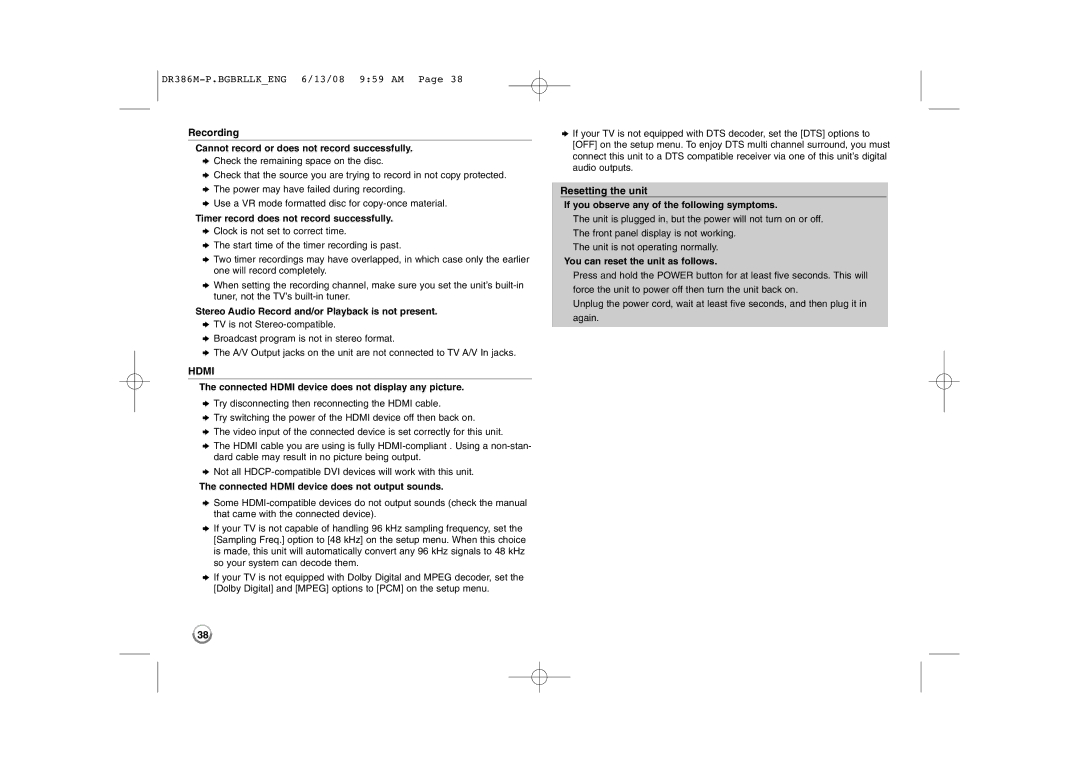Recording
Cannot record or does not record successfully.
bCheck the remaining space on the disc.
bCheck that the source you are trying to record in not copy protected.
bThe power may have failed during recording.
bUse a VR mode formatted disc for
Timer record does not record successfully.
bClock is not set to correct time.
bThe start time of the timer recording is past.
bTwo timer recordings may have overlapped, in which case only the earlier one will record completely.
bWhen setting the recording channel, make sure you set the unit’s
Stereo Audio Record and/or Playback is not present.
bTV is not
bBroadcast program is not in stereo format.
bThe A/V Output jacks on the unit are not connected to TV A/V In jacks.
HDMI
The connected HDMI device does not display any picture.
bTry disconnecting then reconnecting the HDMI cable.
bTry switching the power of the HDMI device off then back on.
bThe video input of the connected device is set correctly for this unit.
bThe HDMI cable you are using is fully
bNot all
The connected HDMI device does not output sounds.
bSome
bIf your TV is not capable of handling 96 kHz sampling frequency, set the [Sampling Freq.] option to [48 kHz] on the setup menu. When this choice is made, this unit will automatically convert any 96 kHz signals to 48 kHz so your system can decode them.
bIf your TV is not equipped with Dolby Digital and MPEG decoder, set the [Dolby Digital] and [MPEG] options to [PCM] on the setup menu.
bIf your TV is not equipped with DTS decoder, set the [DTS] options to [OFF] on the setup menu. To enjoy DTS multi channel surround, you must connect this unit to a DTS compatible receiver via one of this unit’s digital audio outputs.
Resetting the unit
If you observe any of the following symptoms.
The unit is plugged in, but the power will not turn on or off.
The front panel display is not working.
The unit is not operating normally.
You can reset the unit as follows.
Press and hold the POWER button for at least five seconds. This will
force the unit to power off then turn the unit back on.
Unplug the power cord, wait at least five seconds, and then plug it in
again.
38