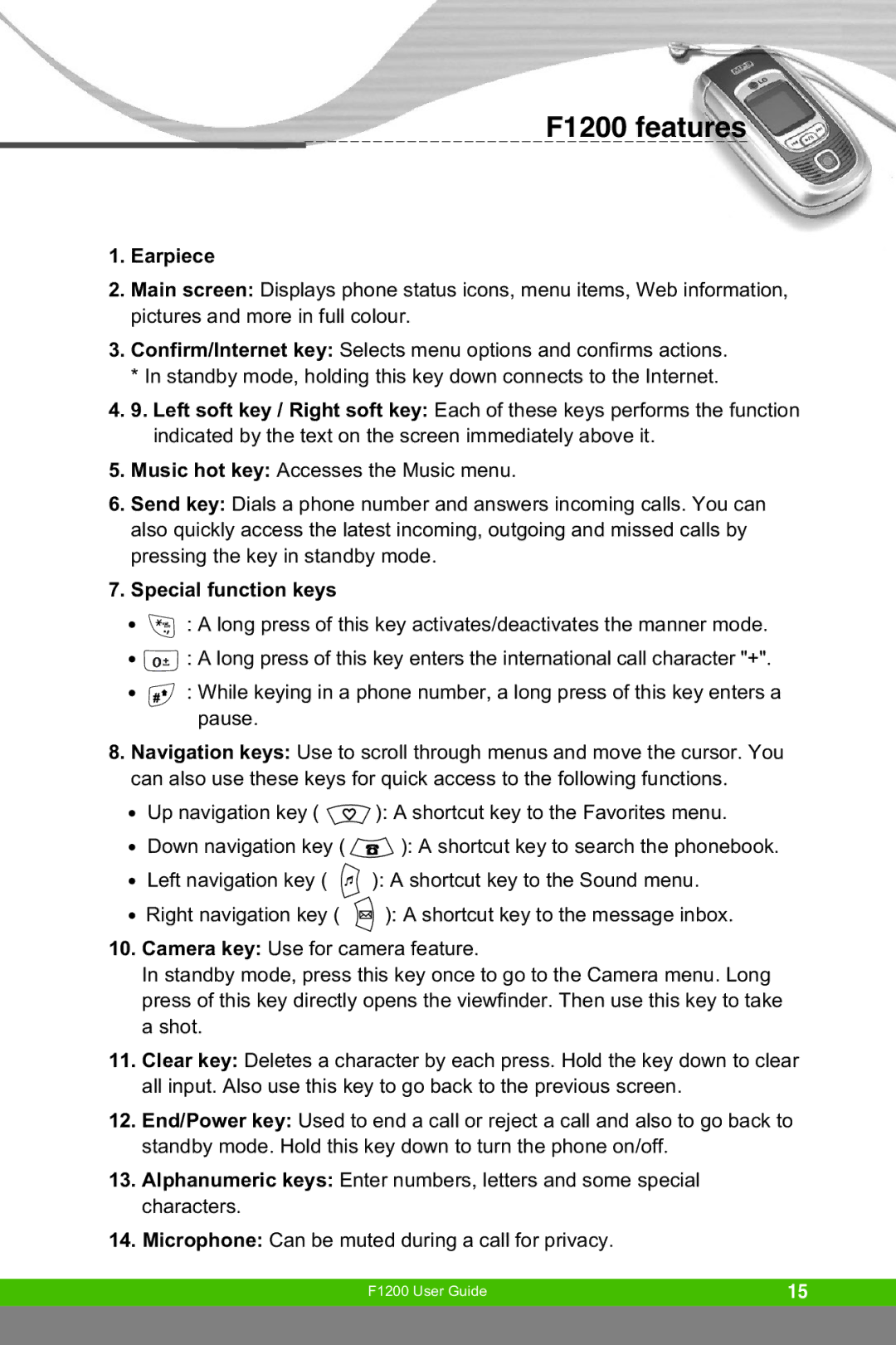F1200 features
1.Earpiece
2.Main screen: Displays phone status icons, menu items, Web information, pictures and more in full colour.
3.Confirm/Internet key: Selects menu options and confirms actions. * In standby mode, holding this key down connects to the Internet.
4.9. Left soft key / Right soft key: Each of these keys performs the function indicated by the text on the screen immediately above it.
5.Music hot key: Accesses the Music menu.
6.Send key: Dials a phone number and answers incoming calls. You can also quickly access the latest incoming, outgoing and missed calls by pressing the key in standby mode.
7.Special function keys
●
●
●
: A long press of this key activates/deactivates the manner mode.
![]() : A long press of this key enters the international call character "+".
: A long press of this key enters the international call character "+".
: While keying in a phone number, a long press of this key enters a pause.
8.Navigation keys: Use to scroll through menus and move the cursor. You can also use these keys for quick access to the following functions.
●Up navigation key ( ![]() ): A shortcut key to the Favorites menu.
): A shortcut key to the Favorites menu.
●Down navigation key ( ![]() ): A shortcut key to search the phonebook.
): A shortcut key to search the phonebook.
●Left navigation key ( ![]() ): A shortcut key to the Sound menu.
): A shortcut key to the Sound menu.
●Right navigation key ( ![]() ): A shortcut key to the message inbox.
): A shortcut key to the message inbox.
10.Camera key: Use for camera feature.
In standby mode, press this key once to go to the Camera menu. Long press of this key directly opens the viewfinder. Then use this key to take a shot.
11.Clear key: Deletes a character by each press. Hold the key down to clear all input. Also use this key to go back to the previous screen.
12.End/Power key: Used to end a call or reject a call and also to go back to standby mode. Hold this key down to turn the phone on/off.
13.Alphanumeric keys: Enter numbers, letters and some special characters.
14.Microphone: Can be muted during a call for privacy.
F1200 User Guide | 15 |
|
|