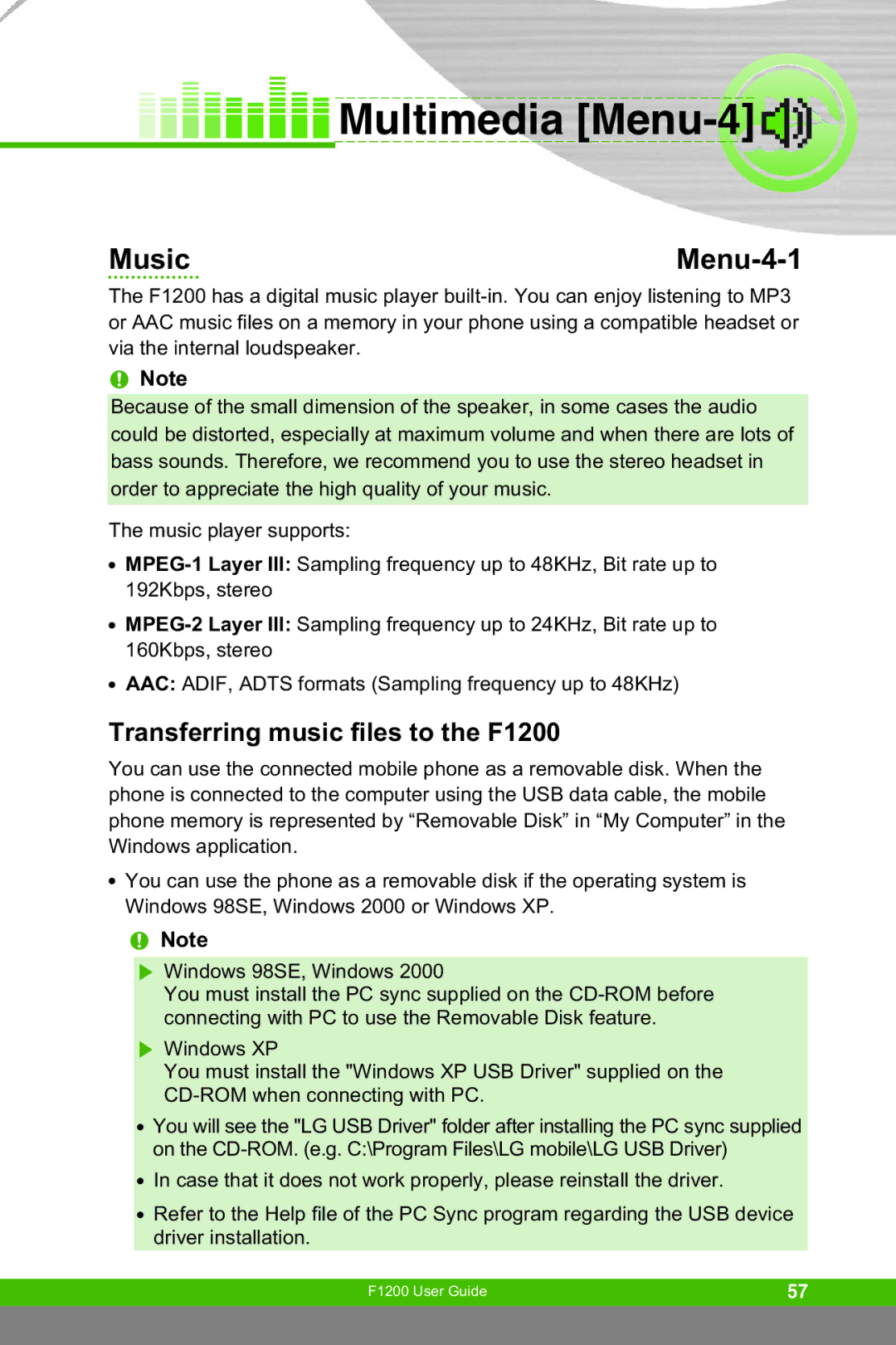Multimedia
Multimedia [Menu-4] 


Music |
|
The F1200 has a digital music player
nNote
Because of the small dimension of the speaker, in some cases the audio could be distorted, especially at maximum volume and when there are lots of bass sounds. Therefore, we recommend you to use the stereo headset in order to appreciate the high quality of your music.
The music player supports:
●
●
●AAC: ADIF, ADTS formats (Sampling frequency up to 48KHz)
Transferring music files to the F1200
You can use the connected mobile phone as a removable disk. When the phone is connected to the computer using the USB data cable, the mobile phone memory is represented by “Removable Disk” in “My Computer” in the Windows application.
●You can use the phone as a removable disk if the operating system is Windows 98SE, Windows 2000 or Windows XP.
nNote
]Windows 98SE, Windows 2000
You must install the PC sync supplied on the
]Windows XP
You must install the "Windows XP USB Driver" supplied on the
●You will see the "LG USB Driver" folder after installing the PC sync supplied on the
●In case that it does not work properly, please reinstall the driver.
●Refer to the Help file of the PC Sync program regarding the USB device driver installation.
F1200 User Guide | 57 |
|
|