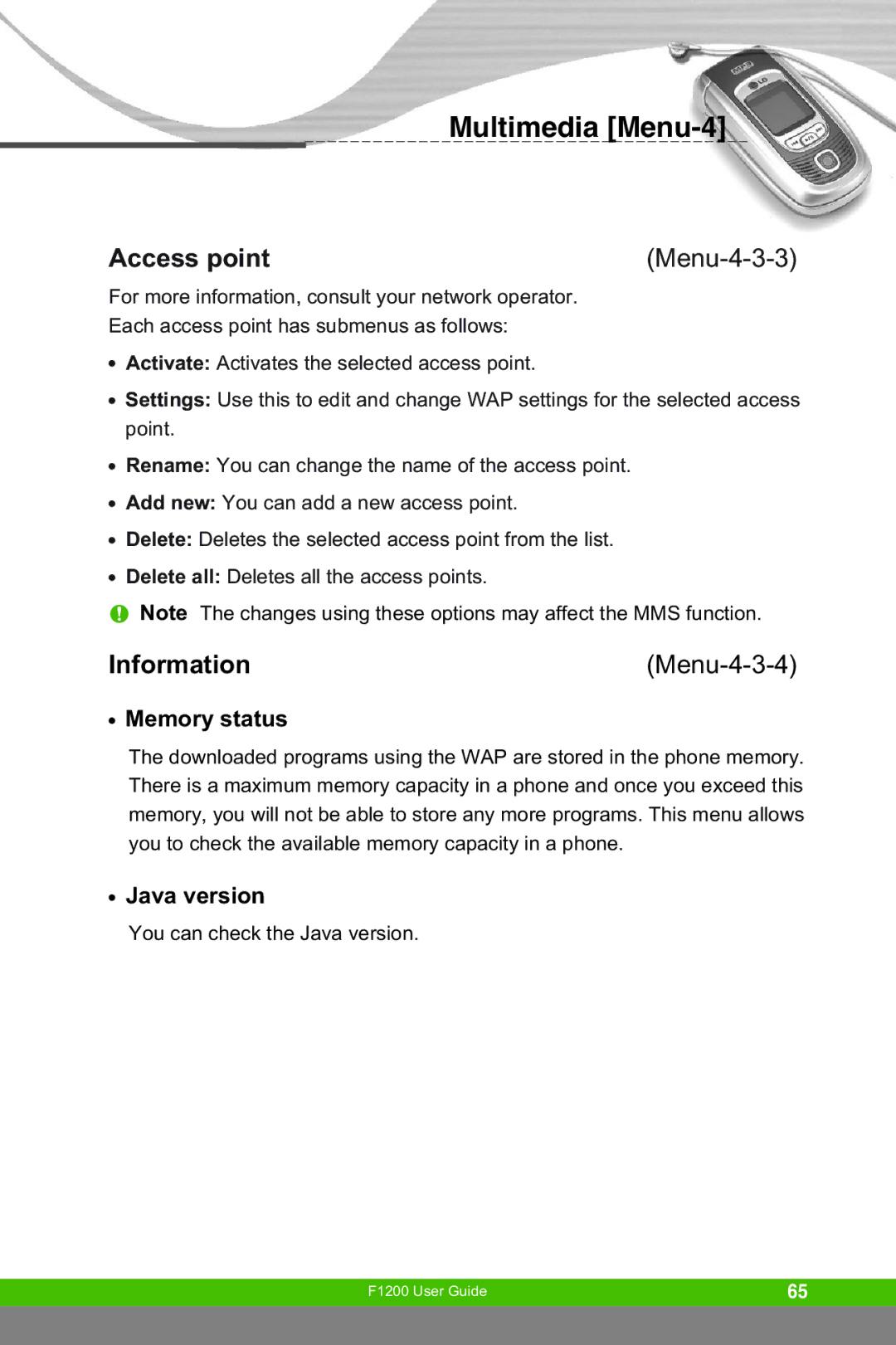Multimedia [Menu-4]
Access point |
|
For more information, consult your network operator.
Each access point has submenus as follows:
●Activate: Activates the selected access point.
●Settings: Use this to edit and change WAP settings for the selected access point.
●Rename: You can change the name of the access point.
●Add new: You can add a new access point.
●Delete: Deletes the selected access point from the list.
●Delete all: Deletes all the access points.
nNote The changes using these options may affect the MMS function.
Information |
|
●Memory status
The downloaded programs using the WAP are stored in the phone memory. There is a maximum memory capacity in a phone and once you exceed this memory, you will not be able to store any more programs. This menu allows you to check the available memory capacity in a phone.
●Java version
You can check the Java version.
F1200 User Guide | 65 |
|
|