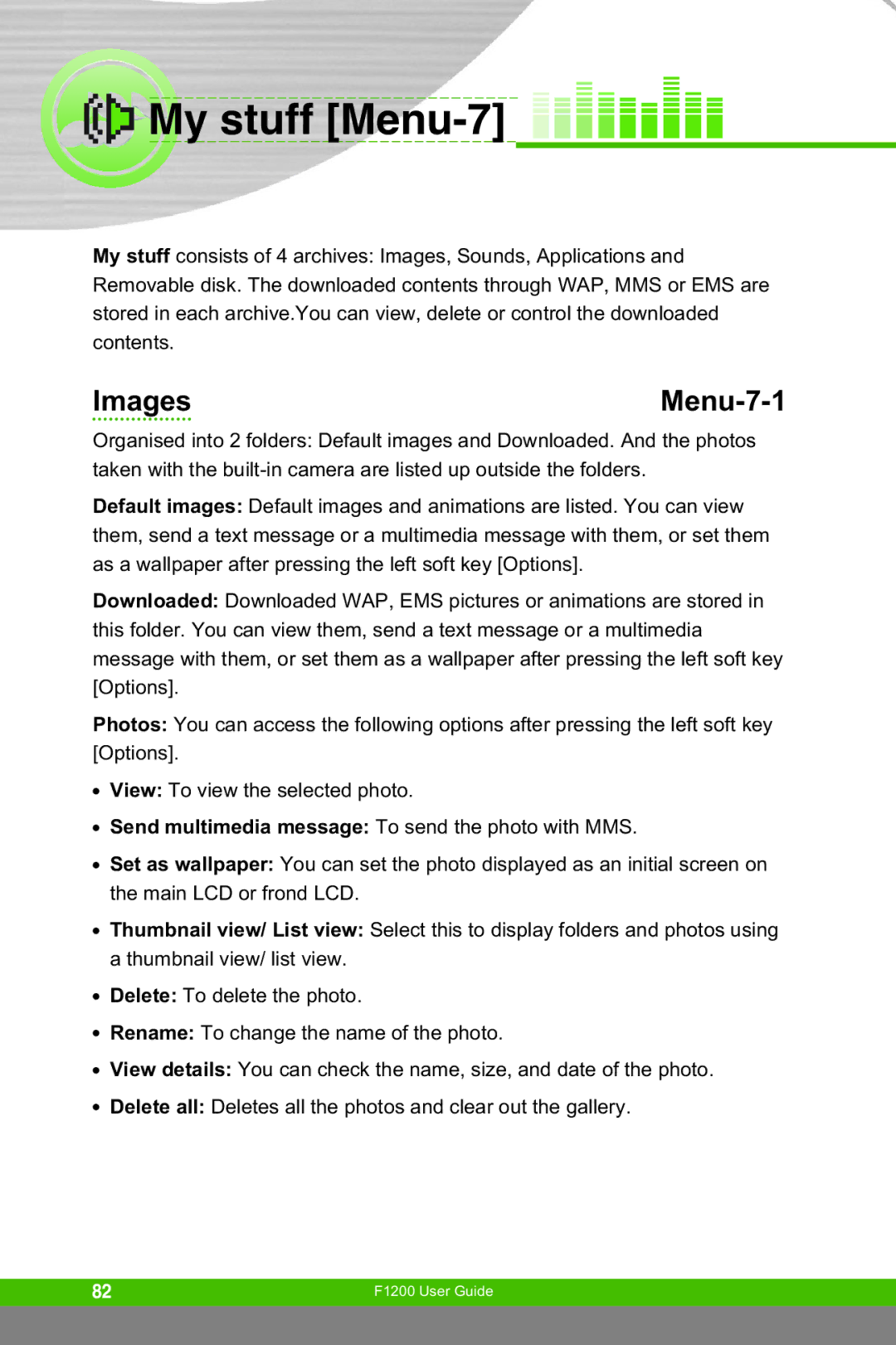My stuff
My stuff [Menu-7]
My stuff consists of 4 archives: Images, Sounds, Applications and Removable disk. The downloaded contents through WAP, MMS or EMS are stored in each archive.You can view, delete or control the downloaded contents.
Images |
|
Organised into 2 folders: Default images and Downloaded. And the photos taken with the
Default images: Default images and animations are listed. You can view them, send a text message or a multimedia message with them, or set them as a wallpaper after pressing the left soft key [Options].
Downloaded: Downloaded WAP, EMS pictures or animations are stored in this folder. You can view them, send a text message or a multimedia message with them, or set them as a wallpaper after pressing the left soft key [Options].
Photos: You can access the following options after pressing the left soft key [Options].
●View: To view the selected photo.
●Send multimedia message: To send the photo with MMS.
●Set as wallpaper: You can set the photo displayed as an initial screen on the main LCD or frond LCD.
●Thumbnail view/ List view: Select this to display folders and photos using a thumbnail view/ list view.
●Delete: To delete the photo.
●Rename: To change the name of the photo.
●View details: You can check the name, size, and date of the photo.
●Delete all: Deletes all the photos and clear out the gallery.
82 | F1200 User Guide |
|
|