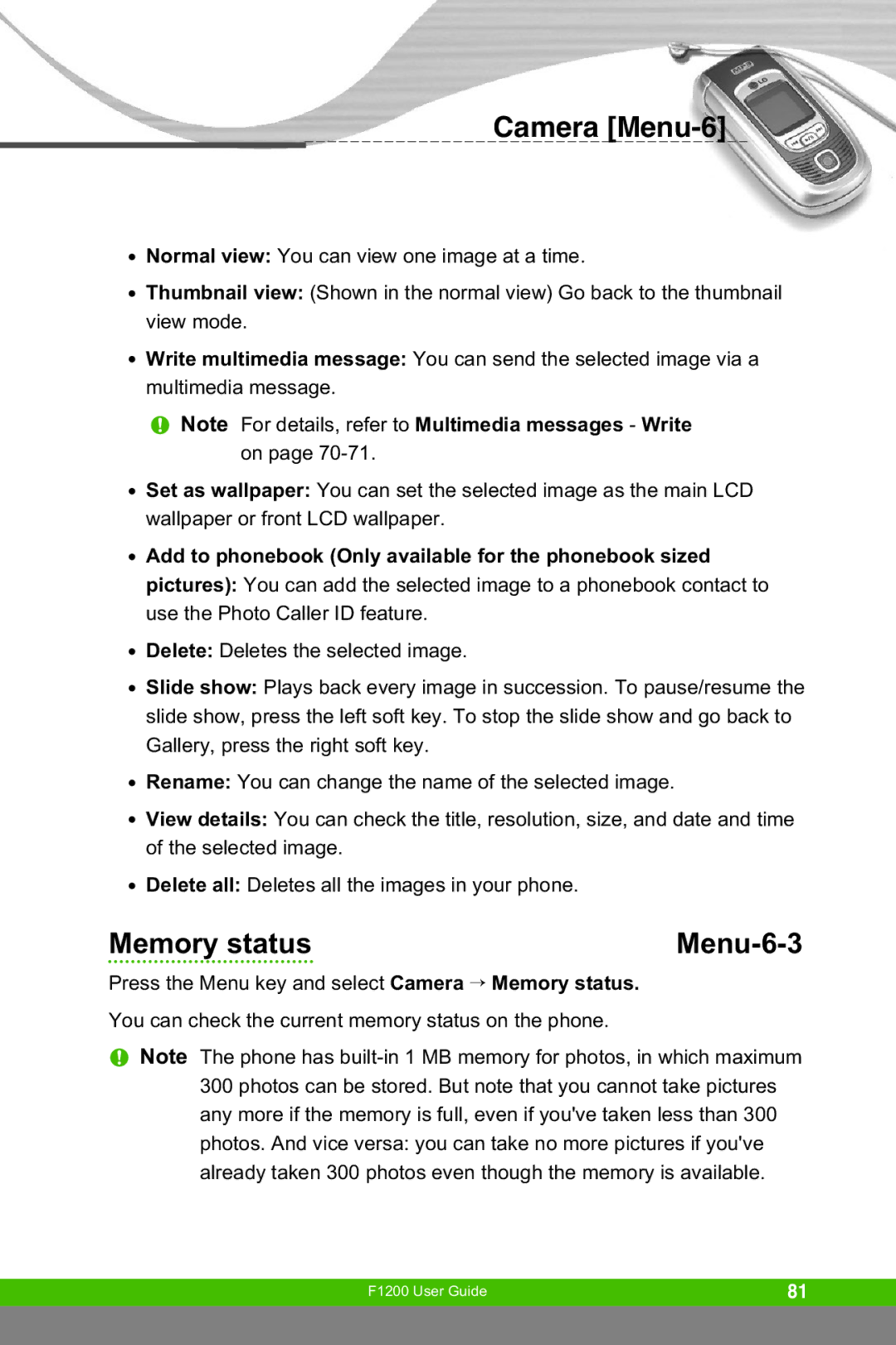Camera [Menu-6]
●Normal view: You can view one image at a time.
●Thumbnail view: (Shown in the normal view) Go back to the thumbnail view mode.
●Write multimedia message: You can send the selected image via a multimedia message.
nNote For details, refer to Multimedia messages - Write on page
●Set as wallpaper: You can set the selected image as the main LCD wallpaper or front LCD wallpaper.
●Add to phonebook (Only available for the phonebook sized pictures): You can add the selected image to a phonebook contact to use the Photo Caller ID feature.
●Delete: Deletes the selected image.
●Slide show: Plays back every image in succession. To pause/resume the slide show, press the left soft key. To stop the slide show and go back to Gallery, press the right soft key.
●Rename: You can change the name of the selected image.
●View details: You can check the title, resolution, size, and date and time of the selected image.
●Delete all: Deletes all the images in your phone.
Memory status |
|
Press the Menu key and select Camera > Memory status.
You can check the current memory status on the phone.
nNote The phone has
F1200 User Guide | 81 |
|
|