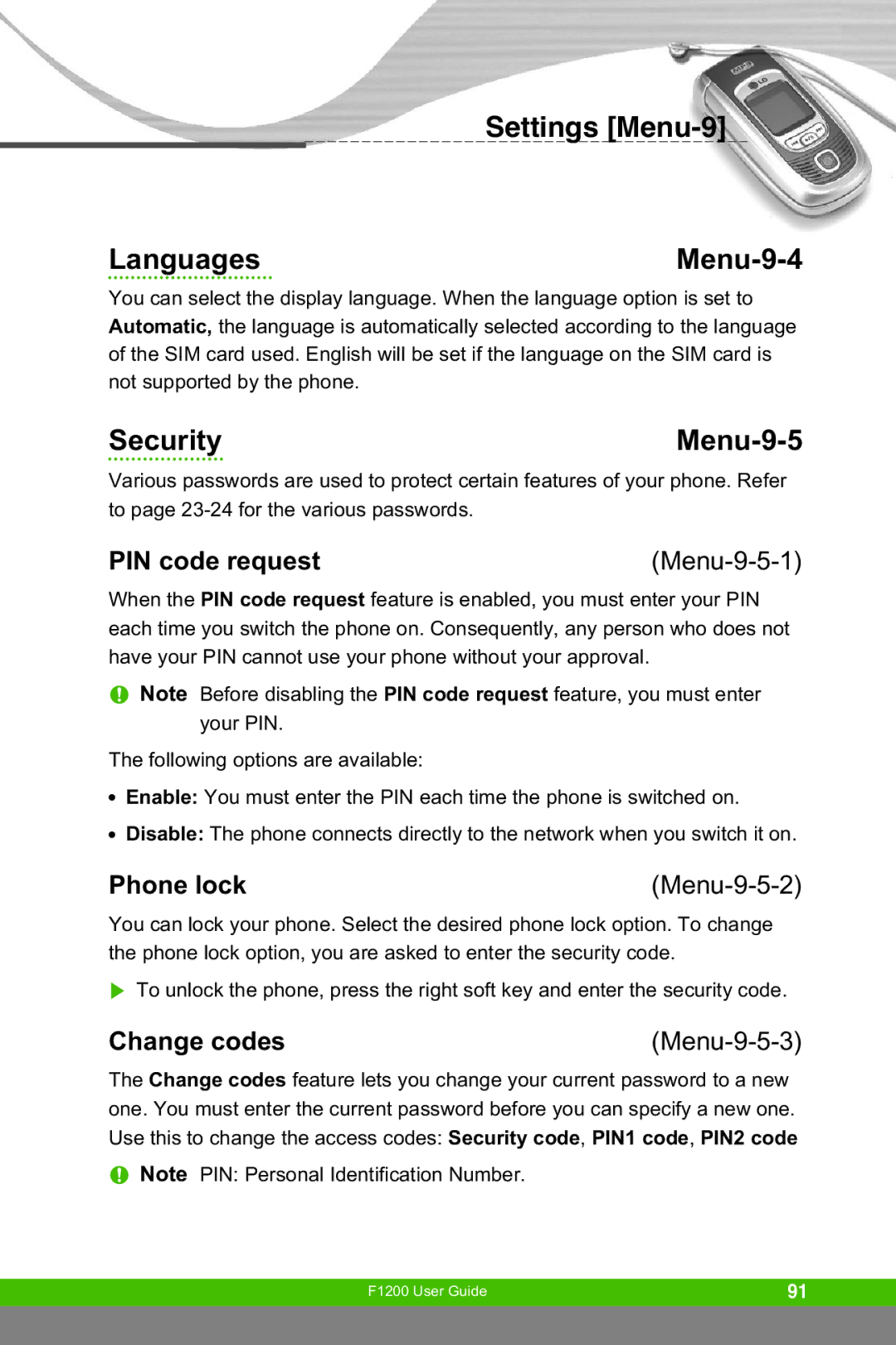Settings [Menu-9]
Languages |
|
You can select the display language. When the language option is set to Automatic, the language is automatically selected according to the language of the SIM card used. English will be set if the language on the SIM card is not supported by the phone.
Security |
|
Various passwords are used to protect certain features of your phone. Refer to page
PIN code request |
|
When the PIN code request feature is enabled, you must enter your PIN each time you switch the phone on. Consequently, any person who does not have your PIN cannot use your phone without your approval.
nNote Before disabling the PIN code request feature, you must enter your PIN.
The following options are available:
●Enable: You must enter the PIN each time the phone is switched on.
●Disable: The phone connects directly to the network when you switch it on.
Phone lock |
|
You can lock your phone. Select the desired phone lock option. To change the phone lock option, you are asked to enter the security code.
]To unlock the phone, press the right soft key and enter the security code.
Change codes |
|
The Change codes feature lets you change your current password to a new one. You must enter the current password before you can specify a new one. Use this to change the access codes: Security code, PIN1 code, PIN2 code
n Note PIN: Personal Identification Number.
F1200 User Guide | 91 |
|
|