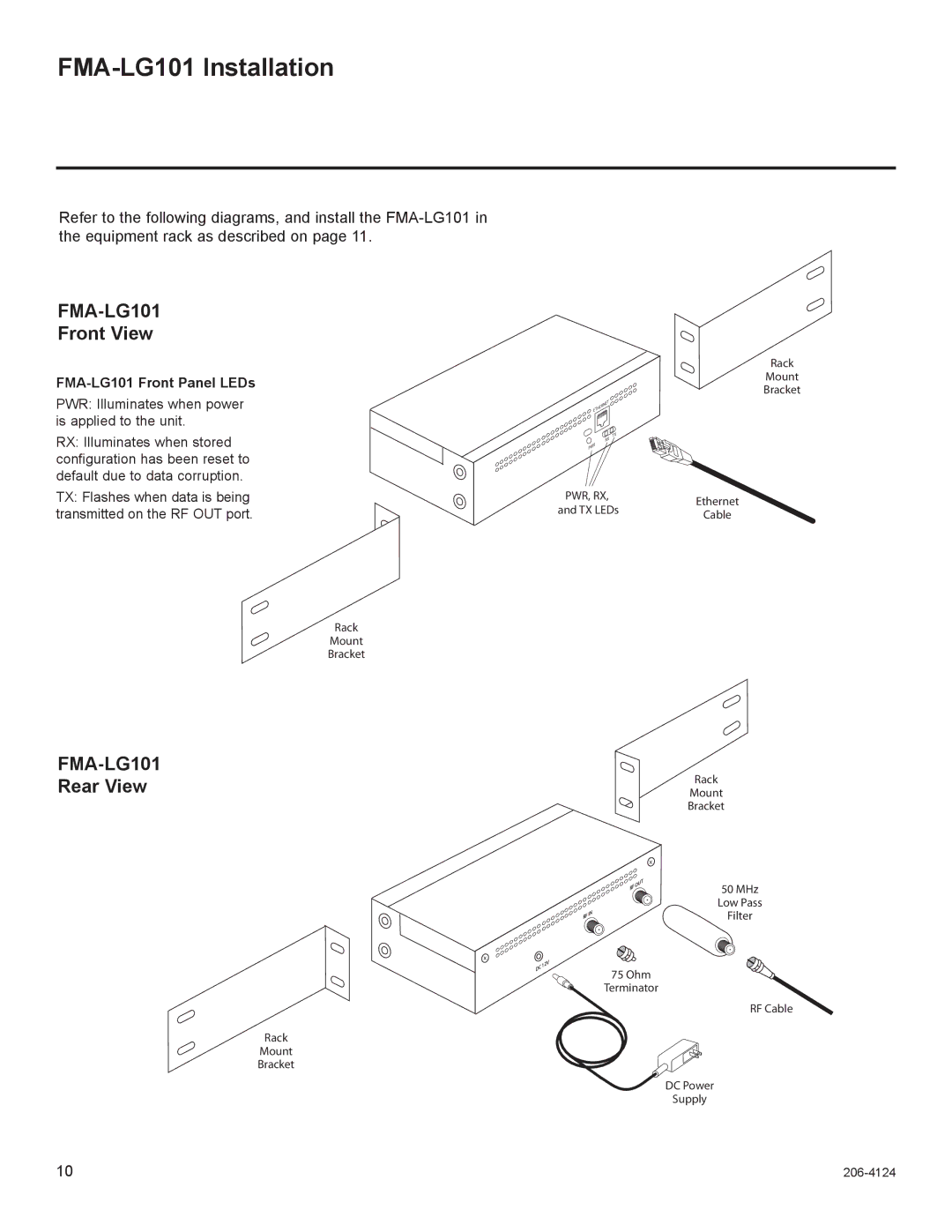FMA-LG101 Installation
Refer to the following diagrams, and install the
FMA-LG101
Front View
FMA-LG101 Front Panel LEDs
PWR: Illuminates when power is applied to the unit.
RX: Illuminates when stored configuration has been reset to default due to data corruption.
TX: Flashes when data is being transmitted on the RF OUT port.
Rack
Mount
Bracket
ETHERNET |
TX |
RX |
PWR |
PWR, RX, | Ethernet | |
and TX LEDs | ||
Cable | ||
|
FMA-LG101 Rear View
Rack
Mount
Bracket
|
|
|
|
| Rack |
|
|
|
|
| Mount |
|
|
|
|
| Bracket |
|
|
|
| x |
|
|
|
| RF | OUT | 50 MHz |
|
|
|
| ||
| RF |
|
|
| Low Pass |
| IN |
|
| Filter | |
x |
|
|
|
|
|
DC | 12V |
| 75 Ohm |
| |
|
|
| |||
|
|
|
| ||
|
|
| Terminator |
| |
RF Cable
Rack
Mount
Bracket
DC Power
Supply
10 |