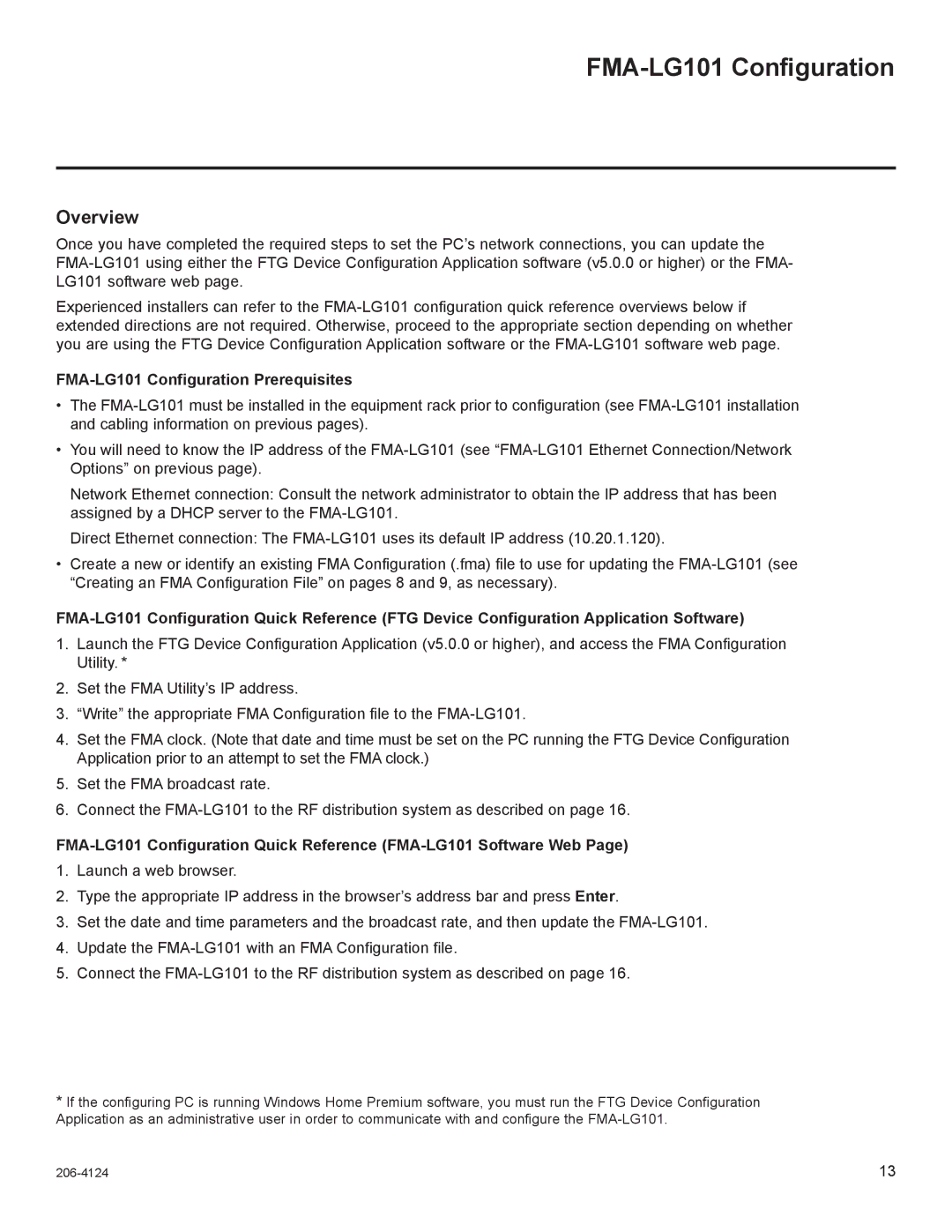FMA-LG101 Configuration
Overview
Once you have completed the required steps to set the PC’s network connections, you can update the
Experienced installers can refer to the
FMA-LG101 Configuration Prerequisites
•The
•You will need to know the IP address of the
Network Ethernet connection: Consult the network administrator to obtain the IP address that has been assigned by a DHCP server to the
Direct Ethernet connection: The
•Create a new or identify an existing FMA Configuration (.fma) file to use for updating the
1.Launch the FTG Device Configuration Application (v5.0.0 or higher), and access the FMA Configuration Utility. *
2.Set the FMA Utility’s IP address.
3.“Write” the appropriate FMA Configuration file to the
4.Set the FMA clock. (Note that date and time must be set on the PC running the FTG Device Configuration Application prior to an attempt to set the FMA clock.)
5.Set the FMA broadcast rate.
6.Connect the
1.Launch a web browser.
2.Type the appropriate IP address in the browser’s address bar and press Enter.
3.Set the date and time parameters and the broadcast rate, and then update the
4.Update the
5.Connect the
*If the configuring PC is running Windows Home Premium software, you must run the FTG Device Configuration Application as an administrative user in order to communicate with and configure the
13 |