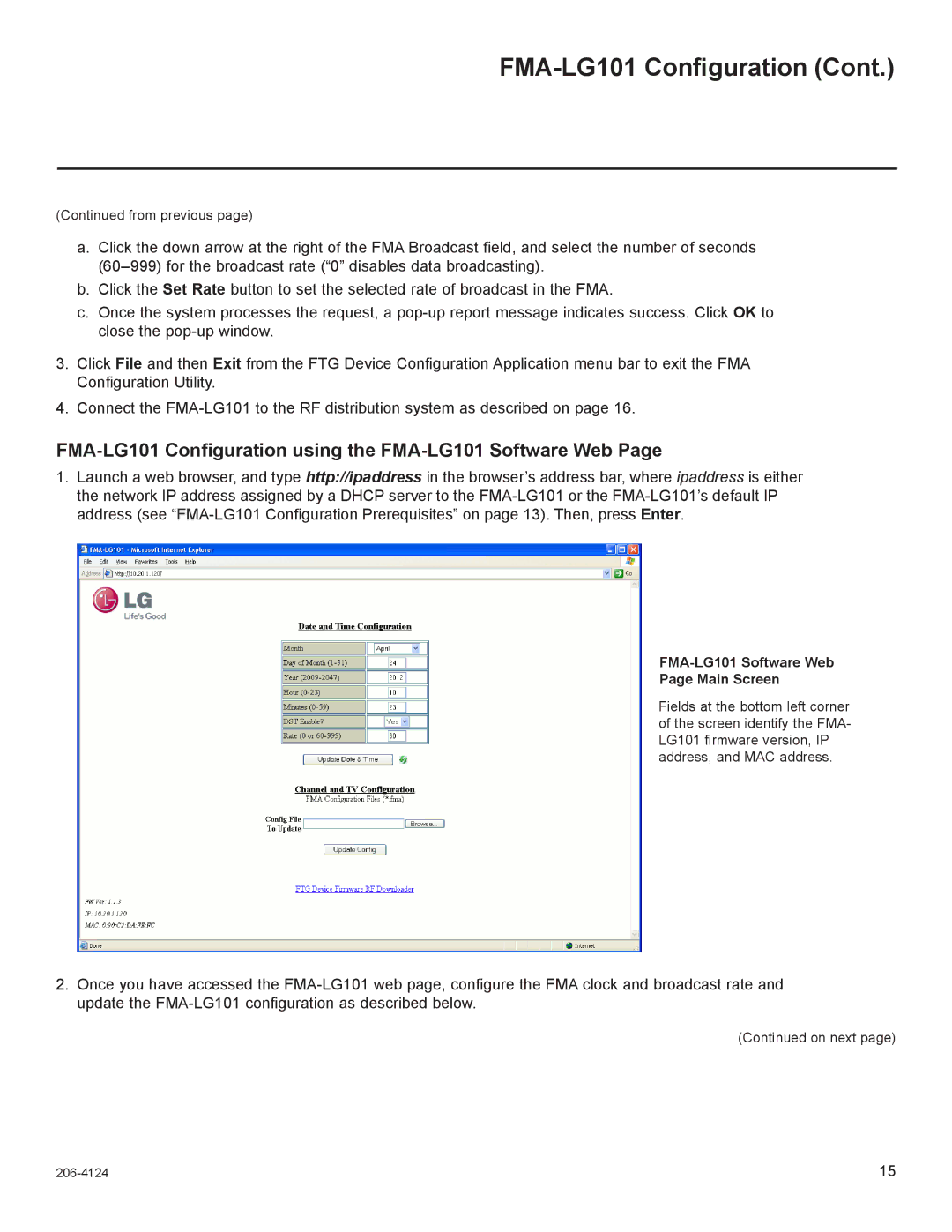FMA-LG101 Configuration (Cont.)
(Continued from previous page)
a.Click the down arrow at the right of the FMA Broadcast field, and select the number of seconds
b.Click the Set Rate button to set the selected rate of broadcast in the FMA.
c.Once the system processes the request, a
3.Click File and then Exit from the FTG Device Configuration Application menu bar to exit the FMA Configuration Utility.
4.Connect the
FMA-LG101 Configuration using the FMA-LG101 Software Web Page
1.Launch a web browser, and type http://ipaddress in the browser’s address bar, where ipaddress is either the network IP address assigned by a DHCP server to the
FMA-LG101 Software Web
Page Main Screen
Fields at the bottom left corner of the screen identify the FMA- LG101 firmware version, IP address, and MAC address.
2.Once you have accessed the
(Continued on next page)
15 |