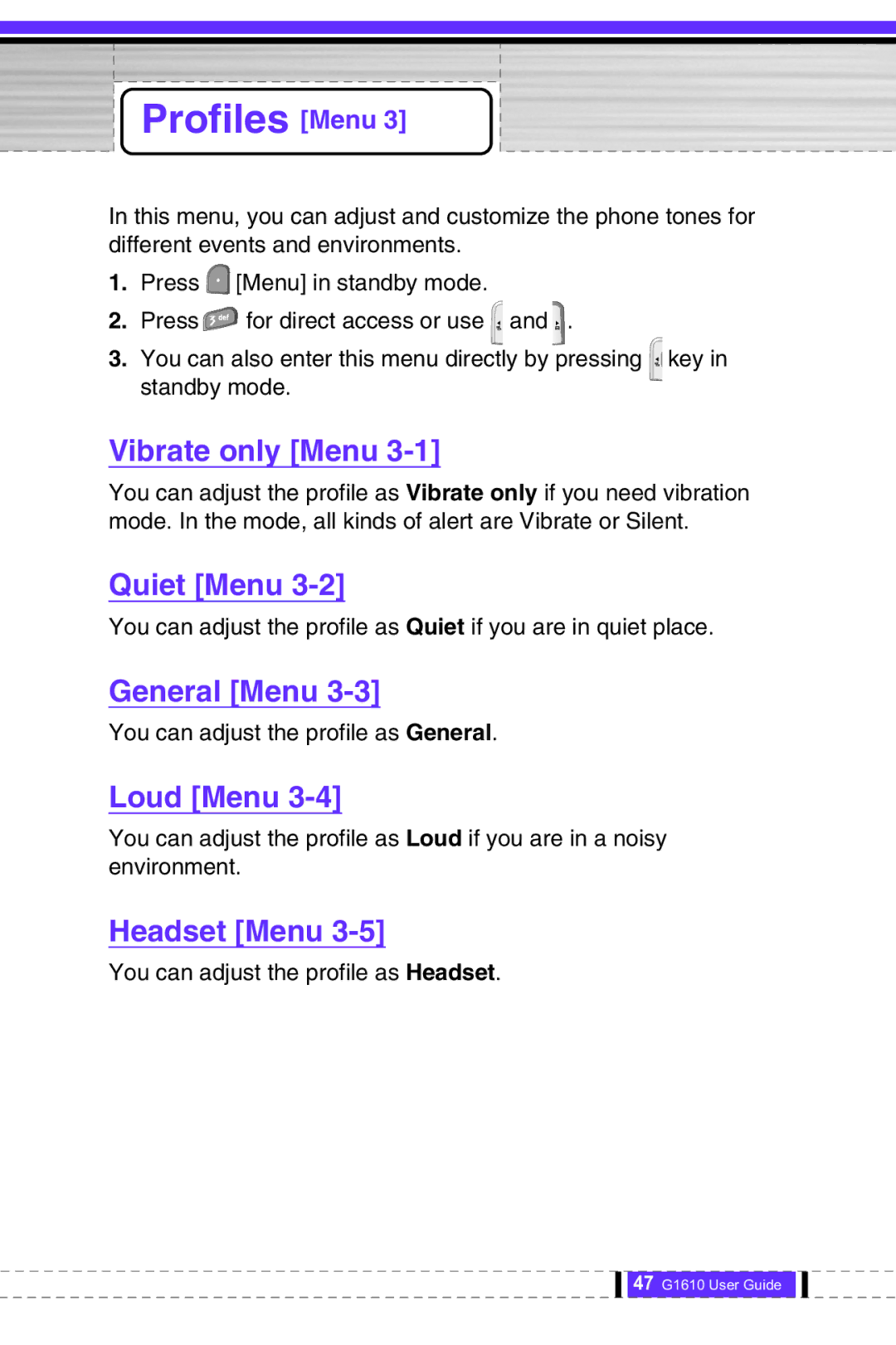Profiles [Menu 3]
In this menu, you can adjust and customize the phone tones for different events and environments.
1.Press ![]() [Menu] in standby mode.
[Menu] in standby mode.
2.Press ![]() for direct access or use
for direct access or use ![]() and
and ![]() .
.
3.You can also enter this menu directly by pressing ![]()
![]() key in
key in
standby mode.
Vibrate only [Menu 3-1]
You can adjust the profile as Vibrate only if you need vibration mode. In the mode, all kinds of alert are Vibrate or Silent.
Quiet [Menu
You can adjust the profile as Quiet if you are in quiet place.
General [Menu
You can adjust the profile as General.
Loud [Menu
You can adjust the profile as Loud if you are in a noisy
environment.
Headset [Menu
You can adjust the profile as Headset.
47 G1610 User Guide