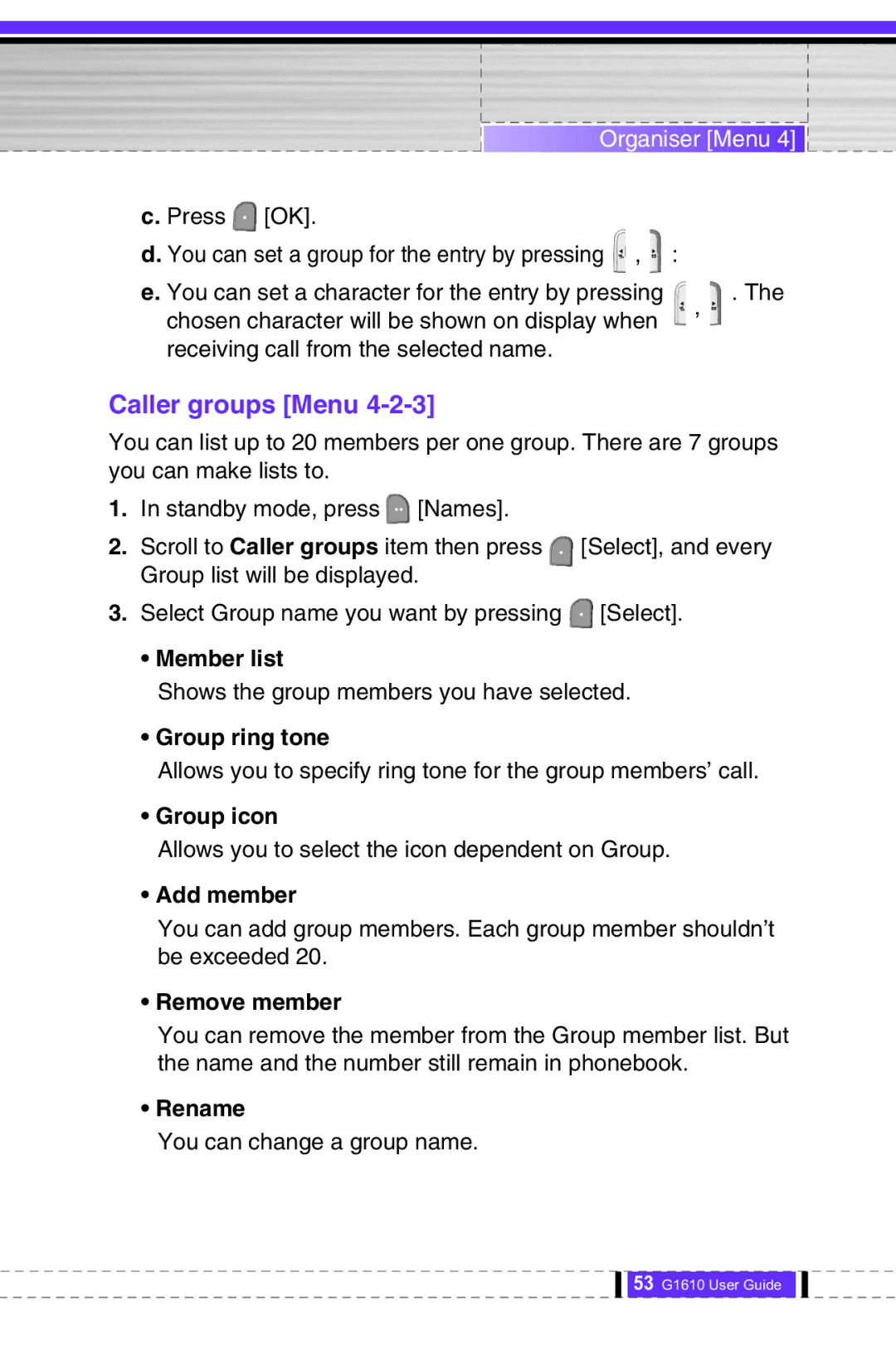![]()
![]()
![]()
![]()
![]()
![]()
![]()
![]()
![]()
![]()
![]()
![]()
![]()
![]()
![]()
![]()
![]()
![]()
![]()
![]()
![]()
![]()
![]()
![]() Organiser
Organiser![]()
![]() [Menu
[Menu![]()
![]()
![]() 4]
4]![]()
![]()
![]()
c. Press  [OK].
[OK].
d. You can set a group for the entry by pressing  ,
,  :
:
e. You can set a character for the entry by pressing | , | . The |
chosen character will be shown on display when |
| |
|
| |
receiving call from the selected name. |
|
|
Caller groups [Menu 4-2-3]
You can list up to 20 members per one group. There are 7 groups you can make lists to.
1.In standby mode, press ![]() [Names].
[Names].
2.Scroll to Caller groups item then press ![]() [Select], and every Group list will be displayed.
[Select], and every Group list will be displayed.
3.Select Group name you want by pressing ![]() [Select].
[Select].
•Member list
Shows the group members you have selected.
•Group ring tone
Allows you to specify ring tone for the group members’ call.
•Group icon
Allows you to select the icon dependent on Group.
•Add member
You can add group members. Each group member shouldn’t be exceeded 20.
•Remove member
You can remove the member from the Group member list. But the name and the number still remain in phonebook.
•Rename
You can change a group name.
53 G1610 User Guide