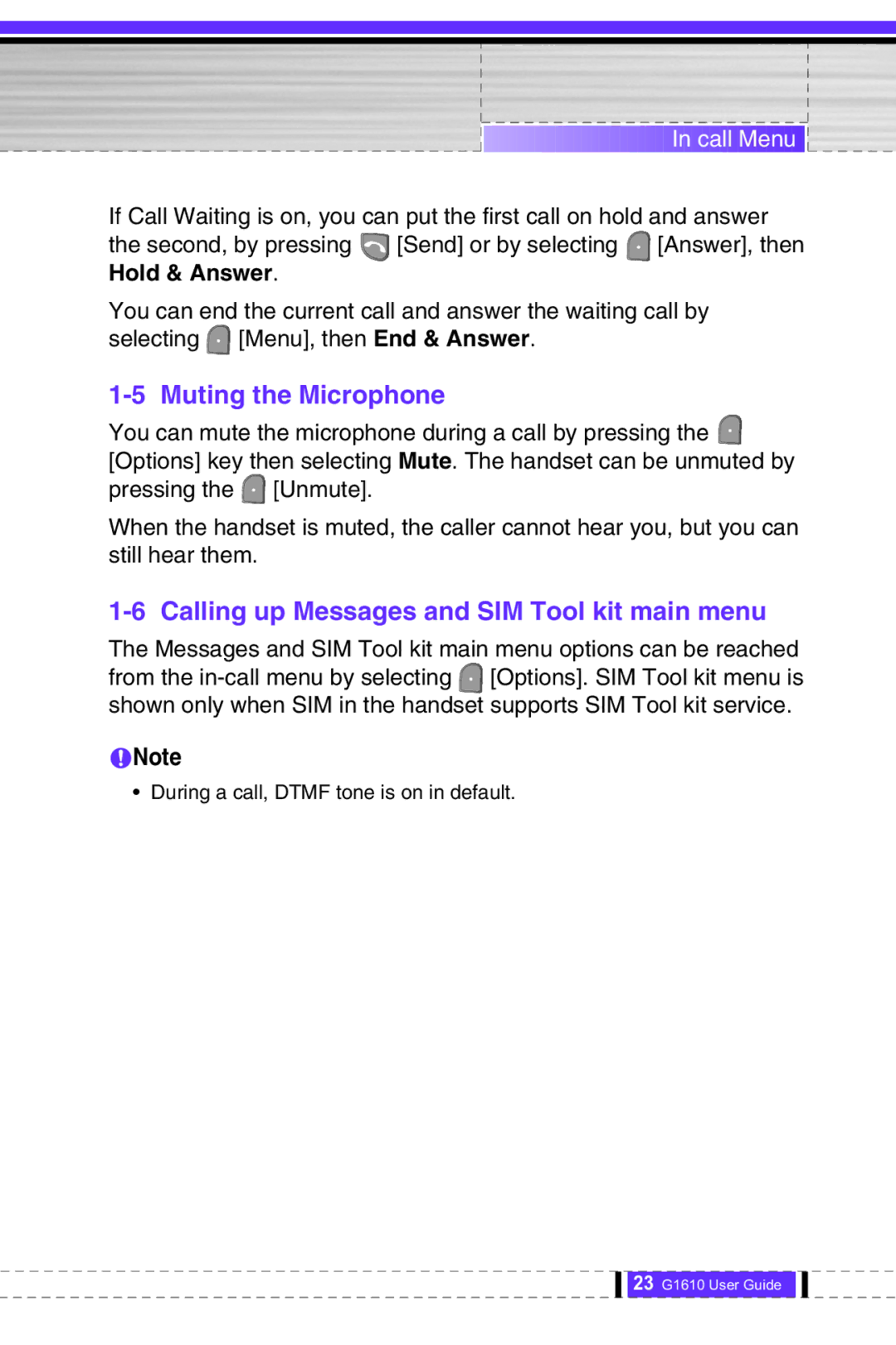In
In
 call
call
 Menu
Menu


If Call Waiting is on, you can put the first call on hold and answer
the second, by pressing ![]() [Send] or by selecting
[Send] or by selecting ![]() [Answer], then Hold & Answer.
[Answer], then Hold & Answer.
You can end the current call and answer the waiting call by selecting ![]() [Menu], then End & Answer.
[Menu], then End & Answer.
1-5 Muting the Microphone
You can mute the microphone during a call by pressing the ![]() [Options] key then selecting Mute. The handset can be unmuted by pressing the
[Options] key then selecting Mute. The handset can be unmuted by pressing the ![]() [Unmute].
[Unmute].
When the handset is muted, the caller cannot hear you, but you can still hear them.
1-6 Calling up Messages and SIM Tool kit main menu
The Messages and SIM Tool kit main menu options can be reached from the ![]() [Options]. SIM Tool kit menu is shown only when SIM in the handset supports SIM Tool kit service.
[Options]. SIM Tool kit menu is shown only when SIM in the handset supports SIM Tool kit service.
nNote
•During a call, DTMF tone is on in default.
23 G1610 User Guide