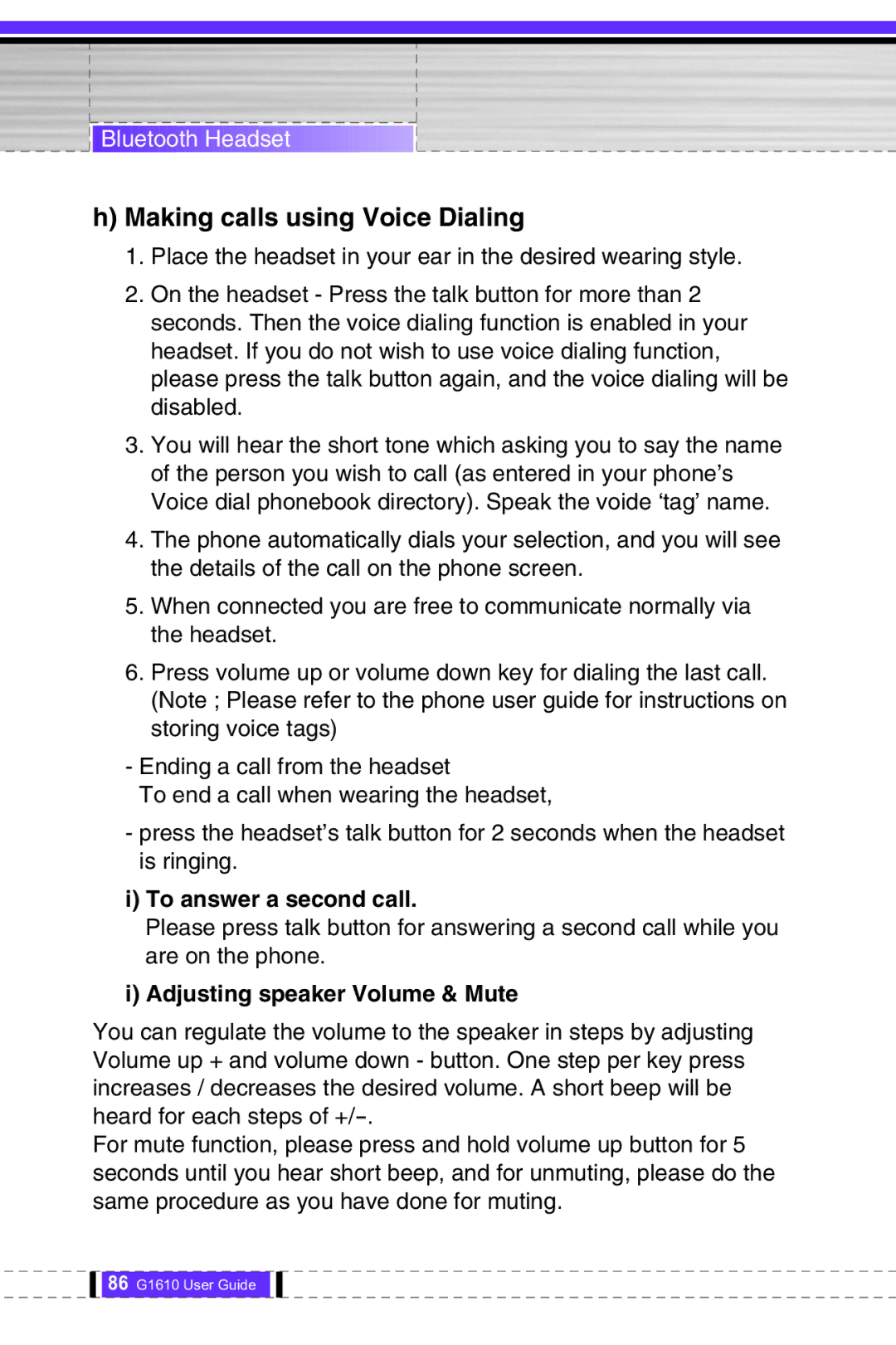![]()
![]()
![]() Bluetooth
Bluetooth![]()
![]() Headset
Headset![]()
![]()
![]()
![]()
![]()
![]()
![]()
![]()
![]()
![]()
![]()
![]()
![]()
![]()
![]()
![]()
![]()
![]()
![]()
![]()
![]()
![]()
![]()
![]()
![]()
![]()
h)Making calls using Voice Dialing
1.Place the headset in your ear in the desired wearing style.
2.On the headset - Press the talk button for more than 2 seconds. Then the voice dialing function is enabled in your headset. If you do not wish to use voice dialing function, please press the talk button again, and the voice dialing will be disabled.
3.You will hear the short tone which asking you to say the name of the person you wish to call (as entered in your phone’s Voice dial phonebook directory). Speak the voide ‘tag’ name.
4.The phone automatically dials your selection, and you will see the details of the call on the phone screen.
5.When connected you are free to communicate normally via the headset.
6.Press volume up or volume down key for dialing the last call. (Note ; Please refer to the phone user guide for instructions on storing voice tags)
-Ending a call from the headset
To end a call when wearing the headset,
-press the headset’s talk button for 2 seconds when the headset is ringing.
i)To answer a second call.
Please press talk button for answering a second call while you are on the phone.
i) Adjusting speaker Volume & Mute
You can regulate the volume to the speaker in steps by adjusting Volume up + and volume down - button. One step per key press increases / decreases the desired volume. A short beep will be heard for each steps of
For mute function, please press and hold volume up button for 5 seconds until you hear short beep, and for unmuting, please do the same procedure as you have done for muting.
86 G1610 User Guide