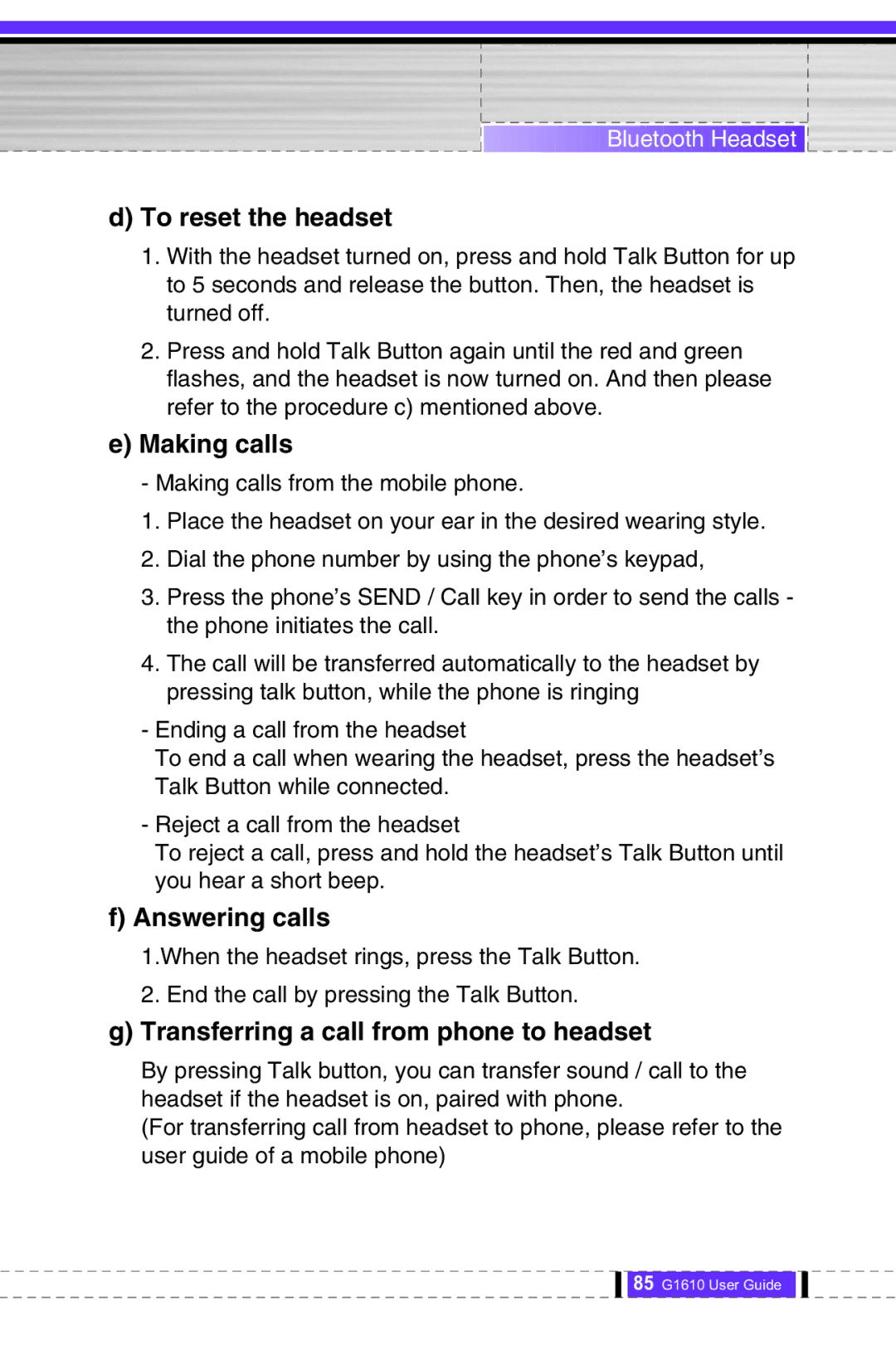![]()
![]()
![]()
![]()
![]()
![]()
![]()
![]()
![]()
![]()
![]()
![]()
![]()
![]()
![]()
![]()
![]()
![]()
![]()
![]()
![]()
![]()
![]()
![]()
![]() Bluetooth
Bluetooth![]()
![]() Headset
Headset![]()
![]()
![]()
d)To reset the headset
1.With the headset turned on, press and hold Talk Button for up to 5 seconds and release the button. Then, the headset is turned off.
2.Press and hold Talk Button again until the red and green flashes, and the headset is now turned on. And then please refer to the procedure c) mentioned above.
e)Making calls
- Making calls from the mobile phone.
1.Place the headset on your ear in the desired wearing style.
2.Dial the phone number by using the phone’s keypad,
3.Press the phone’s SEND / Call key in order to send the calls - the phone initiates the call.
4.The call will be transferred automatically to the headset by pressing talk button, while the phone is ringing
-Ending a call from the headset
To end a call when wearing the headset, press the headset’s Talk Button while connected.
-Reject a call from the headset
To reject a call, press and hold the headset’s Talk Button until you hear a short beep.
f)Answering calls
1.When the headset rings, press the Talk Button.
2. End the call by pressing the Talk Button.
g)Transferring a call from phone to headset
By pressing Talk button, you can transfer sound / call to the headset if the headset is on, paired with phone.
(For transferring call from headset to phone, please refer to the user guide of a mobile phone)
85 G1610 User Guide