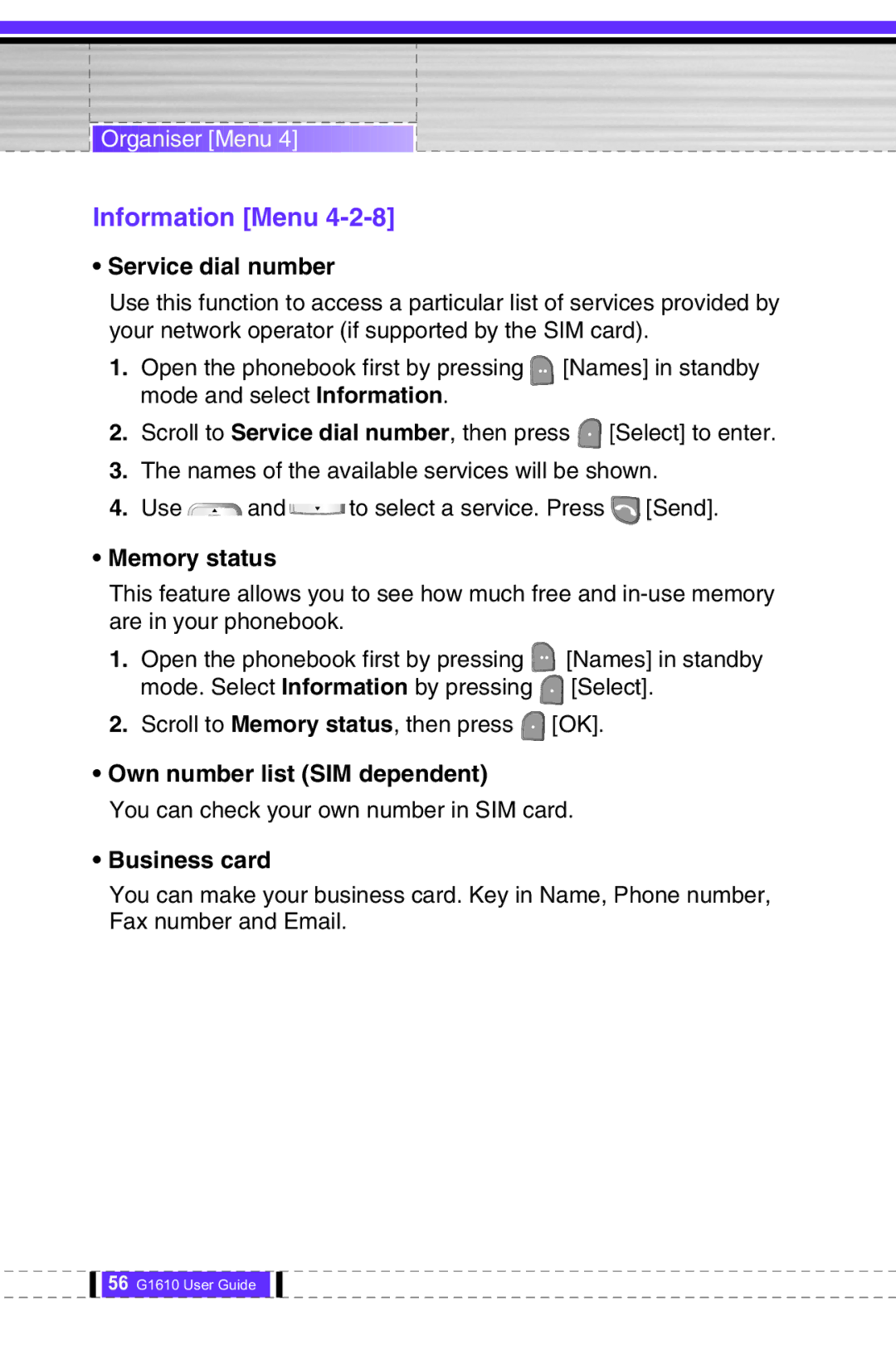![]()
![]()
![]() Organiser
Organiser![]()
![]() [Menu
[Menu![]()
![]() 4]
4]![]()
![]()
![]()
![]()
![]()
![]()
![]()
![]()
![]()
![]()
![]()
![]()
![]()
![]()
![]()
![]()
![]()
![]()
![]()
![]()
![]()
![]()
![]()
![]()
Information [Menu 4-2-8]
•Service dial number
Use this function to access a particular list of services provided by your network operator (if supported by the SIM card).
1.Open the phonebook first by pressing ![]() [Names] in standby mode and select Information.
[Names] in standby mode and select Information.
2.Scroll to Service dial number, then press ![]() [Select] to enter.
[Select] to enter.
3.The names of the available services will be shown.
4.Use ![]() and
and ![]() to select a service. Press
to select a service. Press ![]() [Send].
[Send].
•Memory status
This feature allows you to see how much free and
1.Open the phonebook first by pressing ![]() [Names] in standby mode. Select Information by pressing
[Names] in standby mode. Select Information by pressing ![]() [Select].
[Select].
2.Scroll to Memory status, then press ![]() [OK].
[OK].
•Own number list (SIM dependent)
You can check your own number in SIM card.
•Business card
You can make your business card. Key in Name, Phone number, Fax number and Email.
56 G1610 User Guide