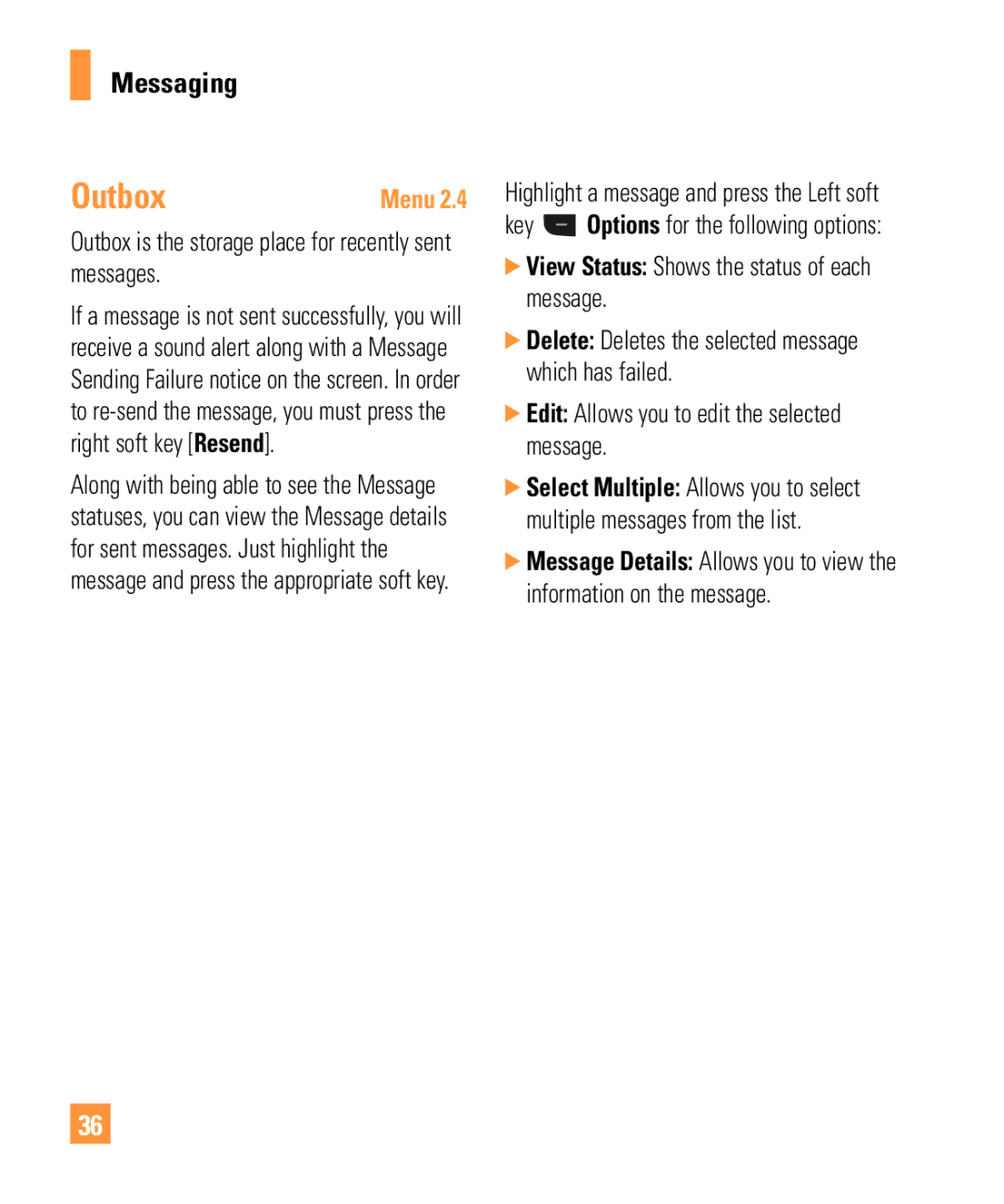Messaging
Outbox | Menu 2.4 |
Outbox is the storage place for recently sent messages.
If a message is not sent successfully, you will receive a sound alert along with a Message Sending Failure notice on the screen. In order to
Along with being able to see the Message statuses, you can view the Message details for sent messages. Just highlight the message and press the appropriate soft key.
36
Highlight a message and press the Left soft
key  Options for the following options:
Options for the following options:
]View Status: Shows the status of each message.
]Delete: Deletes the selected message which has failed.
]Edit: Allows you to edit the selected message.
]Select Multiple: Allows you to select multiple messages from the list.
]Message Details: Allows you to view the information on the message.