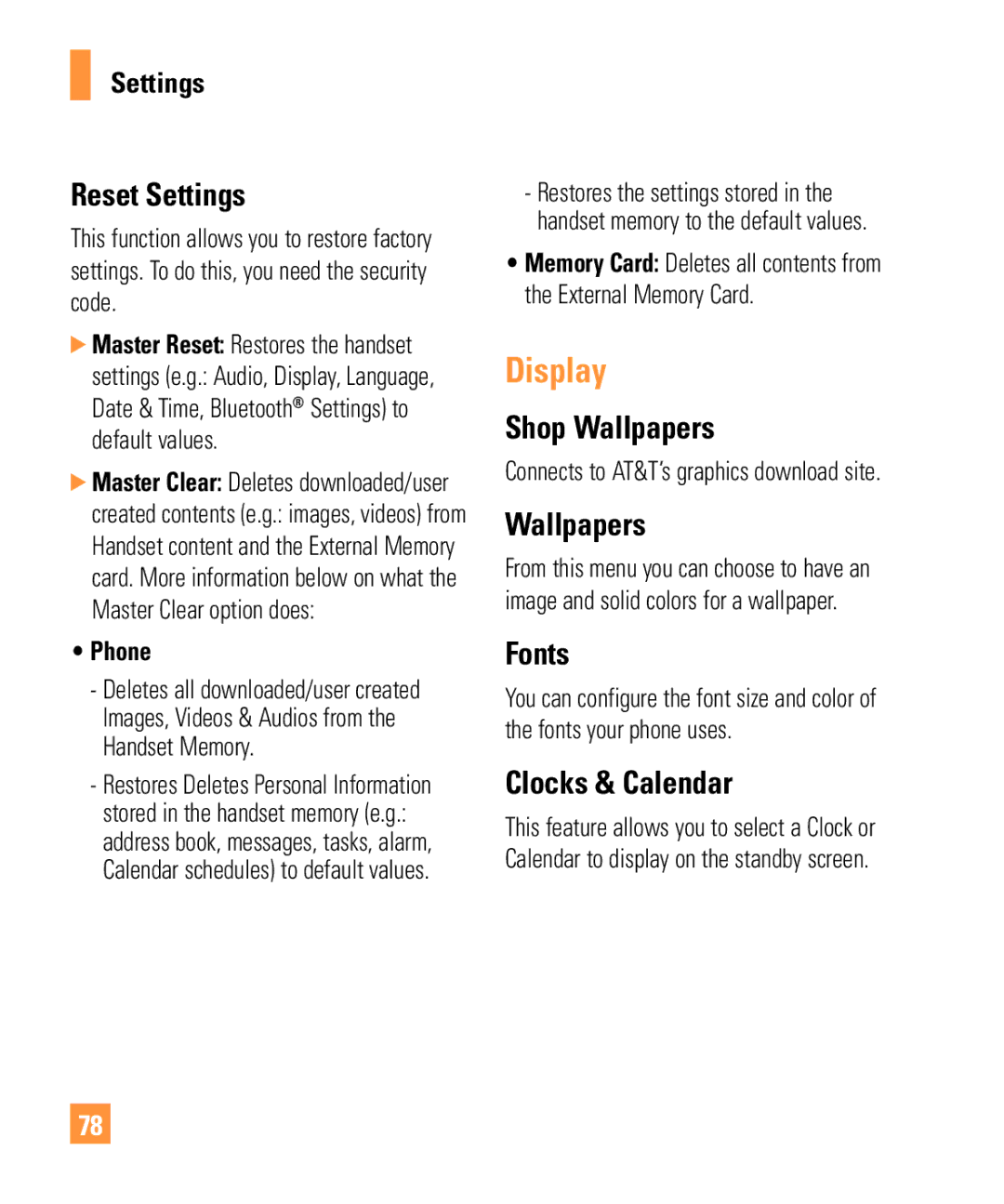Settings
Reset Settings
This function allows you to restore factory settings. To do this, you need the security code.
]Master Reset: Restores the handset
settings (e.g.: Audio, Display, Language, Date & Time, Bluetooth® Settings) to default values.
]Master Clear: Deletes downloaded/user
created contents (e.g.: images, videos) from Handset content and the External Memory card. More information below on what the Master Clear option does:
•Phone
-Deletes all downloaded/user created Images, Videos & Audios from the Handset Memory.
-Restores Deletes Personal Information stored in the handset memory (e.g.: address book, messages, tasks, alarm, Calendar schedules) to default values.
78
-Restores the settings stored in the handset memory to the default values.
•Memory Card: Deletes all contents from the External Memory Card.
Display
Shop Wallpapers
Connects to AT&T’s graphics download site.
Wallpapers
From this menu you can choose to have an image and solid colors for a wallpaper.
Fonts
You can configure the font size and color of the fonts your phone uses.
Clocks & Calendar
This feature allows you to select a Clock or Calendar to display on the standby screen.