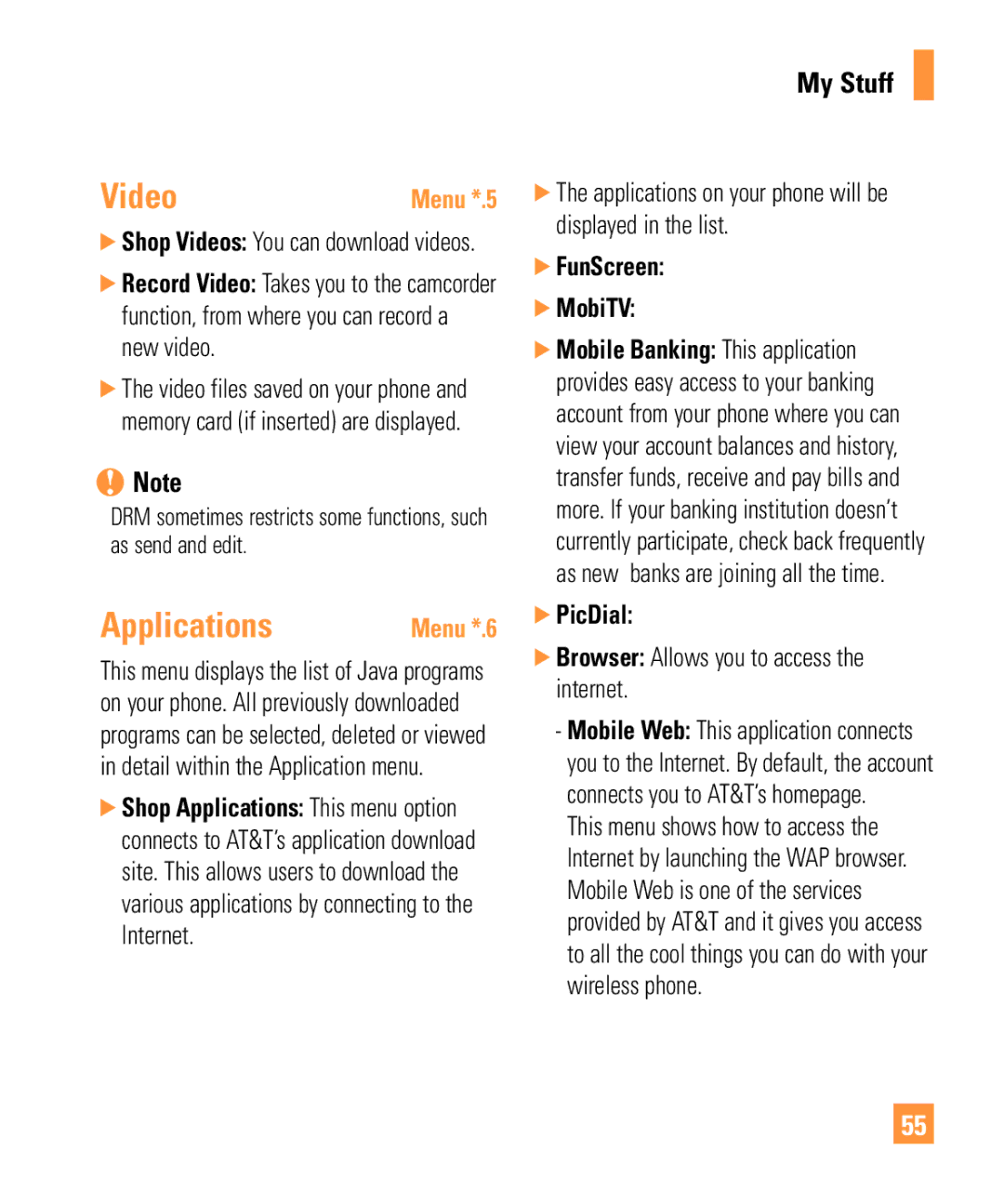Video | Menu *.5 |
]Shop Videos: You can download videos.
]Record Video: Takes you to the camcorder function, from where you can record a new video.
]The video files saved on your phone and memory card (if inserted) are displayed.
nNote
DRM sometimes restricts some functions, such as send and edit.
Applications | Menu *.6 |
This menu displays the list of Java programs on your phone. All previously downloaded programs can be selected, deleted or viewed in detail within the Application menu.
]Shop Applications: This menu option connects to AT&T’s application download site. This allows users to download the various applications by connecting to the Internet.
My Stuff
]The applications on your phone will be displayed in the list.
]FunScreen:
]MobiTV:
]Mobile Banking: This application provides easy access to your banking account from your phone where you can view your account balances and history, transfer funds, receive and pay bills and more. If your banking institution doesn’t currently participate, check back frequently as new banks are joining all the time.
]PicDial:
]Browser: Allows you to access the internet.
-Mobile Web: This application connects you to the Internet. By default, the account connects you to AT&T’s homepage.
This menu shows how to access the Internet by launching the WAP browser. Mobile Web is one of the services provided by AT&T and it gives you access to all the cool things you can do with your wireless phone.
55