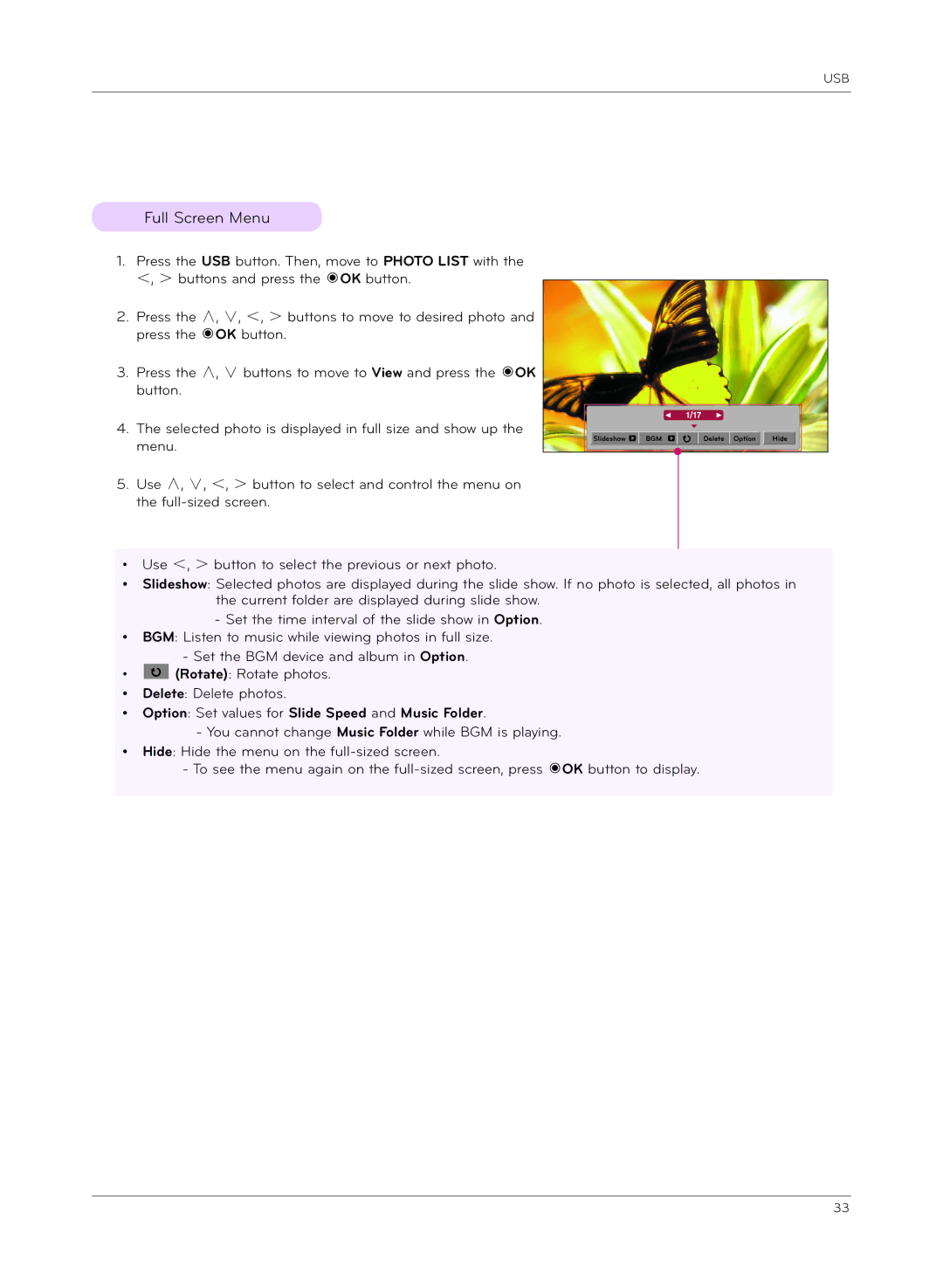USB
Full Screen Menu
1.Press the USB button. Then, move to PHOTO LIST with the <, > buttons and press the ◉OK button.
2.Press the ∧, ∨, <, > buttons to move to desired photo and press the ◉OK button.
3.Press the ∧, ∨ buttons to move to View and press the ◉OK button.
4.The selected photo is displayed in full size and show up the menu.
5.Use ∧, ∨, <, > button to select and control the menu on the
Slideshow | BGM | Delete | Option | Hide |
• Use <, > button to select the previous or next photo.
• Slideshow: Selected photos are displayed during the slide show. If no photo is selected, all photos in the current folder are displayed during slide show.
-Set the time interval of the slide show in Option. • BGM: Listen to music while viewing photos in full size.
-Set the BGM device and album in Option.
• ![]()
![]()
![]() (Rotate): Rotate photos.
(Rotate): Rotate photos.
• Delete: Delete photos.
• Option: Set values for Slide Speed and Music Folder.
-You cannot change Music Folder while BGM is playing. • Hide: Hide the menu on the
-To see the menu again on the
33