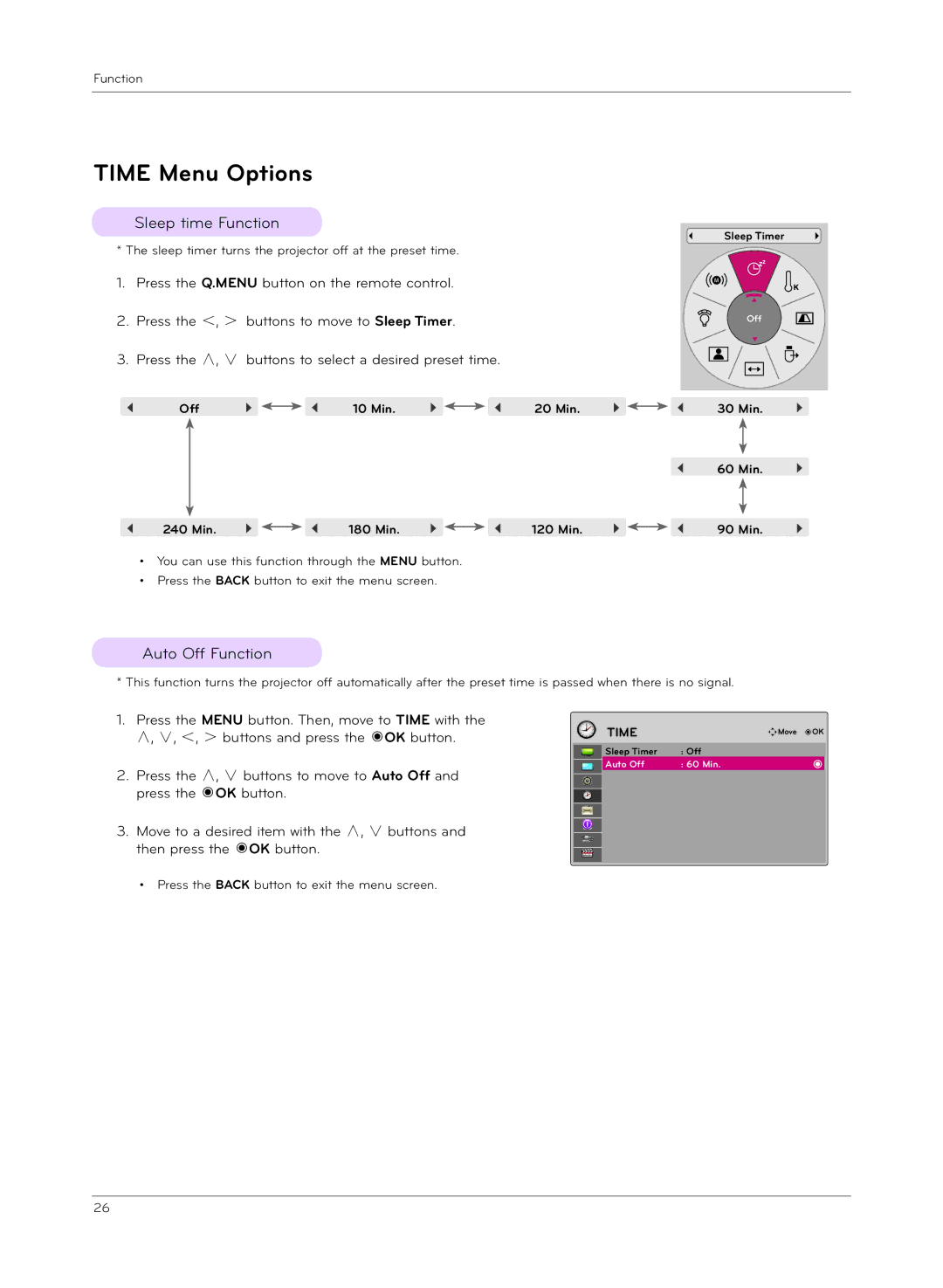Function
TIME Menu Options
Sleep time Function
* The sleep timer turns the projector off at the preset time.
1.Press the Q.MENU button on the remote control.
2.Press the <, > buttons to move to Sleep Timer.
3.Press the ∧, ∨ buttons to select a desired preset time.
ꔗ | Off | ꔃ |
| ꔗ | 10 Min. | ꔃ |
| ꔗ |
|
|
ꔗ | 240 Min. | ꔃ |
| ꔗ | 180 Min. | ꔃ |
| ꔗ |
|
| |||||||
• | You can use this function through the MENU button. |
| ||||||
• | Press the BACK button to exit the menu screen. |
| ||||||
Sleep Timer
Off |
20 Min. | ꔃ |
| ꔗ | 30 Min. | ꔃ | |
| ||||||
|
|
| ꔗ |
| ꔃ | |
|
|
|
|
| ||
|
|
| 60 Min. | |||
| ꔃ |
| ꔗ |
| ꔃ | |
|
|
|
| |||
120 Min. |
| 90 Min. | ||||
| ||||||
Auto Off Function
* This function turns the projector off automatically after the preset time is passed when there is no signal.
1.Press the MENU button. Then, move to TIME with the ∧, ∨, <, > buttons and press the ◉OK button.
2.Press the ∧, ∨ buttons to move to Auto Off and press the ◉OK button.
3.Move to a desired item with the ∧, ∨ buttons and then press the ◉OK button.
• Press the BACK button to exit the menu screen.
|
|
| TIME | ꔂMove ꔉOK |
|
|
|
|
|
|
|
| Sleep Timer | : Off |
|
|
| Auto Off | : 60 Min. |
|
|
|
|
|
|
|
|
|
|
|
|
|
|
|
|
|
|
|
|
|
|
|
|
|
|
|
|
|
|
26