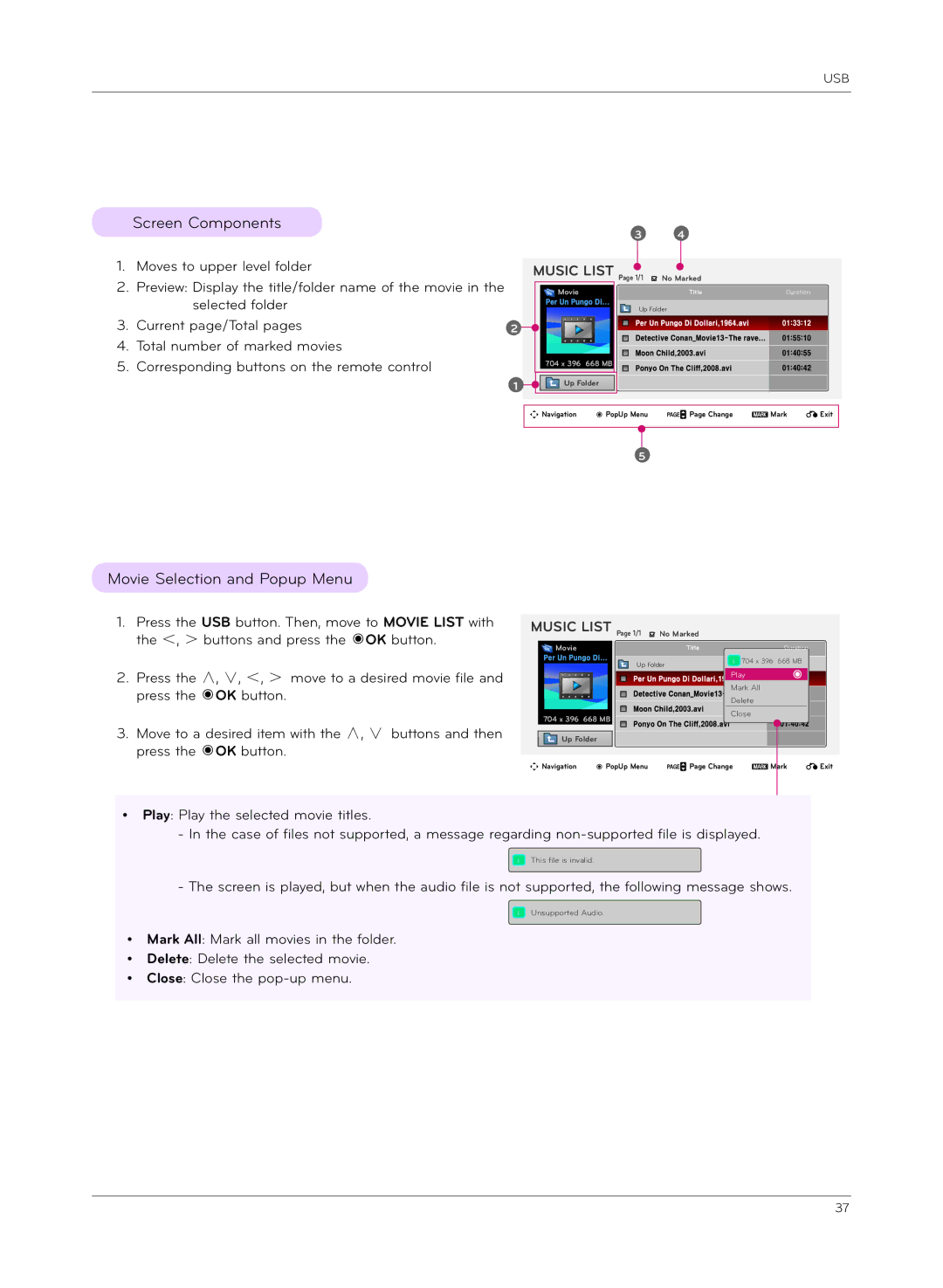Screen Components
USB
3 4
1.Moves to upper level folder
2.Preview: Display the title/folder name of the movie in the selected folder
3.Current page/Total pages
4.Total number of marked movies
5.Corresponding buttons on the remote control
MUSIC LIST Page 1/1 ![]() No Marked
No Marked
Movie | Title | Duration |
| Up Folder |
|
2
704 x 396 668 MB
1![]()
![]()
![]() Up Folder
Up Folder
ꔂ Navigation ꔉ PopUp Menu ꘧ Page Change ꘁ Mark ꕉ Exit
5
Movie Selection and Popup Menu
1.Press the USB button. Then, move to MOVIE LIST with the <, > buttons and press the ◉OK button.
2.Press the ∧, ∨, <, > move to a desired movie file and press the ◉OK button.
3.Move to a desired item with the ∧, ∨ buttons and then press the ◉OK button.
MUSIC LIST Page 1/1 | No Marked |
|
|
|
| ||||||||||||||
| Movie |
|
|
|
|
|
| Title |
| Duration | |||||||||
|
|
|
|
|
|
|
|
|
|
|
|
|
|
|
|
|
|
|
|
|
|
|
|
|
| Up Folder |
|
|
|
|
|
|
| i | 704 x 396 668 MB |
|
| ||
|
|
|
|
|
|
|
|
|
|
|
|
|
|
| Play |
|
|
| |
|
|
|
|
|
|
|
|
|
|
|
|
|
|
| Mark All |
|
|
| |
|
|
|
|
|
|
|
|
|
|
|
|
|
|
|
|
|
| ||
|
|
|
|
|
|
|
|
|
|
|
|
|
|
| Delete |
|
|
| |
| 704 x 396 668 MB |
|
|
|
|
|
|
|
|
|
|
| Close |
|
|
| |||
|
|
|
|
|
|
|
| ||||||||||||
|
|
|
|
|
|
|
|
|
|
|
|
|
| ||||||
|
|
|
|
|
|
|
|
|
|
|
|
|
|
|
|
| |||
|
|
|
|
|
|
|
|
|
|
|
|
|
|
|
|
|
|
|
|
| Up Folder |
|
|
|
|
|
|
|
|
|
|
|
|
|
|
|
|
| |
ꔂ Navigation | ꔉ PopUp Menu |
| ꘧ Page Change | ꘁ Mark | ꕉ Exit | ||||||||||||||
• Play: Play the selected movie titles.
-In the case of files not supported, a message regarding
iThis file is invalid.
-The screen is played, but when the audio file is not supported, the following message shows.
iUnsupported Audio.
• Mark All: Mark all movies in the folder.
• Delete: Delete the selected movie.
• Close: Close the
37