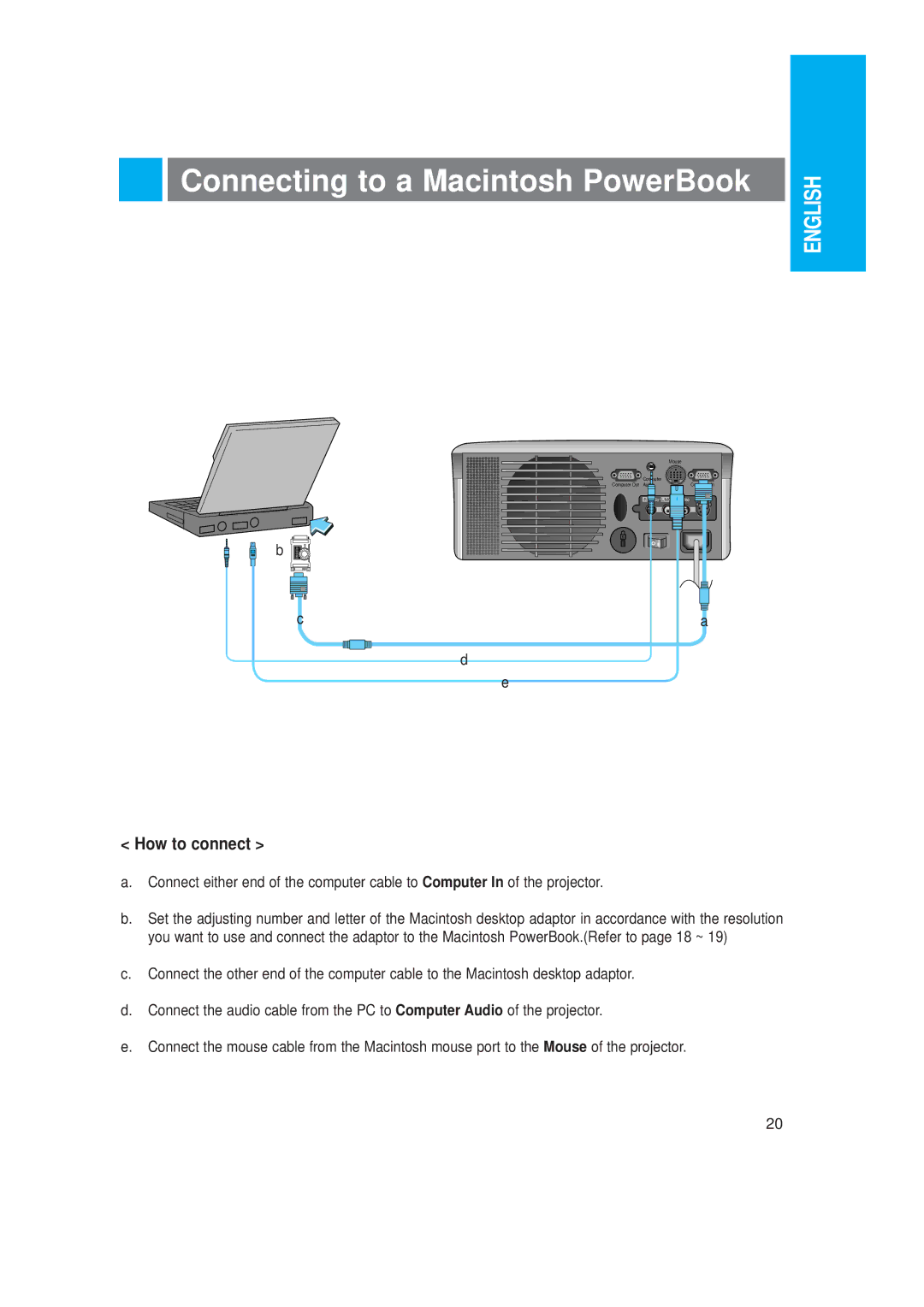Connecting to a Macintosh PowerBook
ENGLISH
|
| Mouse |
|
| Computer |
|
|
Computer Out | Audio |
| Computer In |
| R Audio | L/MONO Video |
K |
b |
c | a |
| d |
| e |
< How to connect >
a.Connect either end of the computer cable to Computer In of the projector.
b.Set the adjusting number and letter of the Macintosh desktop adaptor in accordance with the resolution you want to use and connect the adaptor to the Macintosh PowerBook.(Refer to page 18 ~ 19)
c.Connect the other end of the computer cable to the Macintosh desktop adaptor.
d.Connect the audio cable from the PC to Computer Audio of the projector.
e.Connect the mouse cable from the Macintosh mouse port to the Mouse of the projector.
20